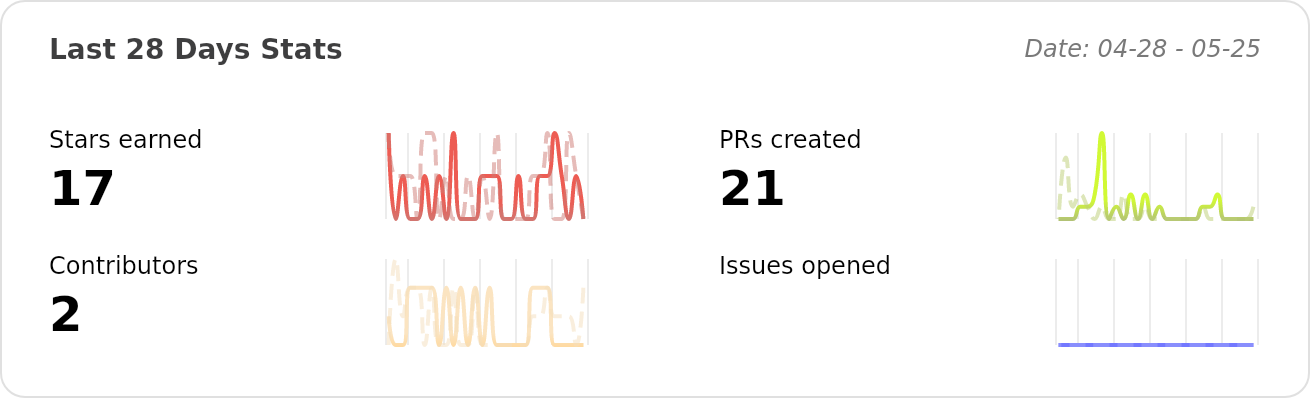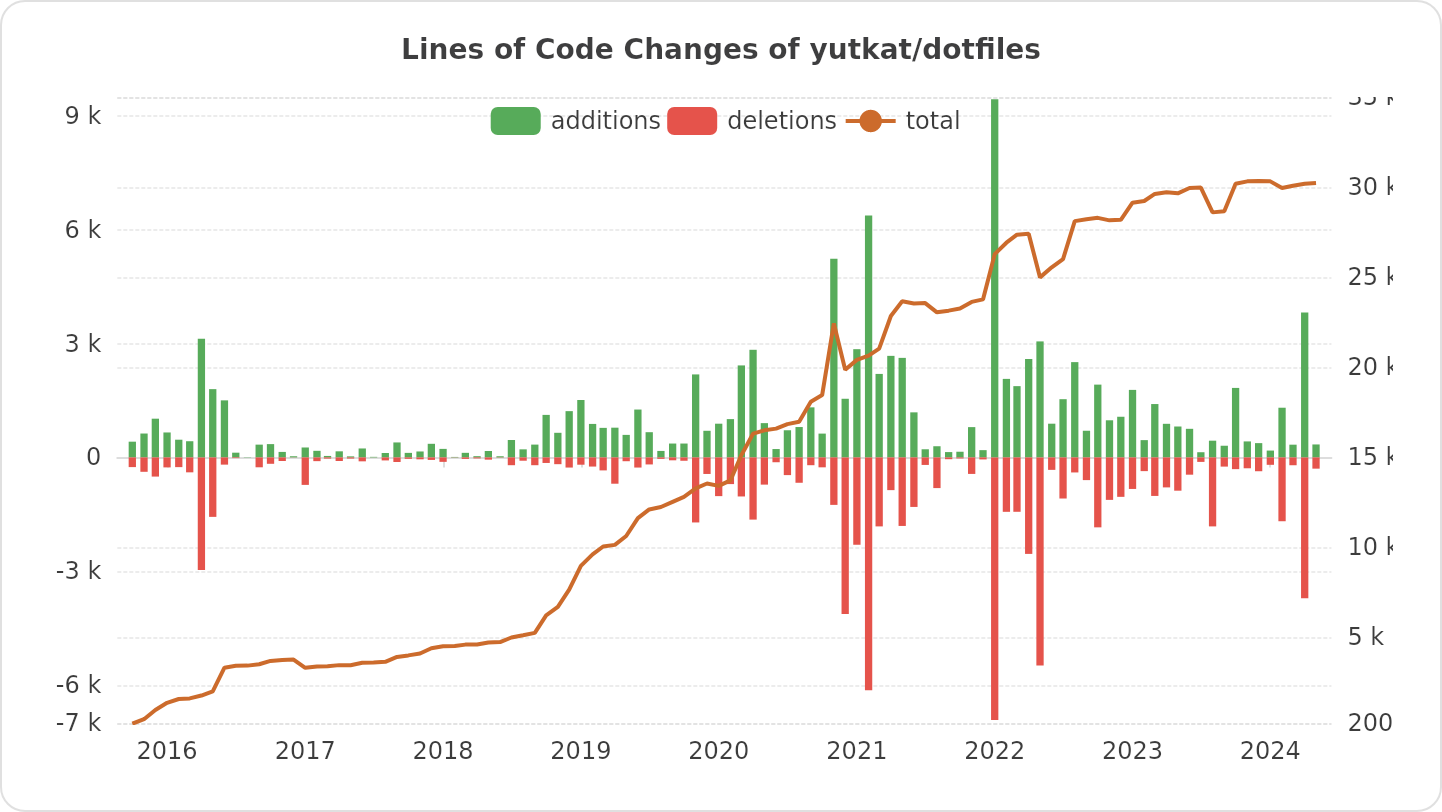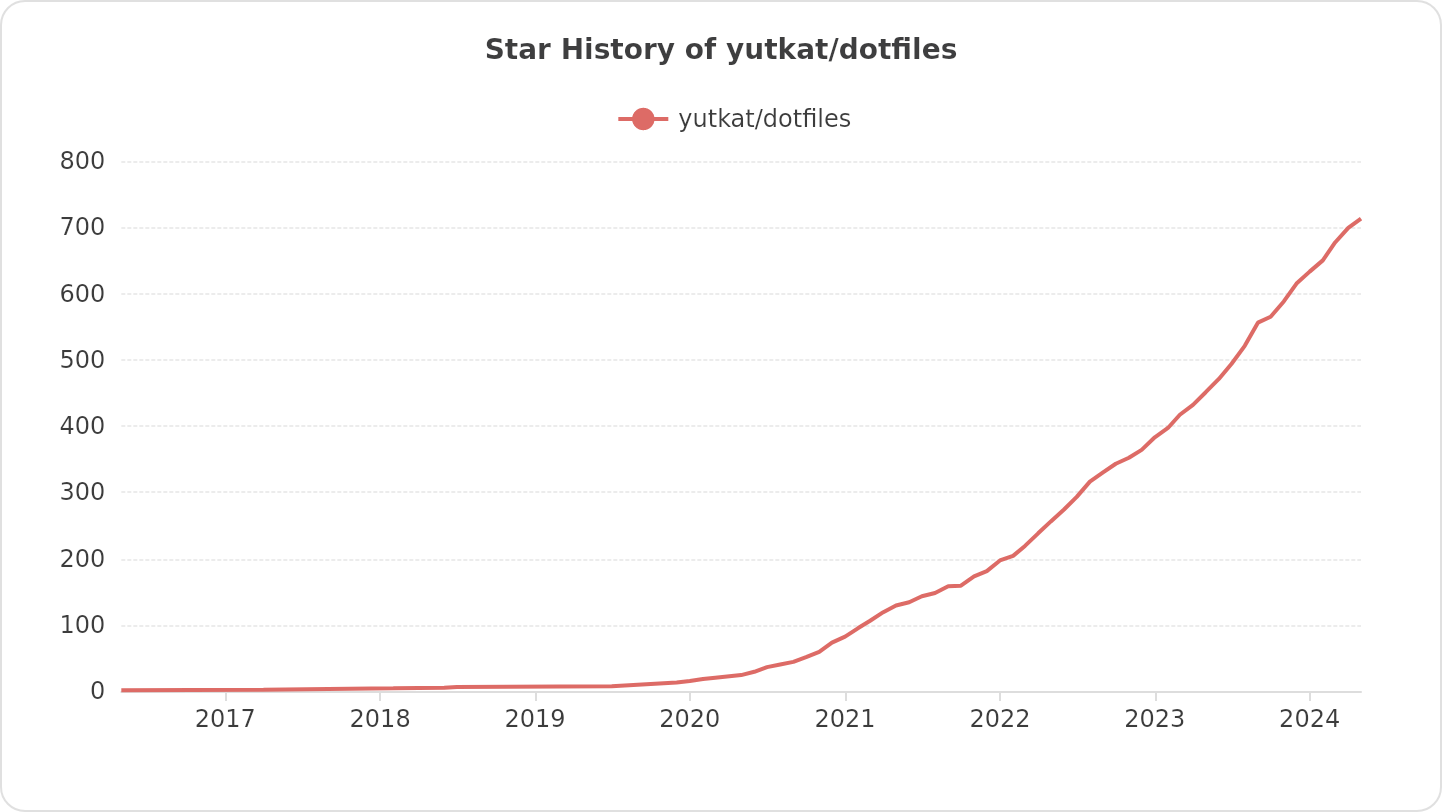My home dotfiles
- Arch Linux (recommend)
- Ubuntu
- Fedora
-
Download
git clone https://github.com/yutkat/dotfiles.git cd dotfiles -
Install
./install.sh
or with GUI(Hyprland/i3/sway setup)
./install.sh --gui
-
zsh plugin install
exec zsh -
neovim plugin install
vi --headless -c 'Lazy! sync' -c 'qall'
-
Enjoy!
If you do not want to dirty your home directory
-
Download
mkdir /tmp/tmphome cd /tmp/tmphome git clone https://github.com/yutkat/dotfiles.git cd dotfiles
-
Set HOME environment temporary
export HOME=/tmp/tmphome -
Install
./install.sh
or with GUI(Hyprland/i3/sway setup)
./install.sh --gui
-
zsh plugin install
exec zsh -
neovim plugin install
vi --headless -c 'Lazy! sync' -c 'qall'
- zsh
- neovim
- wezterm
- (optional) Hyprland, i3, sway
| key | action |
|---|---|
| Alt-h/j/k/l | switch window |
| Alt-j | close window |
| Alt-k | create window |
| S-Up/Down/Left/Right | switch pane |
| key | action |
|---|---|
| Mod-h/j/k/l | switch window |
| Mod-S-h/j/k/l | move window |
| Mod-C-S-h/j/k/l | move workspace |