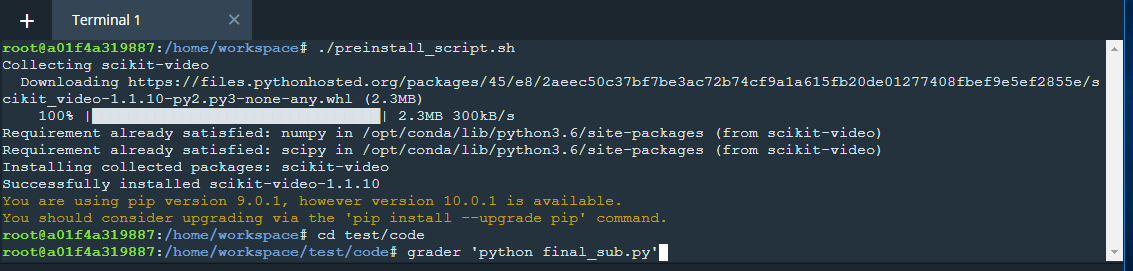Author : yuvaram singh Email : yuvaramsingh94@gmail.com
This document provides the necessary steps to run My trained model through the grader program provided by Udacity for lyft perception challenge . since i am not eligible for Lyft job interview (Not having US work permit) , i am looking to be a part of intensive career preparation seminar and other relevant job opportunities .
- Step 1 : open up a terminal inside the workspace (change directory if you are not inside the workspace)
- Step 2 : Run.—-
./preinstall_script.sh - Step 3 : change directory into test/code.—------
cd test/code - Step 4 : Run my model through this code —-
grader 'python final_sub.py'
inside the folder test , you can find two folders namely code and model . the code folder consist of the inference code which can take in the video path as an argument , load in the model , perform inference and provide the required output . the code is designed in a way to load the correct model from the model folder . it is required to not change the folder structure since the model path inside the code is hard-coded . test —(code,model)