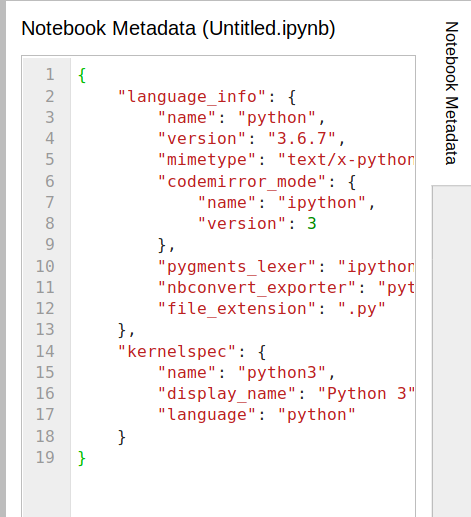Archived: JupyterLab supports this out of the box https://discourse.jupyter.org/t/how-to-edit-cell-tags-in-jupyter-lab/4419/2?u=yuvipanda
A JupyterLab plugin to edit Notebook Metadata
Selecting 'Notebook Metadata Editor' from the Command Palette should open up the Notebook Metadata Editor in the right pane. This is updated with current notebook's metadata. You can edit this as required. Notebooks must be saved explicitly after editing their metadata.
- JupyterLab
jupyter labextension install jupyterlab_nbmetadataFor a development install (requires npm version 4 or later), do the following in the repository directory:
npm install
npm run build
jupyter labextension link .To rebuild the package and the JupyterLab app:
npm run build
jupyter lab build