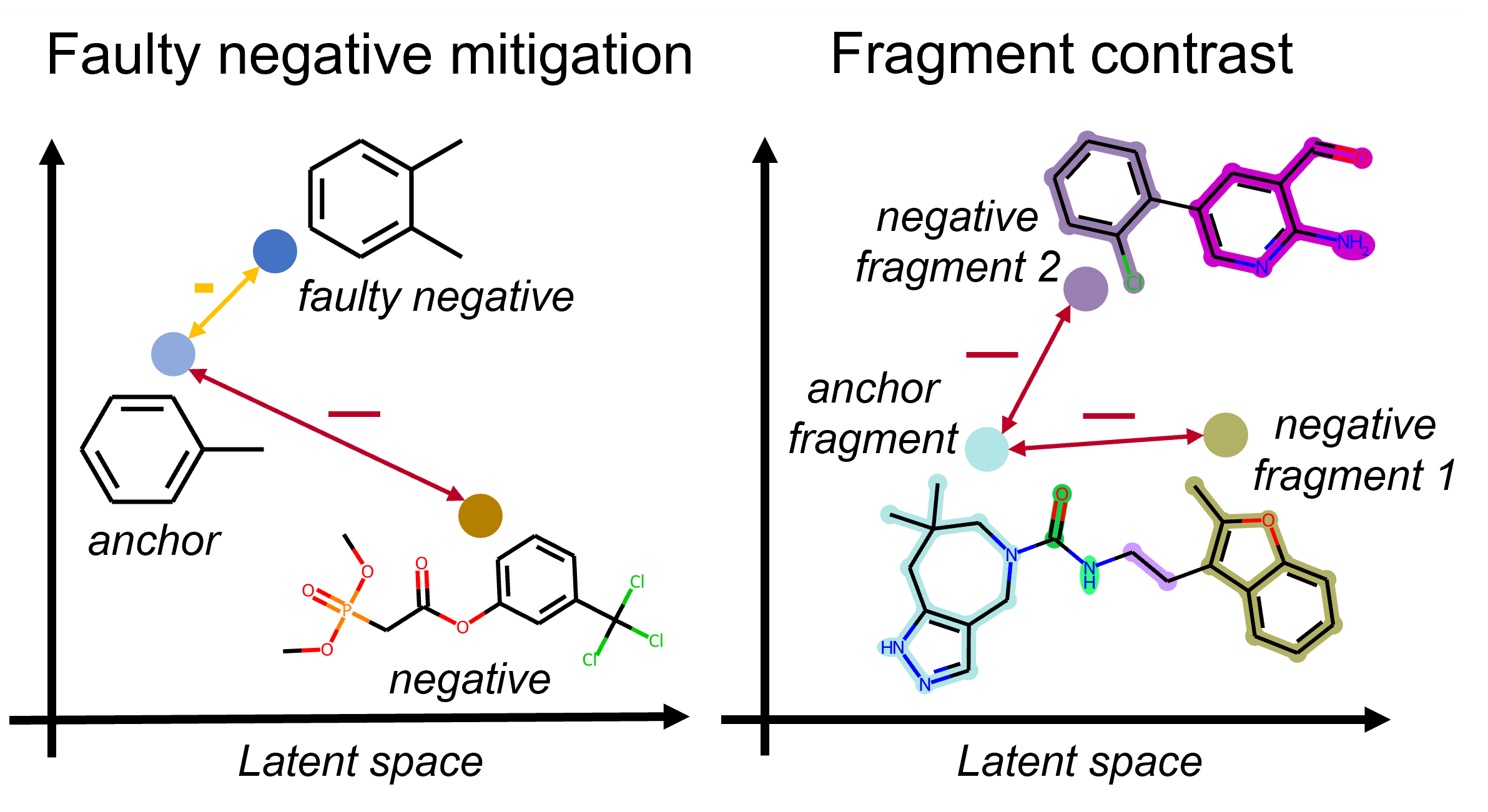Improving Molecular Contrastive Learning via Faulty Negative Mitigation and Decomposed Fragment Contrast
Yuyang Wang, Rishikesh Magar, Chen Liang, Amir Barati Farimani
Carnegie Mellon University
This is the offical implementation of iMolCLR: "Improving Molecular Contrastive Learning via Faulty Negative Mitigation and Decomposed Fragment Contrast". If you find our work useful in your research, please cite:
@article{wang2022improving,
title={Improving Molecular Contrastive Learning via Faulty Negative Mitigation and Decomposed Fragment Contrast},
author={Wang, Yuyang and Magar, Rishikesh and Liang, Chen and Farimani, Amir Barati},
journal={Journal of Chemical Information and Modeling},
volume={59},
number={8},
pages={3370--3388},
year={2022},
publisher={ACS Publications},
doi={10.1021/acs.jcim.2c00495}
}
@article{wang2022molclr,
title={Molecular contrastive learning of representations via graph neural networks},
author={Wang, Yuyang and Wang, Jianren and Cao, Zhonglin and Barati Farimani, Amir},
journal={Nature Machine Intelligence},
pages={1--9},
year={2022},
publisher={Nature Publishing Group},
doi={10.1038/s42256-022-00447-x}
}
Set up conda environment and clone the github repo
# create a new environment
$ conda create --name imolclr python=3.7
$ conda activate imolclr
# install requirements
$ pip install torch==1.7.1+cu110 torchvision==0.8.2+cu110 -f https://download.pytorch.org/whl/torch_stable.html
$ pip install torch-geometric==1.6.3 torch-sparse==0.6.9 torch-scatter==2.0.6 -f https://pytorch-geometric.com/whl/torch-1.7.0+cu110.html
$ pip install PyYAML
$ conda install -c conda-forge rdkit=2021.09.1
$ conda install -c conda-forge tensorboard
# clone the source code of iMolCLR
$ git clone https://github.com/yuyangw/iMolCLR.git
$ cd iMolCLR
You can download the pre-training data and benchmarks used in the paper here and extract the zip file under ./data folder. The data for pre-training can be found in pubchem-10m-clean.txt. All the databases for fine-tuning are saved in the folder under the benchmark name. You can also find the benchmarks from MoleculeNet.
To train the iMolCLR, where the configurations are defined in config.yaml
$ python imolclr.py
To monitor the training via tensorboard, run tensorboard --logdir ckpt/{PATH} and click the URL http://127.0.0.1:6006/.
To fine-tune the iMolCLR pre-trained model on downstream molecular benchmarks, where the configurations are defined in config_finetune.yaml
$ python finetune.py
We also provide a pre-trained model, which can be found in ckpt/pretrained. You can load the model by change the fine_tune_from variable in config_finetune.yaml to pretrained.