GraphQA is a question answering (QA) system built over knowledge graphs (KG).
This is based on english2cypher Octavian-ai built.
The trained model can transform English questions into Cypher queries and then query answers from the Neo4j graph database.
- Overview
- Requirements
- Installation
- Training – How to train a GraphQA system
- Inference – How to use the model to build a QA system
- Some technical details about the model
- Results
- Acknowledgments
The following is a screenshot of the GraphQA system. Currently it does not have a user friendly API yet.
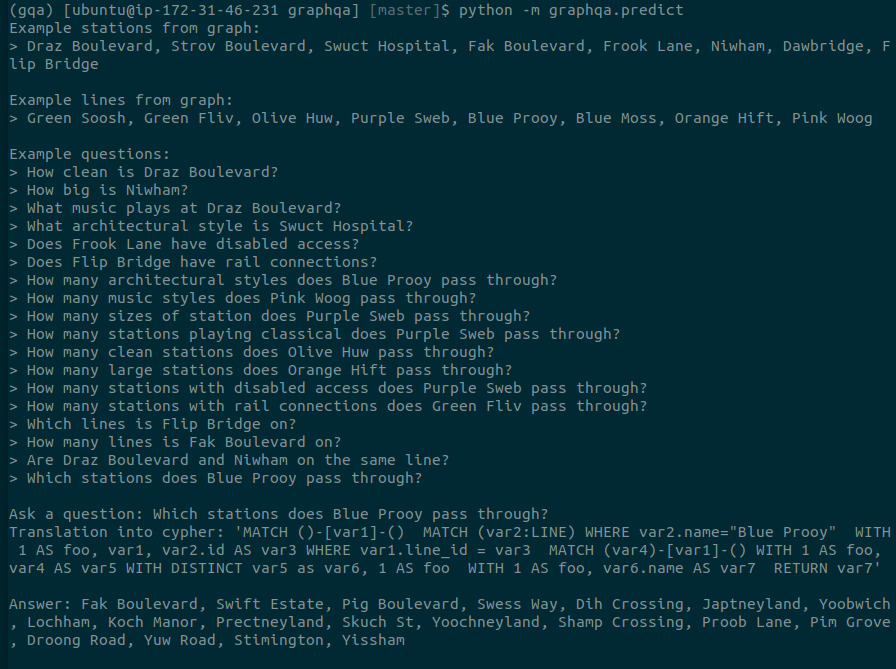
Figure 1. An illustration of the GraphQA system.
- Python 3.6
- Neo4j (for inference only)
- Docker 17.03 or above
- Nvidia GPU (training instance)
Currently the code is only tested under Python 3.6. The code will not work properly for Python version less than 3.6. This is mainly due to the use of f-String in the code. If the default Python version is not 3.6, one can either create a Virtual Environment or use Conda.
Once Python 3.6 is installed, you can download this source code by running
git clone https://github.com/yuzhiliu/graphqa/To install all the dependencies needed for running the code, one can first go to the package directory
cd graphqaand then run
make installDocker provides a virtual machine with everything set up to run the code. We have provided a Dockerfile for you to create your own Docker image.
Once you have installed Docker and downloaded our Dockerfile, you can create the Docker image by running
cd graphqa/docker
docker build -t graphqa:Insight19A .Do not ignore the "." in the above command.
After the Docker image is built, you can run
docker run -i -t graphqa:Insight19A /bin/bashNote that the Docker image only contains the packages necessary for training the model.
Let's train our GraphQA model, translating from English to Cypher!
We will use CLEV graph dataset Octavian-ai created. The full dataset can be found here.
Run the following command to download and preprocess the data
python3 -m graphqa.build_data \
--input-dir=./data/ \
--skip-extract=False \
--gqa-path=./data/gqa.yaml \
--eval-holdback=0.2 \
--predict-holdback=0.1 \
--vocab-size=120This will download the data automatically to ./data/gqa.zip, unzip the file, preprocess the data, and extrat the data for training, validation, and testing.
The whole dataset is about 300MB and it will take a while to process the data.
Run the following command to start the training:
python3 -m graphqa.train \
--skip-training=False \
--tokenize-data=False \
--output-dir=./output \
--model-dir=./output/model \
--max-steps=300 \
--predict-freq=3 \
--batch-size=128 \
--num-units=1024 \
--num-layers=2 \
--beam-width=10 \
--max-len-cypher=180 \
--learning-rate=0.001 \
--dropout=0.2The above command trains a two-layer model with 1024-dim hidden units and embeddings for max-steps/predict_freq = 100 epochs. A dropout value of 0.2 is used.
The model is saved in the ./output/model directory.
Alternatively, one can try
python3 -m graphqa.train --quickThis will use smaller batch size, one layer network, et al., and existing small test input files to train the model. The result will not be good at all though. It might be helpful to use this to debug the code.
Once you have trained your model, you can use it to translate previously unseen English question to Cypher query language. This process is called inference. Since the ultimate goal is to get answers from the graph database, you will need to have a graph database installed to run the inference. The simplest way is to run a Docker image created by Andrew Jefferson and then create a database by running
cd scripts
bash start-neo4j-database.shAfter the database is created, you can also access the database from a regular browser window by typing http://localhost:7474 and signing in with Username: neo4j, Password:goodpasswd. At this stage, the database is empty.
You can then run the following script to start the inference
python3 -m graphqa.predictThis will load the data into Neo4j database. Currently there is only command line interface available.
We will not go into details of the seq2seq model here. Instead, let's look at some other technical details that are used on top of seq2seq.
The attention mechanism was first introduced by by Bahdanau et al.. The basic idea is to let the decoder pay attention to the source sentence. This allows the decoder also to carry part of the source sentence information while encoding. With this approach the information is spread throughout the sequence of annotations. By doing so, the algorithm improves the long sentence translations.
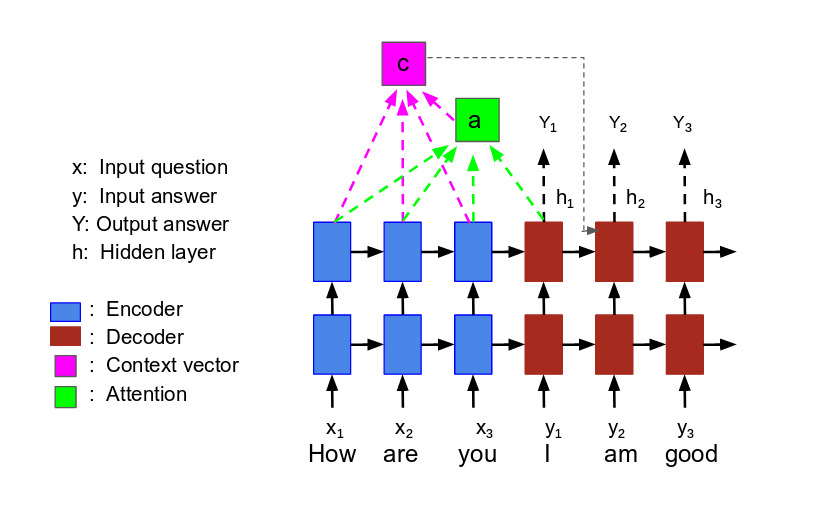
Figure 2. An illustration of the *attention mechanism* proposed by Bahdanau et al.
Bidirectionality on the encoder side generally gives better performance. It puts two independent RNN together. The input sequence is put into one RNN in normal order and the other RNN in reverse order.
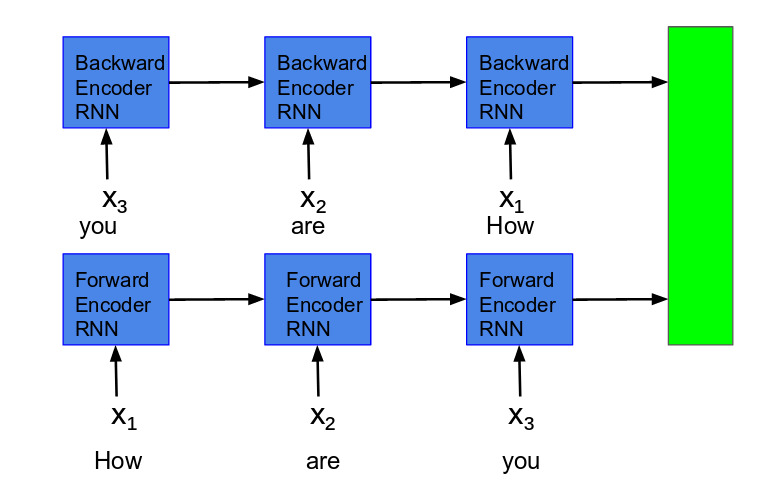
Figure 3. An illustration of the Bidirectional RNN Encoder.
Using beam search decoding can improve the code performance comparing with the greedy decoding. The idea of the beam search is to keep top N (beam width) token candidates at each step in memory. The next step is then expanded from these N tokens.

Figure 4. An illustration of the beam search with beam width 2.
Dropout is a very simple way to prevent neural networks from overfitting. The main idea of dropout is to randomly drop a fraction of the units from the neural network during training. This prevents units from correlating too much. A dropout value of 0.2 means that 80% of the units is kept.
The main result is that the model can now handle more flexible questions.
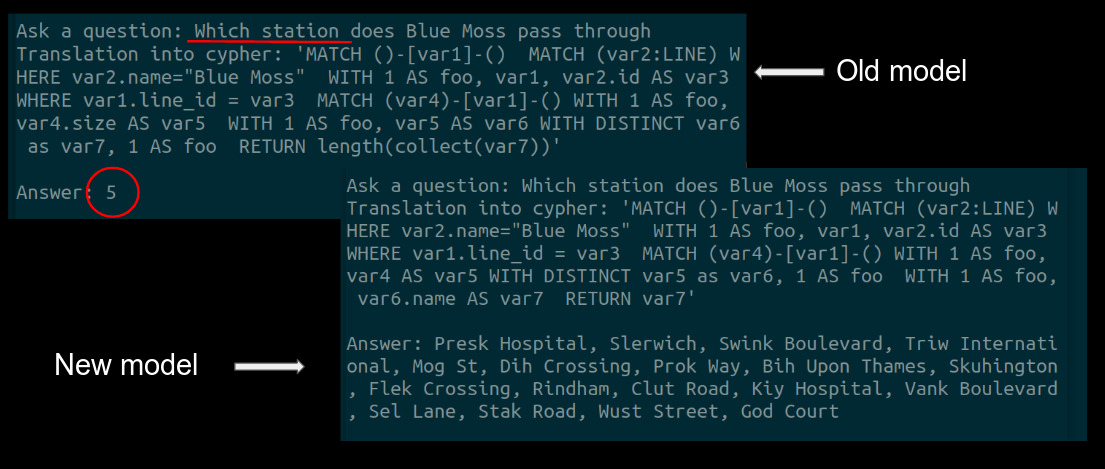
Figure 5. The new model can answer more flexible questions.
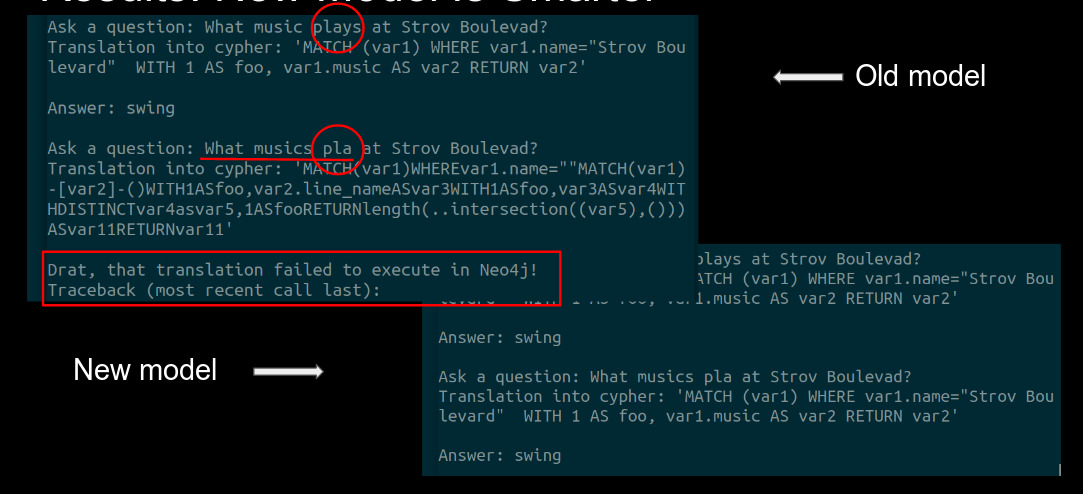
Figure 6. The new model can answer more flexible questions.
This project was developed entirely based on english2cypher Octavian-ai built.