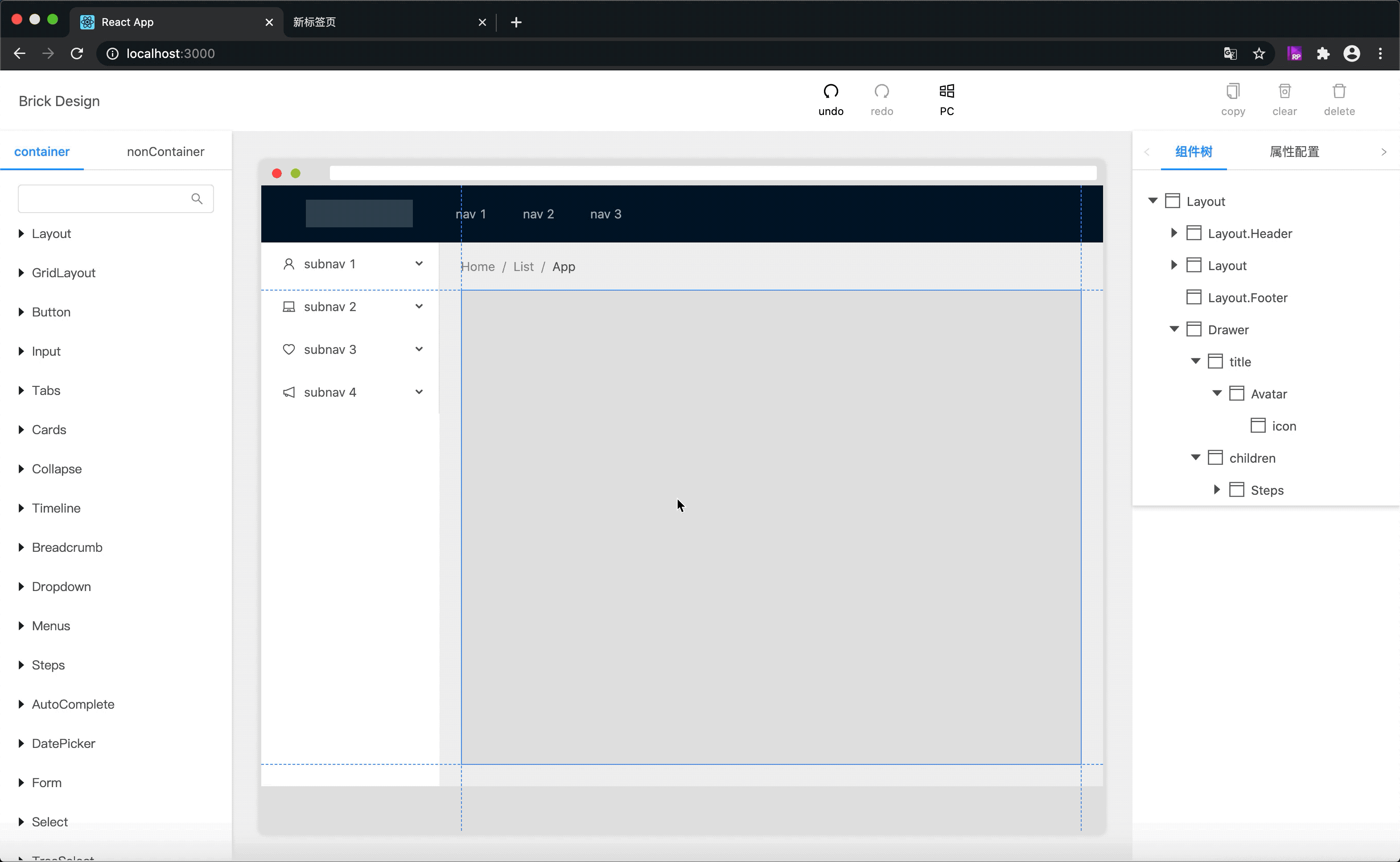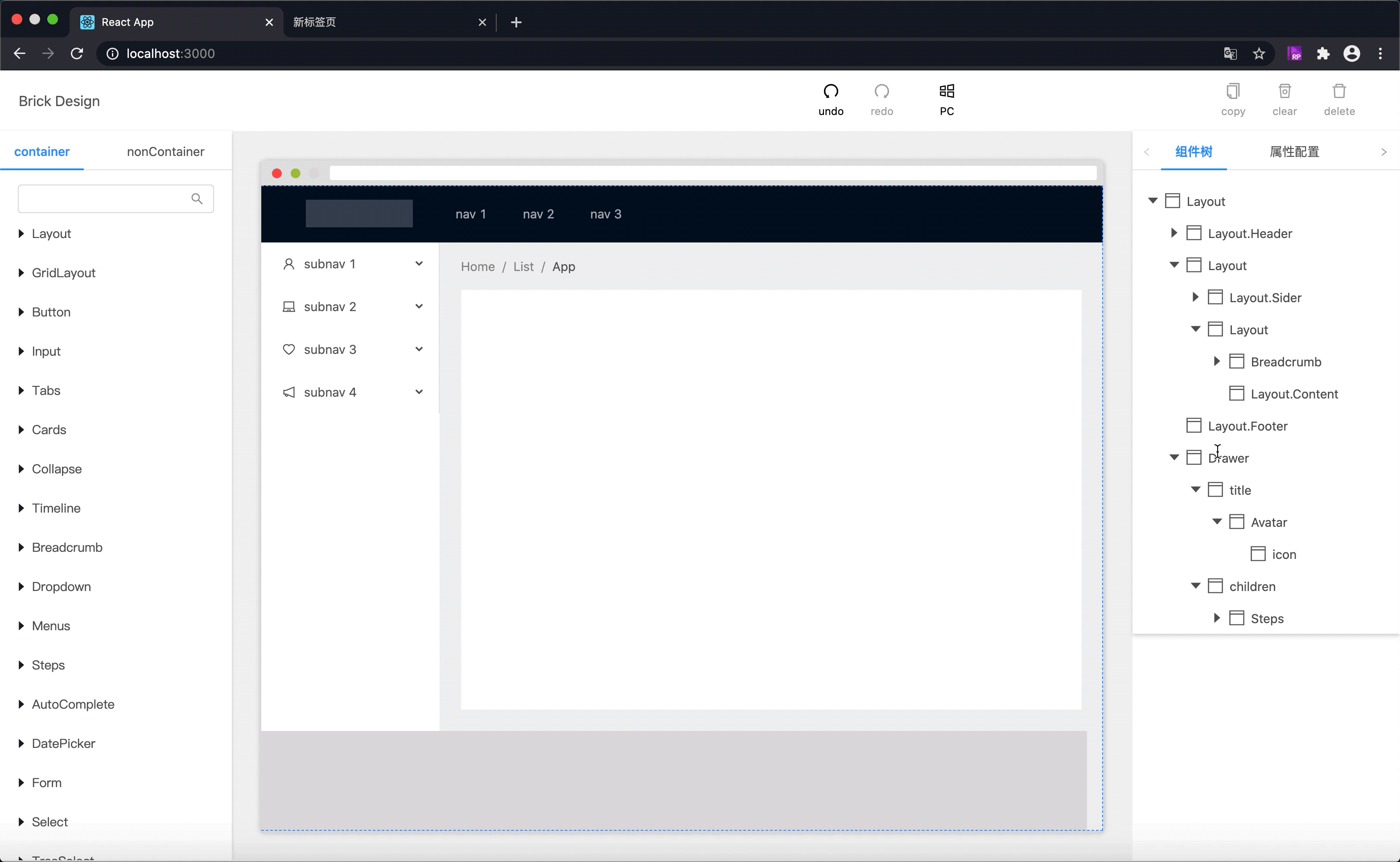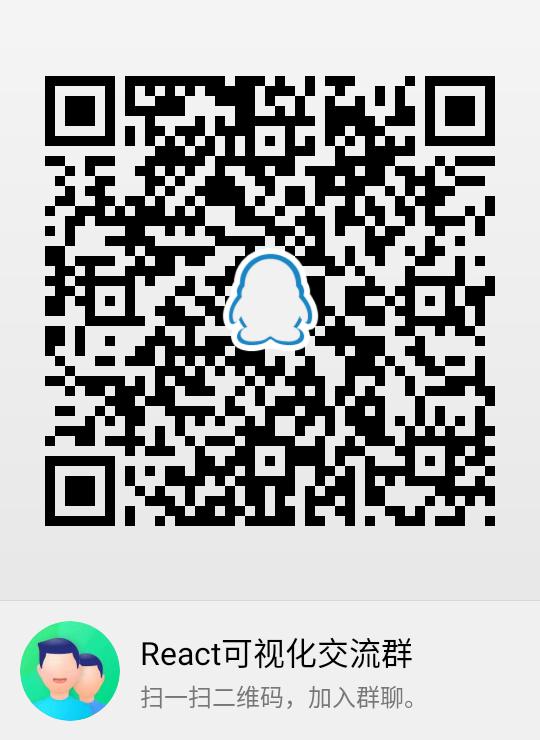基于React组件之间原始约束设计,还原真实开发中组件编码过程,所见即所得。当前版本还在开发中,新功能持续更新.....欢迎关注!
yarn add @brickd/react @brickd/react-web @brickd/renderOR
npm install @brickd/react @brickd/react-web @brickd/renderimport { createElement } from 'react';
import { BrickDesign, BrickTree, BrickProvider, useSelector, createActions,PROPS_TYPES } from '@brickd/react';
import { BrickPreview } from '@brickd/react-web';
import BrickRender from '@brickd/render';
import * as Ants from 'antd/es';
const divSchema = {
propsConfig:{
children:{
label: '文本内容',
type: PROPS_TYPES.string,
},
...
}
}
const componentSchemasMap = {
'div':divSchema,
...
}
const config = {
componentsMap:Ants,
componentSchemasMap
}
const plugins = [(vDom, componentSchema) => vDom];
const customReducer = (state, action) => {
const { type, payload } = action
switch (type) {
case 'customReducer':
return { ...state }
default:
return state
}
}
const App = () => {
const { pageConfig } = useSelector(['pageConfig'])
return (<BrickProvider initState={{...}} customReducer={customReducer} config={config} warn={(msg) =>console.warning(msg)}
>
<div onClick={() => createActions({ type: "customReducer", payload: { ... } })}> 出发action</div>
<BrickPreview />
<BrickDesign />
<BrickRender pageConfig={pageConfig} createElement={createElement} plugins={plugins} />
<BrickTree />
</BrickProvider>);
}yarn install
npm run start:example
-
画布
- 参考线
- 组件间距查看
- 拖拽改变组件形状
- 拖拽实时预览
- 组件: 复制
- 组件: 删除
- 父组件: 清除子组件
- 组件排序
- 模板:生成
- 模板:添加
- 快速预览
- 撤销、重做
- 样式可视化操作实时预览
- 组件自由拖拽嵌套
- 父子组件约束
- 组件对象(vDom)扩展
- 自定义reducer处理页面状态
- 组件逻辑判断
- React
- rax
-
组件树
- 组件: 复制
- 组件: 删除
- 父组件: 清除子组件
- 同级组件排序
- 模板:生成
- 模板:添加
- 拖拽添加组件
- 拖拽跨组件排序
- 与画布实时映射
-
渲染器
- 支持react
- 支持rax
- 支持plugins处理组件
-
代码生成器
- 代码生成
- 画布与代码相互转换
- 画布与代码实时交互
MIT