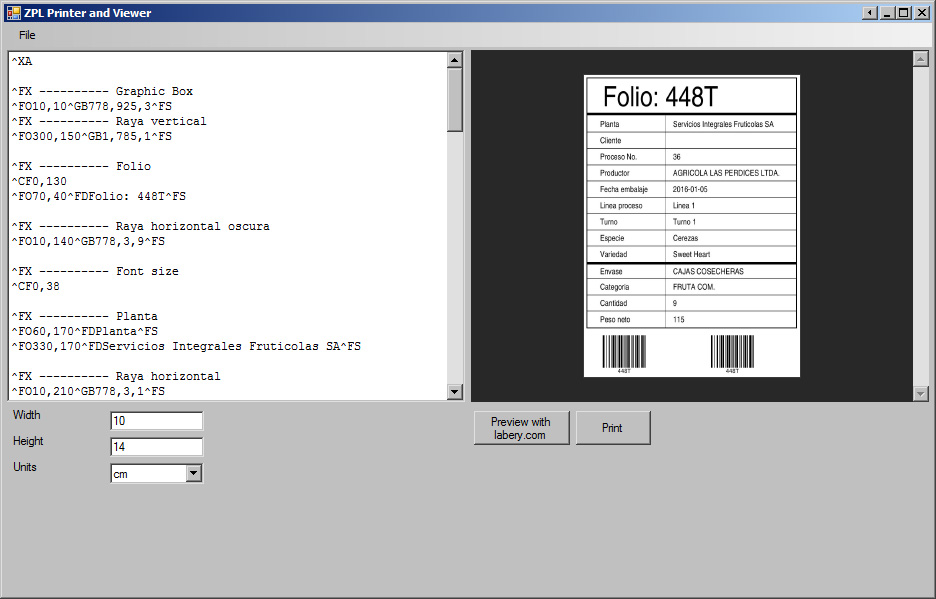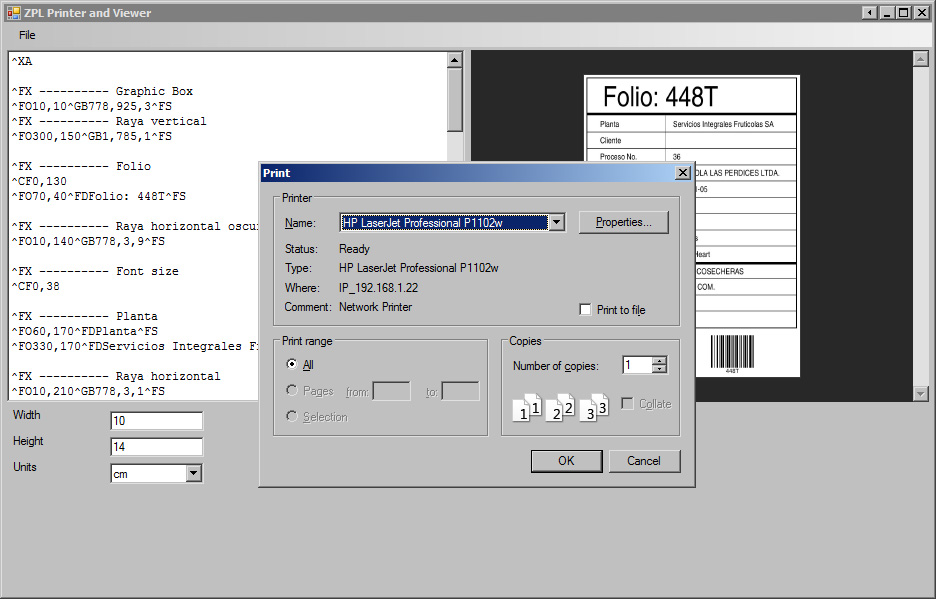A desktop app for previewing and printing ZPL files through a Zebra. Made with .NET C#
- Print using the print dialog
- Preview using Labelary.com (requires Internet connection)
- Open ZPL files (manually or via file type association)
This project uses Labery.com API for generating a visual representation of the label from the ZPL code. So if you want to preview before printing, you will require an Internet connection. The API returns a PDF and it is displayed in a System.Windows.Forms.WebBrowser
This project uses .NET's System.Windows.Forms.PrintDialog, as shown in these posts:
- https://stackoverflow.com/questions/2044676/net-code-to-send-zpl-to-zebra-printers/12842174#12842174
- https://support.microsoft.com/en-us/help/322091/how-to-send-raw-data-to-a-printer-by-using-visual-c-.net
There is this similar project from 2010: https://zebrazpliiutlity.codeplex.com/ but it has two problems:
- No preview
- It doesn't let you associate ZPL files ("open with...")
- Associate .ZPL files to open with this utility
- Create ZPL code from your own software and output to a file, ie. foo.zpl
- In your software, use something like
System.Diagnostics.Process.Start("foo.ZPL") - Windows will open the .ZPL with this utility