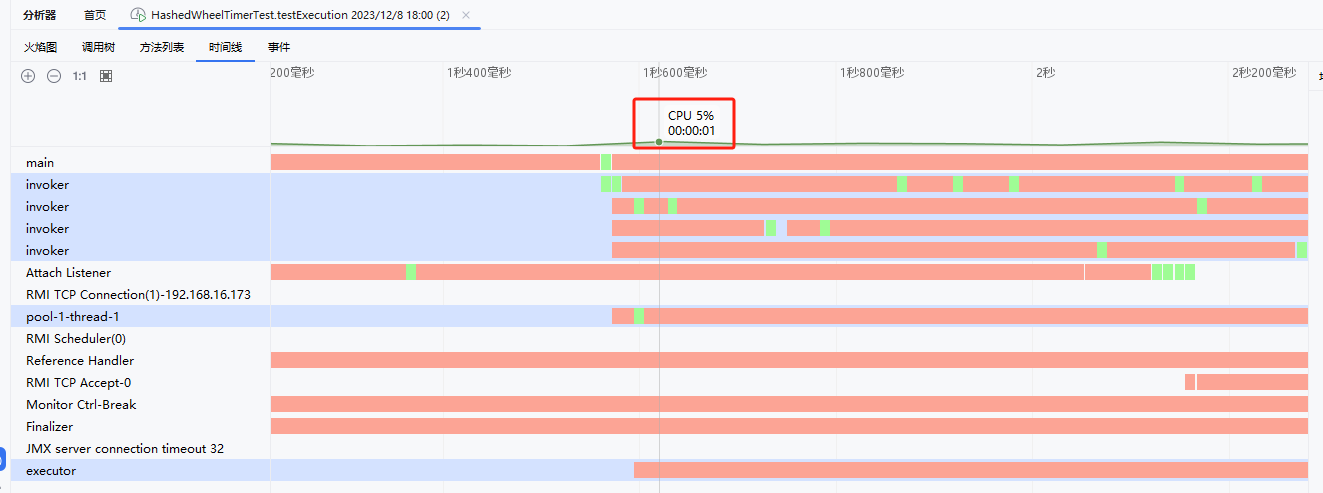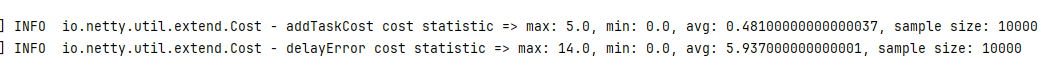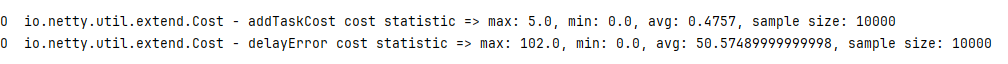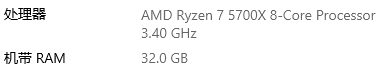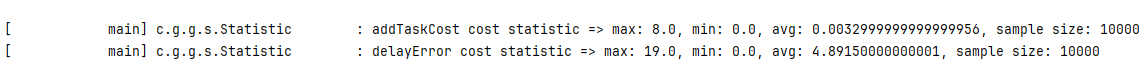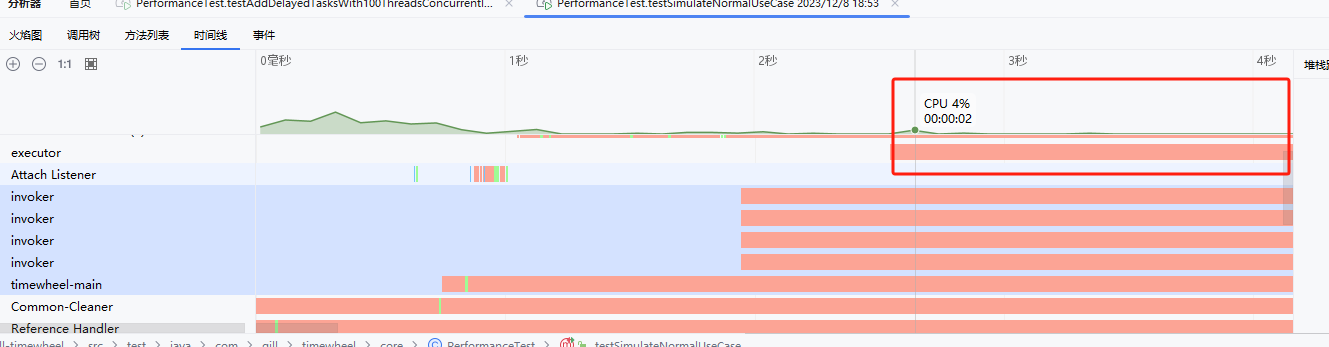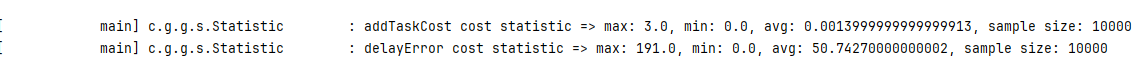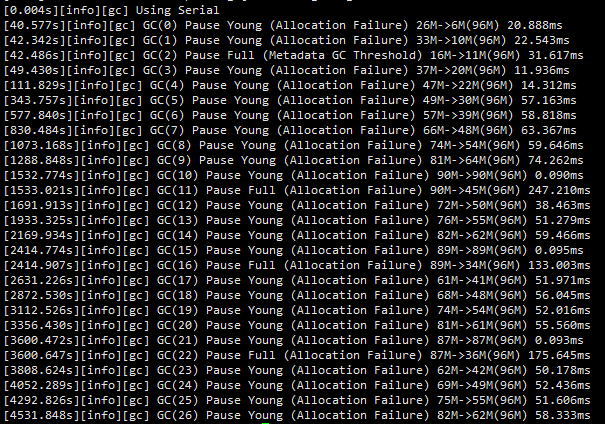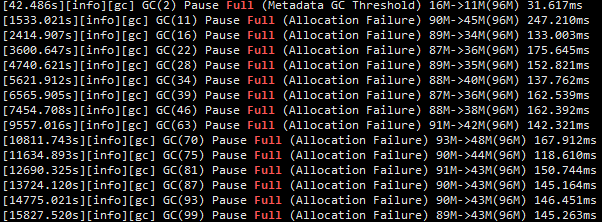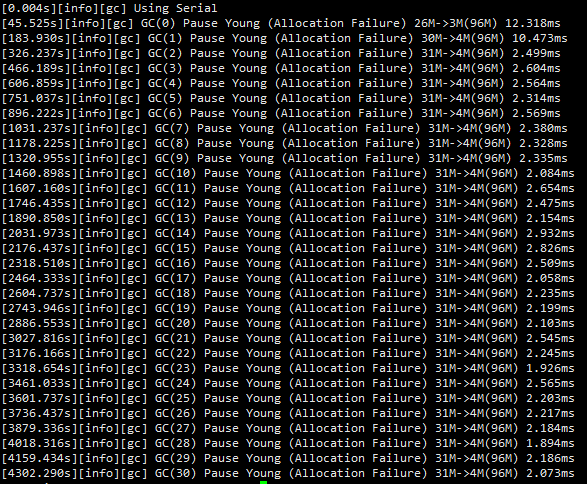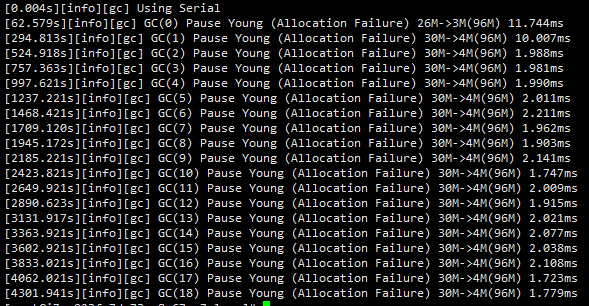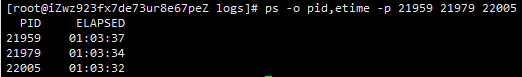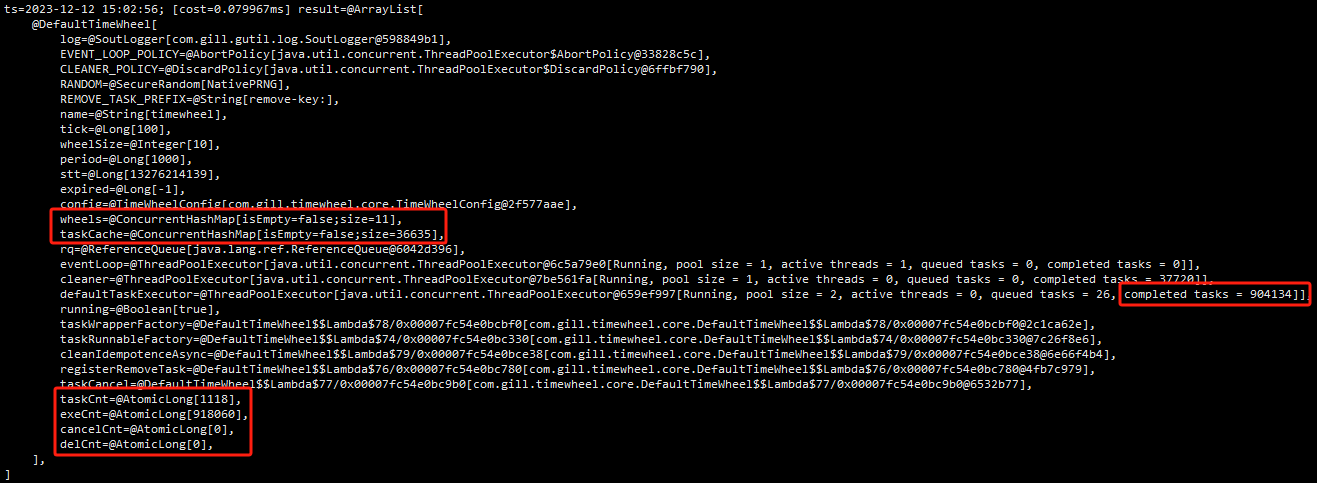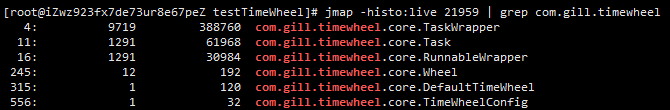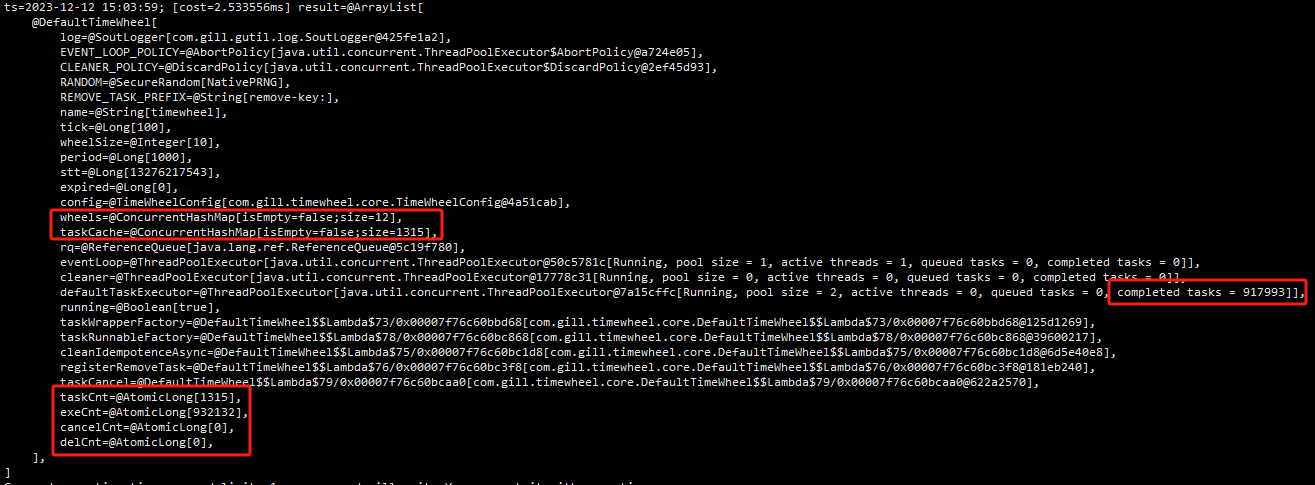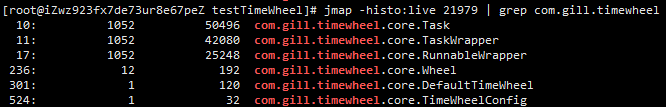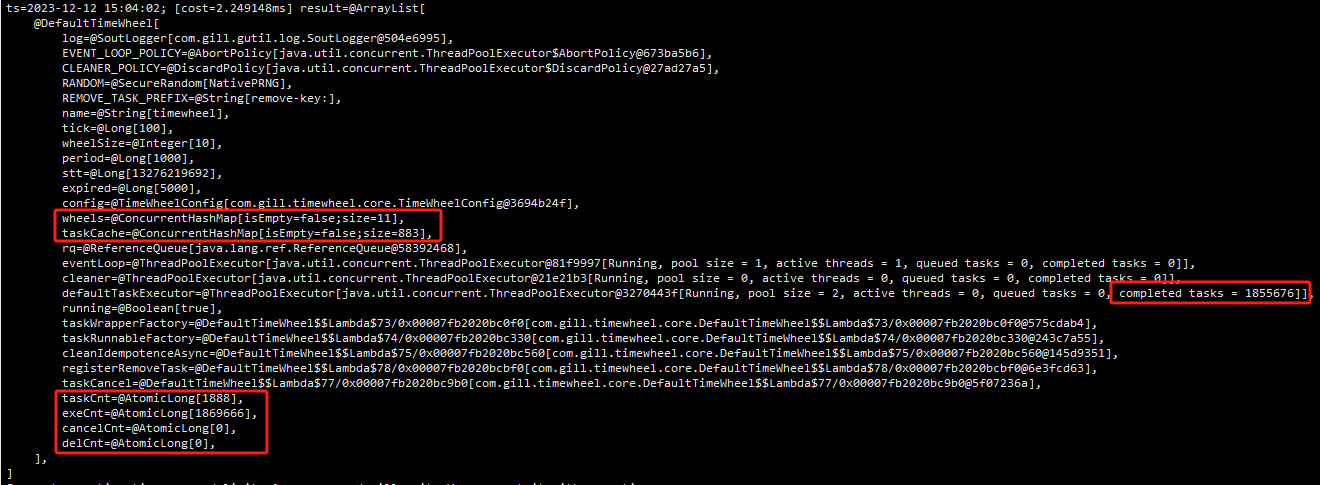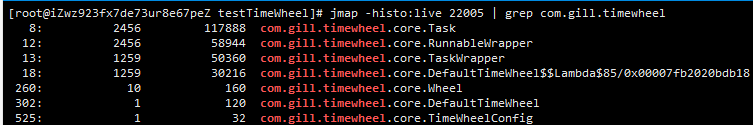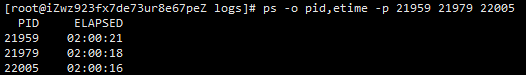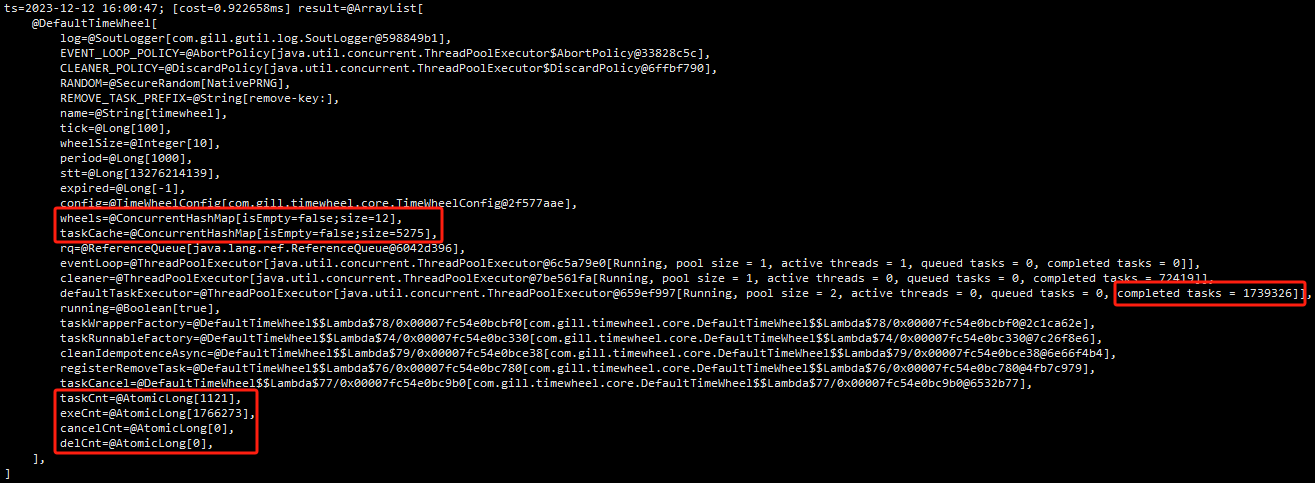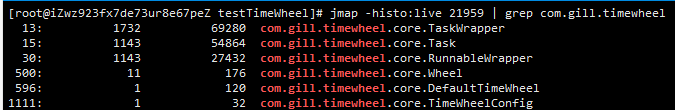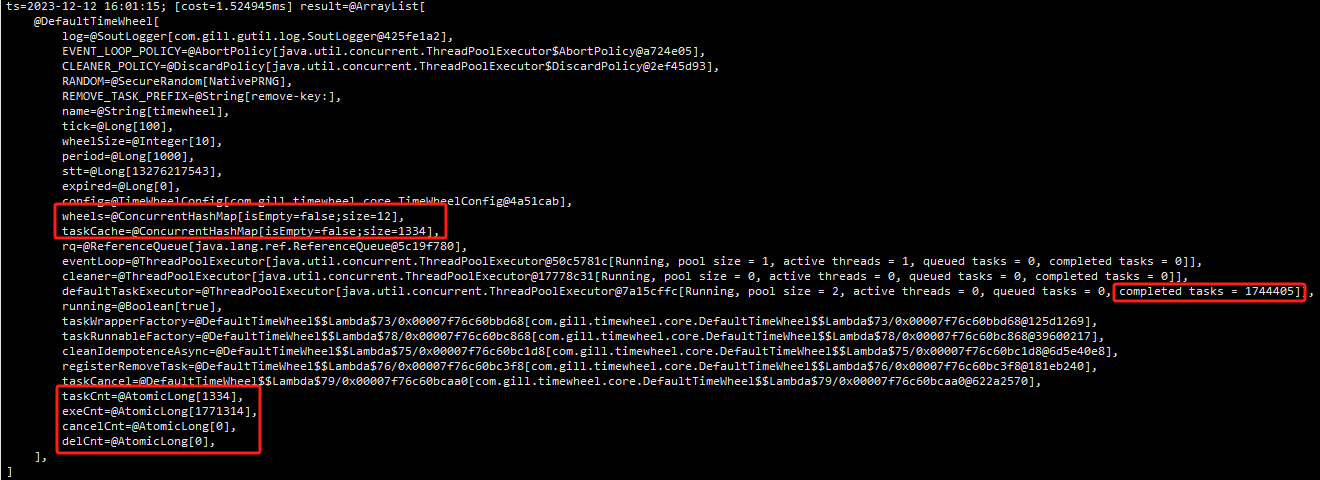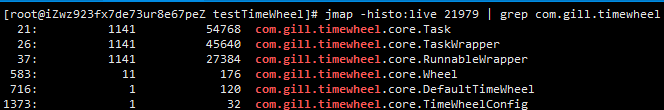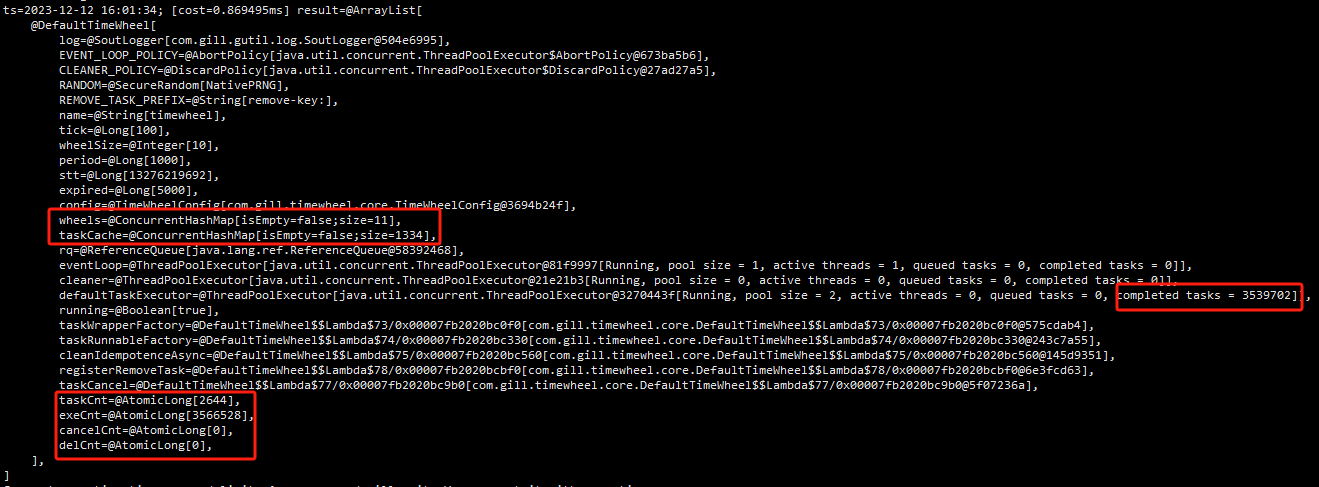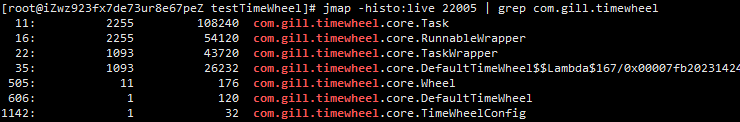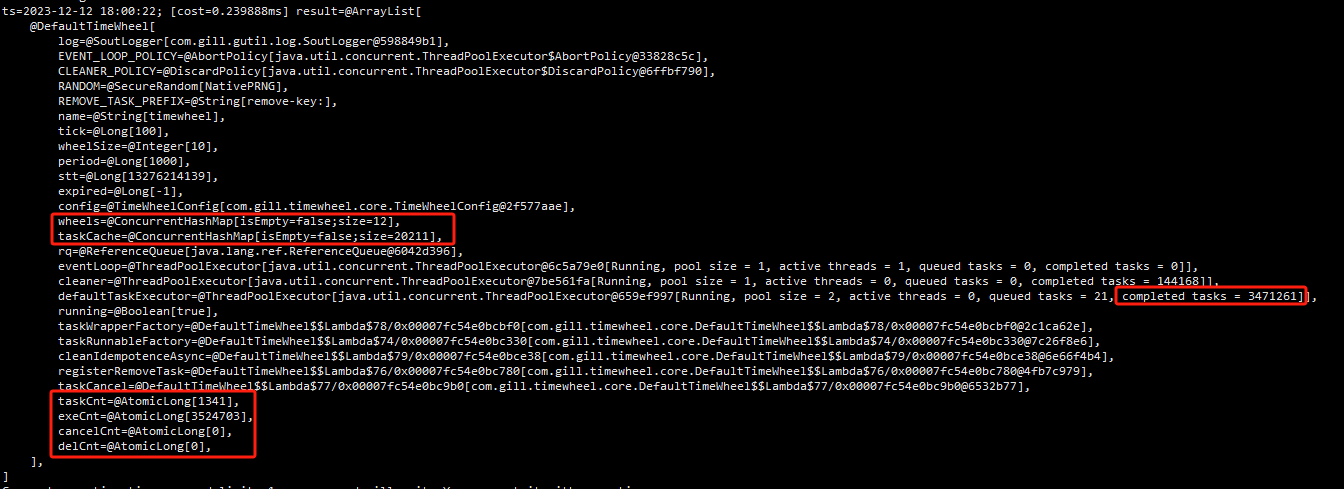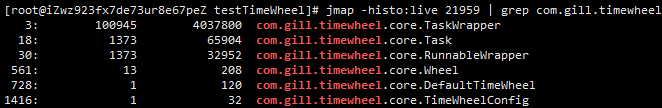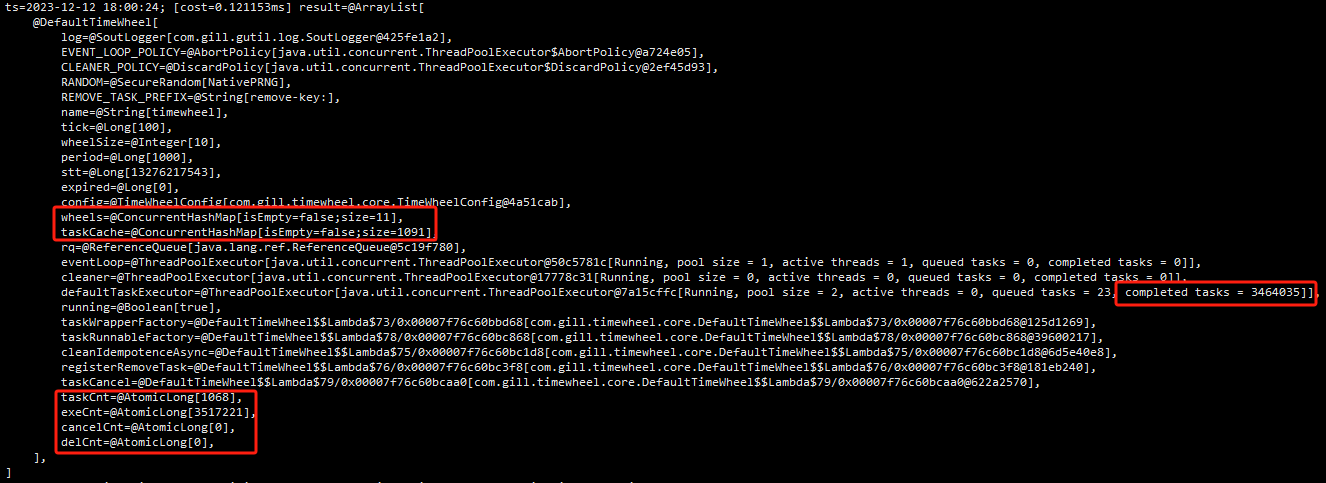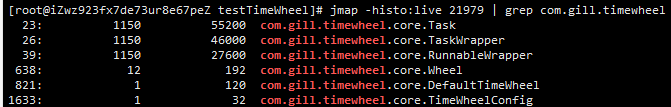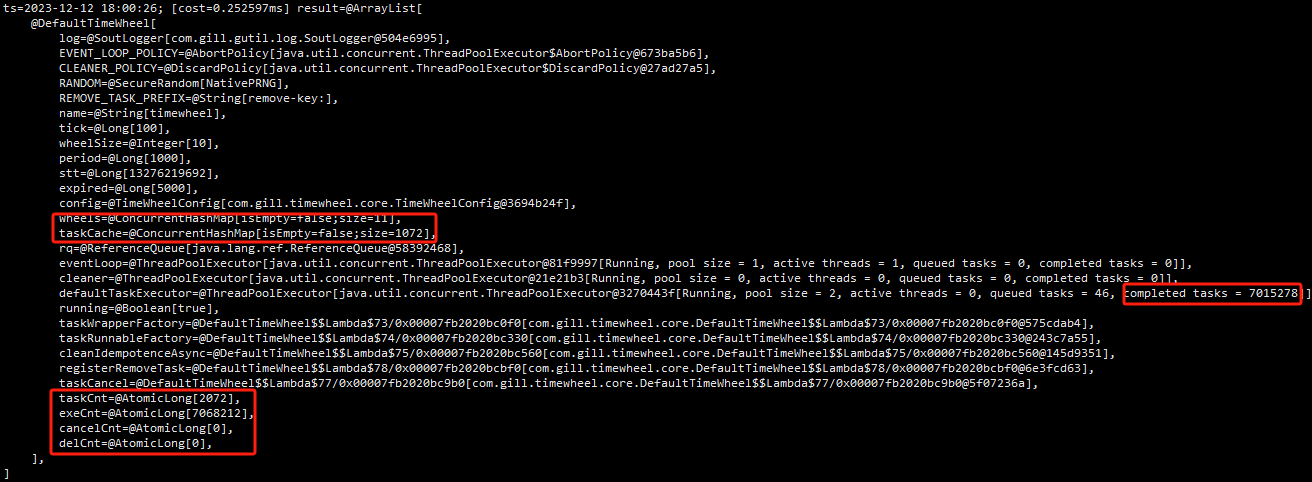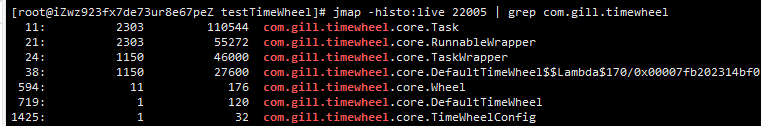时间轮盘调度器,统一管理延时任务
- 内存级别的异步处理延时任务
- 可对延时任务进行幂等性判断
- 高性能
- 自带metrics (TODO)
TimeWheel中使用Map来进行时间轮盘的存储,map.key代表时间轮盘的任期,map.value代表一个时间轮盘。
一个轮盘的周期 = wheelSize * tick
wheelSize表示轮盘分割的次数。tick表示时间轮盘的任务调度的最小单位。
jdk版本:17
<!-- https://github.com/Gillworkplace/gill-gutil -->
<dependency>
<groupId>com.gill</groupId>
<artifactId>gill-gutil</artifactId>
<version>1.0.0</version>
</dependency>public void demo() throws Exception {
// 创建一个扫描间隔为1s,一个周期为1分钟的时间轮盘
TimeWheel timeWheel = TimeWheelFactory.create(1000, 60);
// 在一分钟后执行
timeWheel.executeAtTime(Instant.now().toEpochMilli() + 60 * 1000, "task-1", () -> System.out.println("say hi"));
// 在一分钟后执行
timeWheel.executeWithDelay(60 * 1000, "task-2", () -> System.out.println("say hello"));
}| 参数 | 说明 |
|---|---|
| name | timewheel的名称,日志打印时会附带 |
| tick | 时间轮盘扫描间隔 |
| wheelSize | 轮盘刻度长度,即一个轮盘中存在的tick个数 |
| expired | 当 expired > 0时,代表延时任务提交后expired毫秒内不会接受相同key的延时任务。当expired == 0时,代表延时任务执行完后,就可再提交相同key的延时任务。当expired < 0时,代表用于校验幂等性的缓存会根据task是否gc而进行自动清除。 |
| defaultExecutor | 执行延时任务时使用的线程池 |
/**
* 创建时间轮盘
*
* @param tick 轮盘的扫描间隔
* @param wheelSize 轮盘刻度长度
* @param defaultExecutor 默认异步执行的线程池
* @return 时间轮盘
*/
public static TimeWheel create(long tick, int wheelSize, ExecutorService defaultExecutor);
/**
* 创建时间轮盘
*
* @param tick 轮盘的扫描间隔
* @param wheelSize 轮盘刻度长度
* @return 时间轮盘
*/
public static TimeWheel create(long tick, int wheelSize);
/**
* 创建时间轮盘
*
* @param name 轮盘名称
* @param tick 轮盘的扫描间隔
* @param wheelSize 轮盘刻度长度
* @param expired 幂等任务过期时间
* @return 轮盘
*/
public static TimeWheel create(String name, long tick, int wheelSize, long expired);
/**
* 创建时间轮盘
*
* @param name 轮盘名称
* @param tick 轮盘的扫描间隔
* @param wheelSize 轮盘刻度长度
* @param expired 幂等任务过期时间
* @param defaultExecutor 默认执行器
* @return 轮盘
*/
public static TimeWheel create(String name, long tick, int wheelSize, long expired, ExecutorService defaultExecutor);TimeWheel实例可通过executeWithDelay或executeAtTime进行延时任务调度。
| 参数 | 说明 |
|---|---|
| key | 延时任务的幂等id |
| delay | 延迟多少ms后执行任务 |
| taskName | 延时任务名称,用于日志打印 |
| runnable | 任务过程 |
| executor | 执行延时任务使用的线程池,如果不定义则使用TimeWheelFactory的defaultExecutor |
/**
* 添加延时执行的调度任务
*
* @param delay 延迟多久执行单位ms
* @param taskName 任务名
* @param runnable 执行方法块
* @return 任务唯一键
*/
long executeWithDelay(long delay, String taskName, Runnable runnable);
/**
* 添加延时执行的调度任务
*
* @param delay 延迟多久执行单位ms
* @param executor 异步执行的线程池
* @param taskName 任务名
* @param runnable 执行方法块
* @return 任务唯一键
*/
long executeWithDelay(long delay, ExecutorService executor, String taskName, Runnable runnable);
/**
* 添加延时执行的调度任务
*
* @param key 唯一键,保证任务幂等执行
* @param delay 延迟多久执行单位ms
* @param taskName 任务名
* @param runnable 执行方法块
*/
void executeWithDelay(long key, long delay, String taskName, Runnable runnable);
/**
* 添加延时执行的调度任务
*
* @param key 唯一键,保证任务幂等执行
* @param delay 延迟多久执行单位ms
* @param executor 异步执行的线程池
* @param taskName 任务名
* @param runnable 执行方法块
*/
void executeWithDelay(long key, long delay, ExecutorService executor, String taskName, Runnable runnable);
/**
* 添加指定时间点执行的调度任务
*
* @param executeTime 执行时间戳 ms
* @param taskName 任务名
* @param runnable 执行方法块
* @return 任务唯一键
*/
long executeAtTime(long executeTime, String taskName, Runnable runnable);
/**
* 添加指定时间点执行的调度任务
*
* @param executeTime 执行时间戳 ms
* @param executor 异步执行的线程池
* @param taskName 任务名
* @param runnable 执行方法块
* @return 任务唯一键
*/
long executeAtTime(long executeTime, ExecutorService executor, String taskName, Runnable runnable);
/**
* 添加指定时间点执行的调度任务
*
* @param key 唯一键,保证任务幂等执行
* @param executeTime 执行时间戳 ms
* @param taskName 任务名
* @param runnable 执行方法块
*/
void executeAtTime(long key, long executeTime, String taskName, Runnable runnable);
/**
* 添加指定时间点执行的调度任务
*
* @param key 唯一键,保证任务幂等执行
* @param executeTime 执行时间戳 ms
* @param executor 异步执行的线程池
* @param taskName 任务名
* @param runnable 执行方法块
*/
void executeAtTime(long key, long executeTime, ExecutorService executor, String taskName, Runnable runnable);延时任务的准确性依赖参数tick。假设任务延时1000ms执行,tick设置了100,那么该任务的执行时间会在900ms ~ 1100ms波动。
tick的越小时间轮盘扫描的次数越频繁,对程序的性能影响越大。tick的设置需要根据业务场景进行定制。
timewheel通过Map<Long, Task> taskCache记录所有提交的任务。用户可以通过设置expired参数来控制taskCache中对象的存活时间。过期的taskCache对象是也是通过timewheel进行延时删除的因此删除任务的时效性与普通的延时任务一致。
当用户在设置了expired后,调用execute方法时实际上是在timewheel中提交两个延时任务,一个是用户定义的延时任务,一个是清除taskCache的过期对象。
@Test
public void testExecution() throws InterruptedException, NoSuchAlgorithmException {
SecureRandom random = SecureRandom.getInstanceStrong();
int maxDelay = 1000;
int TPS = 10000;
final CountDownLatch latch = new CountDownLatch(TPS);
ExecutorService invoker = new ThreadPoolExecutor(4, 4, 0, TimeUnit.MILLISECONDS, new LinkedBlockingQueue<>(),
r -> new Thread(r, "invoker"));
ExecutorService executor = new ThreadPoolExecutor(1, 1, 0, TimeUnit.MILLISECONDS, new LinkedBlockingQueue<>(),
r -> new Thread(r, "executor"));
final HashedWheelTimer timer = new HashedWheelTimer(Executors.defaultThreadFactory(), 10, TimeUnit.MILLISECONDS,
32, true, 100000, executor);
Thread.sleep(1000);
Counter completeDelayTaskCounter = Counter.newCounter("completeDelayTaskCounter");
Cost addTaskCost = Cost.newStatistic("addTaskCost");
Cost delayError = Cost.newStatistic("delayError");
for (int i = 0; i < TPS; i++) {
invoker.execute(() -> Cost.cost(() -> {
final long startTime = System.nanoTime();
int delay = random.nextInt(maxDelay);
timer.newTimeout(to -> {
long realDelay = TimeUnit.NANOSECONDS.toMillis(System.nanoTime() - startTime);
long diff = realDelay - delay;
delayError.merge(Math.abs(diff));
completeDelayTaskCounter.incr();
latch.countDown();
}, delay, TimeUnit.MILLISECONDS);
}, addTaskCost));
}
boolean await = latch.await(10000, TimeUnit.MILLISECONDS);
addTaskCost.println();
delayError.println();
Assertions.assertTrue(await);
Assertions.assertEquals(TPS, completeDelayTaskCounter.get());
timer.stop();
}CPU使用率峰值为5%
添加任务耗时0.48ms
任务的执行误差上均值是5.9ms
最大延时误差14ms
@Test
public void testExecution2() throws Exception {
SecureRandom random = SecureRandom.getInstanceStrong();
int maxDelay = 10000;
int TPM = 10000;
CountDownLatch latch = new CountDownLatch(TPM);
ExecutorService invoker = new ThreadPoolExecutor(4, 4, 0, TimeUnit.MILLISECONDS, new LinkedBlockingQueue<>(),
r -> new Thread(r, "invoker"));
ExecutorService executor = new ThreadPoolExecutor(1, 1, 0, TimeUnit.MILLISECONDS, new LinkedBlockingQueue<>(),
r -> new Thread(r, "executor"));
final HashedWheelTimer timer = new HashedWheelTimer(Executors.defaultThreadFactory(), 100, TimeUnit.MILLISECONDS,
32, true, 100000, executor);
Thread.sleep(1000);
Counter completeDelayTaskCounter = Counter.newCounter("completeDelayTaskCounter");
Cost addTaskCost = Cost.newStatistic("addTaskCost");
Cost delayError = Cost.newStatistic("delayError");
Thread.sleep(1000);
int surplus = TPM;
while (surplus > 0) {
int wt = random.nextInt(200);
Thread.sleep(wt);
int num = Math.min(surplus, random.nextInt(50));
for (int i = 0; i < num; i++) {
invoker.execute(() -> Cost.cost(() -> {
final long startTime = System.nanoTime();
int delay = random.nextInt(maxDelay);
timer.newTimeout(to -> {
long realDelay = TimeUnit.NANOSECONDS.toMillis(System.nanoTime() - startTime);
long diff = realDelay - delay;
delayError.merge(Math.abs(diff));
completeDelayTaskCounter.incr();
latch.countDown();
}, delay, TimeUnit.MILLISECONDS);
}, addTaskCost));
}
surplus -= num;
}
System.out.println("add complete");
boolean await = latch.await(10000, TimeUnit.MILLISECONDS);
addTaskCost.println();
delayError.println();
Assertions.assertTrue(await);
Assertions.assertEquals(TPM, completeDelayTaskCounter.get());
timer.stop();
}CPU使用率峰值为5%
添加任务耗时0.47ms
任务的执行误差上均值是50ms
最大延时误差102ms
| 参数 | 值 |
|---|---|
| 系统平台 | Windows 10 |
| CPU型号 | AMD Ryzen 7 5700X |
| CPU核心数 | 8 |
| 内存大小 | 32G |
@Test
public void testAddDelayedTasksWith100ThreadsConcurrently() throws Exception {
SecureRandom random = SecureRandom.getInstanceStrong();
int maxDelay = 1000;
int TPS = 10000;
CountDownLatch latch = new CountDownLatch(TPS);
ExecutorService invoker = new ThreadPoolExecutor(4, 4, 0, TimeUnit.MILLISECONDS, new LinkedBlockingQueue<>(),
r -> new Thread(r, "invoker"));
ExecutorService executor = new ThreadPoolExecutor(1, 1, 0, TimeUnit.MILLISECONDS, new LinkedBlockingQueue<>(),
r -> new Thread(r, "executor"));
TimeWheel tw = TimeWheelFactory.create("ptest-timewheel", 10, 10, TimeWheelFactory.EXPIRED_BY_GC, executor);
Counter completeDelayTaskCounter = Counter.newCounter("completeDelayTaskCounter");
Statistic addTaskCost = Statistic.newStatistic("addTaskCost");
Statistic delayError = Statistic.newStatistic("delayError");
Thread.sleep(1000);
for (int i = 0; i < TPS; i++) {
invoker.execute(() -> Cost.costMerge(() -> {
final long startTime = System.nanoTime();
int delay = random.nextInt(maxDelay);
tw.executeWithDelay(delay, "test", () -> {
long realDelay = TimeUnit.NANOSECONDS.toMillis(System.nanoTime() - startTime);
long diff = realDelay - delay;
delayError.merge(Math.abs(diff));
completeDelayTaskCounter.incr();
latch.countDown();
});
}, addTaskCost));
}
boolean await = latch.await(10000, TimeUnit.MILLISECONDS);
addTaskCost.println();
delayError.println();
Assertions.assertTrue(await);
Assertions.assertEquals(TPS, completeDelayTaskCounter.get());
AtomicLong taskCnt = TestUtil.getField(tw, "taskCnt");
Assertions.assertEquals(0, taskCnt.get());
Map<Long, Wheel> wheels = TestUtil.getField(tw, "wheels");
Assertions.assertTrue(wheels.isEmpty() || wheels.size() == 1);
}CPU使用率峰值为9%。
添加任务的耗时为0.003ms
任务的执行误差上均值是4.8ms
最大延时误差19ms
@Test
public void testSimulateNormalUseCase() throws Exception {
SecureRandom random = SecureRandom.getInstanceStrong();
int maxDelay = 10000;
int TPM = 10000;
CountDownLatch latch = new CountDownLatch(TPM);
ExecutorService invoker = new ThreadPoolExecutor(4, 4, 0, TimeUnit.MILLISECONDS, new LinkedBlockingQueue<>(),
r -> new Thread(r, "invoker"));
ExecutorService executor = new ThreadPoolExecutor(1, 1, 0, TimeUnit.MILLISECONDS, new LinkedBlockingQueue<>(),
r -> new Thread(r, "executor"));
TimeWheel tw = TimeWheelFactory.create("ptest-timewheel", 100, 10, TimeWheelFactory.EXPIRED_BY_GC, executor);
Counter completeDelayTaskCounter = Counter.newCounter("completeDelayTaskCounter");
Statistic addTaskCost = Statistic.newStatistic("addTaskCost");
Statistic delayError = Statistic.newStatistic("delayError");
Thread.sleep(1000);
int surplus = TPM;
while (surplus > 0) {
int wt = random.nextInt(200);
Thread.sleep(wt);
int num = Math.min(surplus, random.nextInt(50));
for (int i = 0; i < num; i++) {
invoker.execute(() -> Cost.costMerge(() -> {
final long startTime = System.nanoTime();
int delay = random.nextInt(maxDelay);
tw.executeWithDelay(delay, "test", () -> {
long realDelay = TimeUnit.NANOSECONDS.toMillis(System.nanoTime() - startTime);
long diff = realDelay - delay;
delayError.merge(Math.abs(diff));
completeDelayTaskCounter.incr();
latch.countDown();
});
}, addTaskCost));
}
surplus -= num;
}
System.out.println("add complete");
boolean await = latch.await(20, TimeUnit.SECONDS);
addTaskCost.println();
delayError.println();
Assertions.assertTrue(await);
Assertions.assertEquals(TPM, completeDelayTaskCounter.get());
AtomicLong taskCnt = TestUtil.getField(tw, "taskCnt");
Assertions.assertEquals(0, taskCnt.get());
Map<Long, Wheel> wheels = TestUtil.getField(tw, "wheels");
Assertions.assertTrue(wheels.isEmpty() || wheels.size() == 1);
}CPU使用率峰值为4%。
添加任务的耗时为0.0013ms
任务的执行误差上均值是50ms
最大延时误差191ms
| netty-timewheel | gtimewheel | |
|---|---|---|
| 任务添加耗时(ms) | 0.48 | 0.003 |
| 延时任务执行误差均值(ms) | 5.9 | 4.8 |
| CPU峰值损耗 | 5% | 9% |
| 最大延时误差(ms) | 14 | 17 |
| netty-timewheel | gtimewheel | |
|---|---|---|
| 任务添加耗时(ms) | 0.47 | 0.0013 |
| 延时任务执行误差均值(ms) | 50 | 50 |
| CPU峰值损耗 | 5% | 4% |
| 最大延时误差(ms) | 102 | 191 |
测试三种模式下分均产出一万个延时小于10秒的任务。
java -jar -Xmx100M -Xms100M -Xlog:gc* -Xlog:gc:./logs/gc-abc.log -XX:+HeapDumpOnOutOfMemoryError -XX:HeapDumpPath=./dump/abc.dump *.jarpublic static void main(String[] args) throws Exception {
Field field = FieldUtils.getDeclaredField(LoggerFactory.class, "DEFAULT_LOG_CONFIG", true);
LogConfig config = (LogConfig)field.get(null);
config.setLogLevel(LogLevel.INFO);
Random random = new Random();
int maxDelay = 10000;
int QPM = 10000;
ExecutorService executor = new ThreadPoolExecutor(2, 2, 0, TimeUnit.MILLISECONDS, new LinkedBlockingQueue<>(),
r -> new Thread(r, "executor"));
TimeWheel tw = TimeWheelFactory.create("timewheel", 100, 10, TimeWheelFactory.EXPIRED_BY_GC, executor);
AtomicLong cnt = new AtomicLong(0);
System.out.println("DemoMain start");
while (true) {
int surplus = QPM;
while (surplus > 0) {
int wt = random.nextInt(200);
Thread.sleep(wt);
int num = Math.min(surplus, random.nextInt(50));
for (int i = 0; i < num; i++) {
int delay = random.nextInt(maxDelay);
addTask(tw, delay, cnt);
}
surplus -= num;
}
}
}
private static void addTask(TimeWheel tw, int delay, AtomicLong cnt) {
tw.executeWithDelay(delay, "test", cnt::incrementAndGet);
}| 参数 | 值 |
|---|---|
| 系统平台 | Linux 3.10.0-957.21.3.el7.x86_64 |
| CPU型号 | Intel(R) Xeon(R) CPU E5-2682 v4 @ 2.50GHz |
| CPU核心数 | 1 |
| 内存大小 | 2G |
平均1000s一次FullGC。
平均150s一次YoungGC
平均250s一次YoungGC
等待执行的任务数量为1291个,内存占用389kB + 62kB + 31Kb = 482Kb,平均每个任务占用0.37kB
等待执行的任务数量为1052个,内存占用50kB + 42kB + 25Kb = 117Kb,平均每个任务占用0.11kB
等待执行的任务数量为1259个,内存占用118kB + 59kB + 50Kb + 30kB= 257Kb,平均每个任务占用0.2kB
*注:expired模式下每个延时执行的任务都会对应生成一个RemoveIdempotenceTask,因此会多耗一些内存。
等待执行的任务数量为1143个,内存占用69kB + 54kB + 27Kb= 151Kb,平均每个任务占用0.13kB
等待执行的任务数量为1141个,内存占用55kB + 46kB + 27Kb= 128Kb,平均每个任务占用0.11kB
等待执行的任务数量为1093个,内存占用108kB + 54kB + 53Kb + 26kB= 241Kb,平均每个任务占用0.22kB
等待执行的任务数量为1373个,内存占用404kB + 66kB + 33Kb= 503Kb,平均每个任务占用0.37kB
等待执行的任务数量为1150个,内存占用55kB + 46kB + 28Kb= 129Kb,平均每个任务占用0.11kB
等待执行的任务数量为1150个,内存占用111kB + 55kB + 46Kb + 28kB= 240Kb,平均每个任务占用0.2kB
可以看到各模式下wheels 和 taskCache集合均会自动回收过期的数据。
内存使用
| properties\mode | gc(1h/2h/4h) | execution(1h/2h/4h) | expired(1h/2h/4h) |
|---|---|---|---|
| 任务内存占用(kB) | 482 / 151 /503 | 117 / 128 / 129 | 257 / 241 / 240 |
| 待触发的延时任务个数 | 1291/ 1143 / 1373 | 1052 / 1141 / 1150 | 1259 / 1093 / 1150 |
| 任务大小(kB) | 0.37/ 0.13 / 0.37 | 0.11 / 0.11 / 0.11 | 0.2 / 0.22 /0.2 |
| 平均任务大小(kB) | 0.30 | 0.11 | 0.21 |
gc模式下因为过期的延时任务是需要等待YoungGC或者FullGC触发,所以内存占用比较大且波动范围大。execution和expired模式则较为稳定。