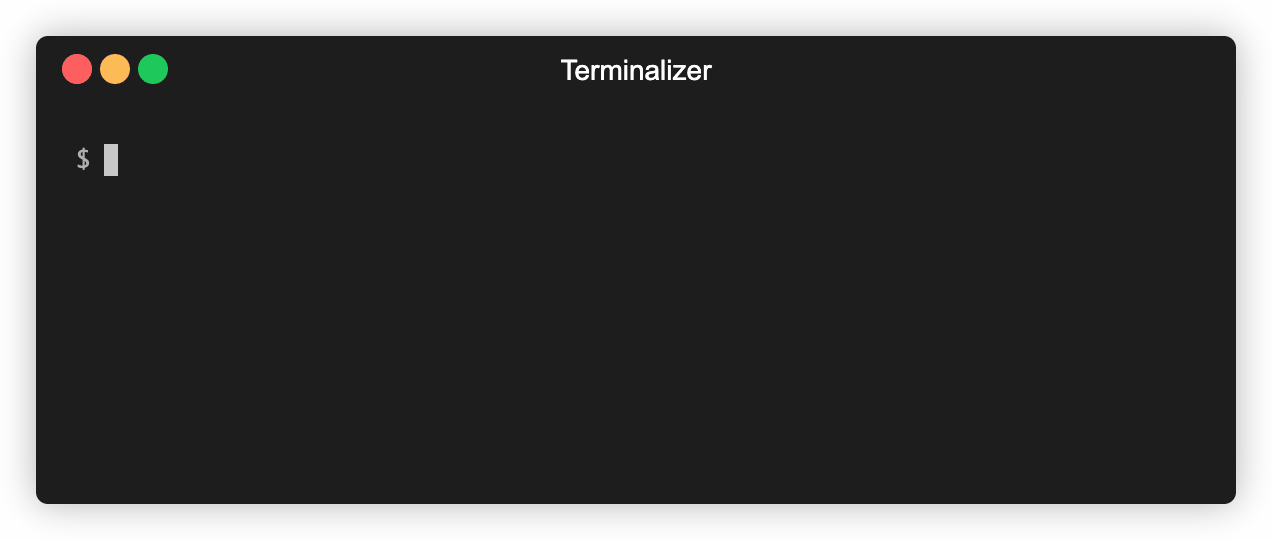Themes 🍬 for alacritty A cross-platform, GPU-accelerated terminal emulator
To find the list of themes, you can visit the alacritty wiki page
- Live preview the themes
- 150+ Themes to choose from
- Apply any theme with just one command at the terminal
- Option to create your
alacritty.ymlconfig file - Simple, Easy and intuitive User experience
Install the alacritty-themes package globally with npm
npm i -g alacritty-themes
If you are using npx you don't have to install the package:
npx alacritty-themes
If you are using Archlinux, you can install it from AUR
paru -S alacritty-themes
alacritty-themes
To apply a theme directly, provide the theme name as an option
alacritty-themes Dracula
To find the themes, you can check the file names here
Choose the theme from the list of options by typing the theme name and press Enter to apply.
The list of options are cycled through automatically so you can go to the last theme
by just pressing up arrow key.
The search is fuzzy so you can enter any part of the theme name to search.
If no alacritty.yml is found in your $HOME path, you can create one using the --create or -c option.
alacritty-themes --create
You can also create an alias for alacritty-themes like at
Just append this below line to your ~/.bashrc or ~/.bash_profile
alias at='alacritty-themes'
Now you can simply use at to choose themes for your alacritty terminal.
at