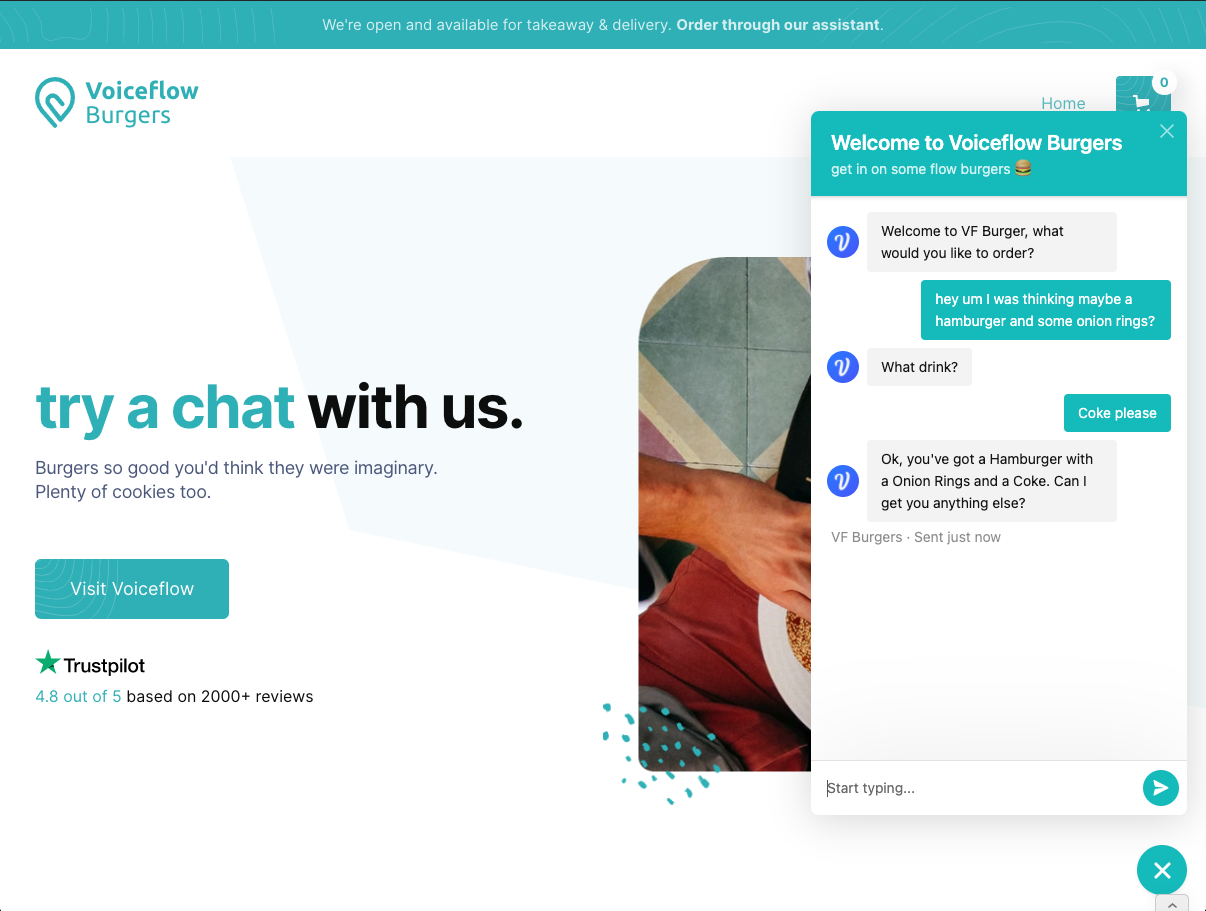javascript client SDK for running voiceflow projects anywhere
Web Demo https://voiceflow-burger.webflow.io/
npm install --save @voiceflow/runtime-client-js
First build a project on Voiceflow. Make sure it works by testing it.
Retrieve the versionID from the URL:
https://creator.voiceflow.com/project/{VERSION_ID}/... and initialize the client
const VF = require('@voiceflow/runtime-client-js');
const factory = new VF.RuntimeClientFactory({
versionID: 'XXXXXXXXXXXXXXXXXXXXXXXX', // voiceflow project versionID
endpoint: 'https://general-runtime.voiceflow.com',
});
const client = factory.createClient();
// (optional) start the conversation
client.start().then((context) => {
console.log(context.getResponse());
});
// call this function from any input source
// e.g. interaction('can I have fries with that');
async function interaction(input) {
// get a context for every user interaction
const context = await client.sendText(input);
// print out what the bot says back
console.log(context.getResponse());
if (context.isEnding()) {
console.log('conversation is over');
}
}Every interaction with the bot yields a conversation context. The context is a snapshot of the conversation at the current stage and contains useful information such as the bot's responses and the state of all the variables in the Voiceflow project, and much more!
- To begin a conversation "session", the client code should invoke the
.start()method, which returns acontext. - For subsequent requests, the client code should invoke
.sendText(), or.sendRequest()and pass in any appropriate data. Each method also returns acontext. context.getResponses()is the main conversation data. It is a list ofTraceobjects that represents the bot's response.- certain
Tracetypes are filtered out by default, such asblock,debug,flowtraces. To access the entire trace, usecontext.getTrace()
- certain
context.isEnding()is a boolean that is true when the Voiceflow project is done. Make sure to check for this during each interaction.context.getChips()returns an array of suggested responses that the user can say. This is generated based on what is configured in your Voiceflow project.
As the name suggests, runtime-client-js interfaces with a Voiceflow "runtime" server. You can check out https://github.com/voiceflow/general-runtime and host your own runtime server. Modifying the runtime allows for extensive customization of bot behavior and integrations.
By default, the client will use the Voiceflow hosted runtime at https://general-runtime.voiceflow.com