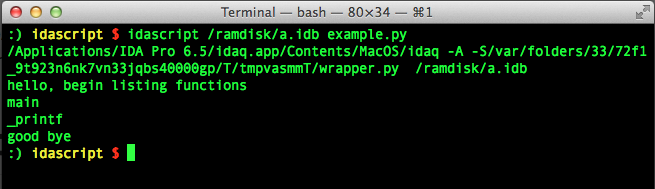Console mode IDA script launcher with stdin/stdout handled. A pty is used to pass stdin/stdout, so you can directly view your stdout/stderr in the same terminal. There is no need to write to a file and cat it later.
Inspired by hexray blog and https://code.google.com/p/idascript/
$ idascript your.idb example.py
The result is like this.
ida is a script to launch IDA or IDA 64 from commandline.
$ ida mybin.exe
$ ida elf64 # will launch IDA Pro 64 if told elf64 by file command
$ ida xxx.idb
$ ida xxx.i64 # will launch IDA Pro 64
Just change the IDA_PATH variable to your installation path.
- python2
- termcolor(optional)
if you need colored output, install termcolor beforehand
$ sudo pip install termcolor