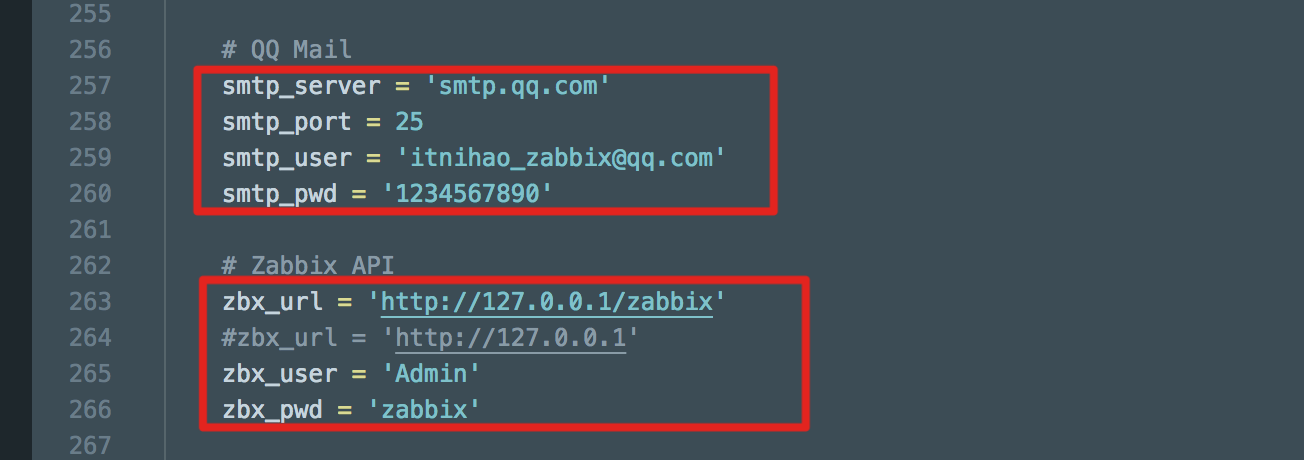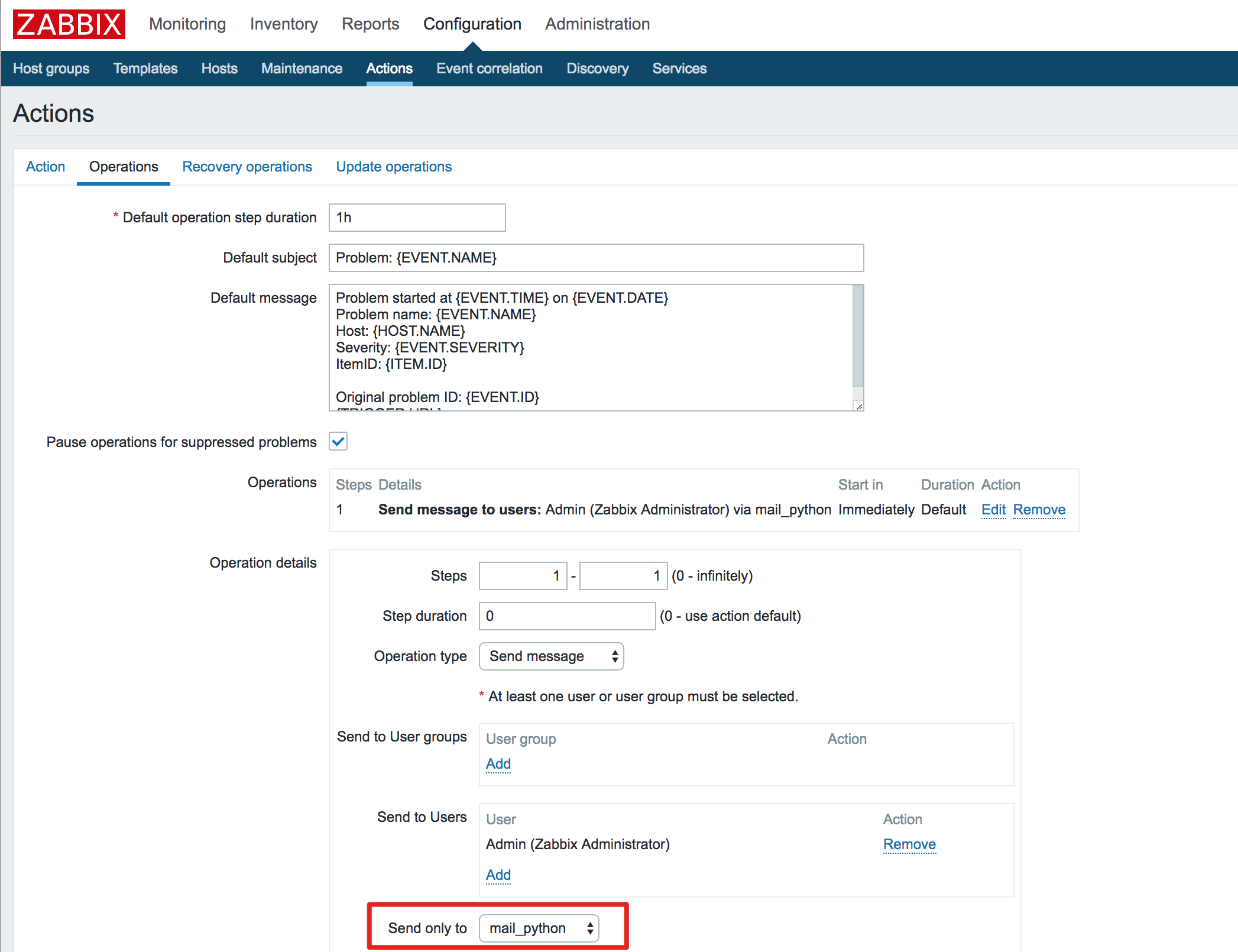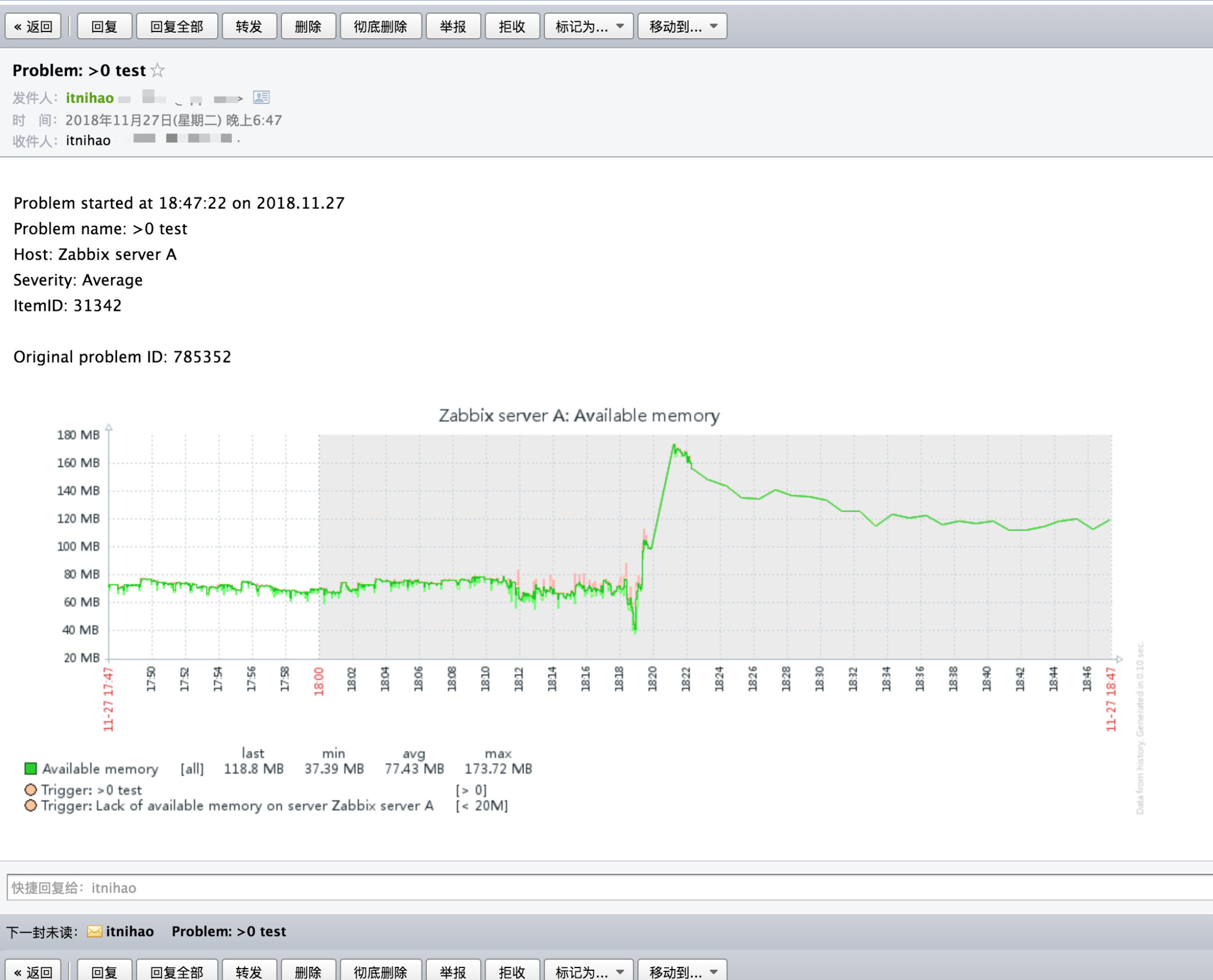This is a zabbix custom script email with graph
这是一个Zabbix邮件发送的开源项目,支持邮件发送的时候附带监控指标的图像,如果指标的图像不存在,则不会发送图片
发送过的日志会保存到/tmp/.zabbix_alert目录,程序自动删除7天以前的发送记录
python mail_with_graph.py -h
usage: mail_with_graph.py [-h] receiver subject content [withgraph]
send mail to user for zabbix alerting
positional arguments:
receiver user of the mail to send
subject subject of the mail
content content of the mail
withgraph The Zabbix Graph for mail
optional arguments:
-h, --help show this help message and exit
pip install pyzabbix
pip install requests
shell# vim mail_with_graph.py
# You email information
smtp_server = 'smtp.qq.com'
smtp_port = 25
smtp_user = 'itnihao_zabbix@qq.com'
smtp_pwd = '1234567890'
# Zabbix API
zbx_url = 'http://127.0.0.1/zabbix'
#zbx_url = 'http://127.0.0.1'
zbx_user = 'Admin' #administrator user
zbx_pwd = 'zabbix' #user password
shell# python mail_with_graph.py you@email.com '主机linux-2018操作系统被重启(系统启动持续时间和前面一次不同)' '
Message:
Problem started at 18:53:26 on 2018.11.29
Problem name: 主机linux-2018操作系统被重启(系统启动持续时间和前面一次不同)
Host: linux-2018
Severity: Information
ItemID: 23316 #check itemid
Original problem ID: 836454 ' withgraph
shell# vim /etc/zabbix/zabbix_server.conf
AlertScriptsPath=/etc/zabbix/alertscripts
shell# systemctl restart zabbix-server
shell# cp mail_with_graph.py /etc/zabbix/alertscripts/mail_with_graph.py
shell# chown 700 /etc/zabbix/alertscripts/mail_with_graph.py
shell# chown zabbix:zabbix /etc/zabbix/alertscripts/mail_with_graph.py
{ALERT.SENDTO}
{ALERT.SUBJECT}
{ALERT.MESSAGE}
withgraph
withgraph is a choice parameter.
if you want to send mail with zabbix graph, you should configration it
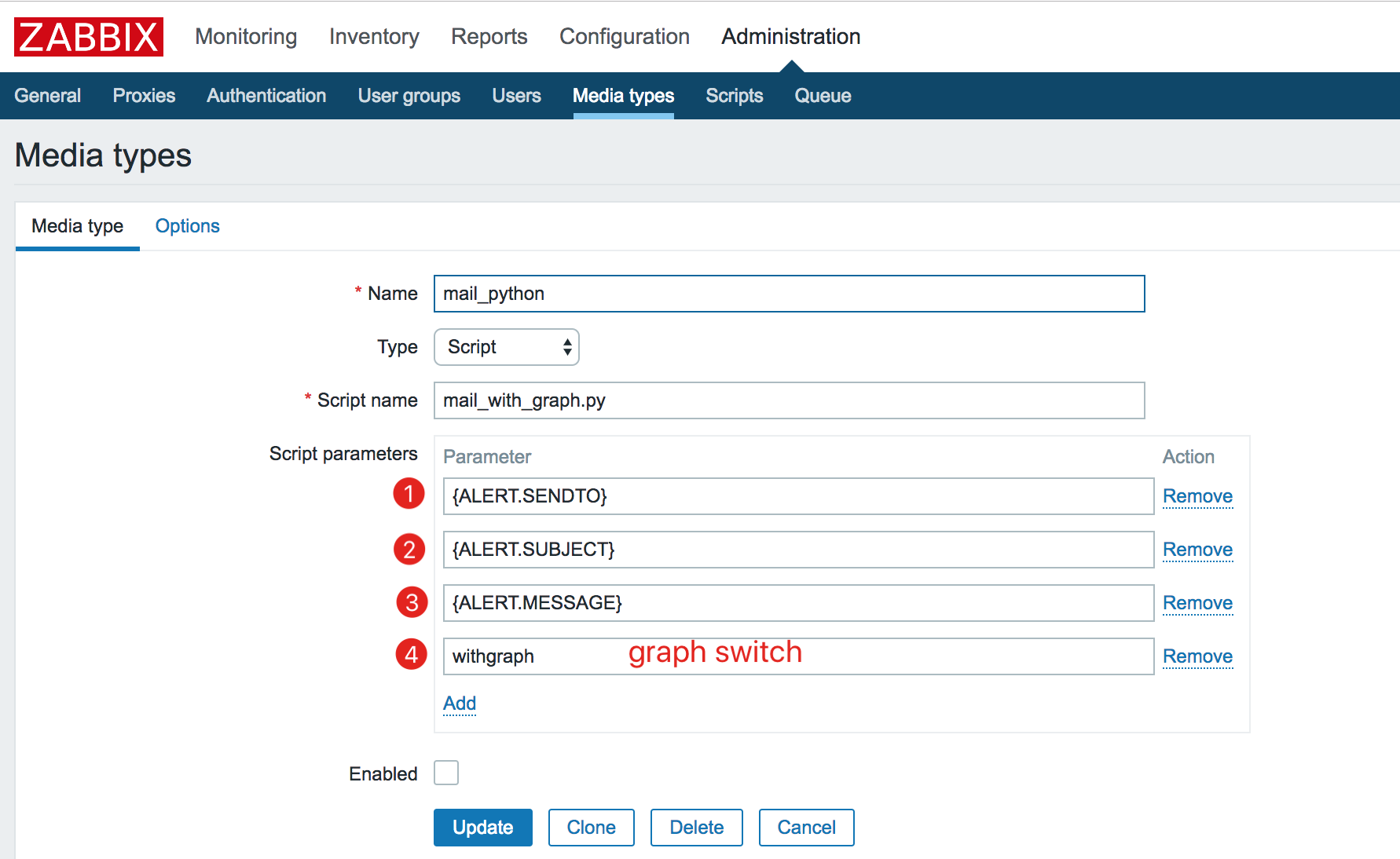
Add ItemID: {ITEM.ID} to action
Problem started at {EVENT.TIME} on {EVENT.DATE}
Problem name: {EVENT.NAME}
Host: {HOST.NAME}
Severity: {EVENT.SEVERITY}
ItemID: {ITEM.ID} #Add this
Original problem ID: {EVENT.ID}
{TRIGGER.URL}
有用centos7遇到requests库报错的,报错同https://github.com/ansible/tower-cli/issues/603, 解决办法如下
pip uninstall requests
pip uninstall urllib3
yum remove python-urllib3
yum remove python-requests
rpm -qa | grep requests
pip freeze | grep requests
yum install python-urllib3
yum install python-requests