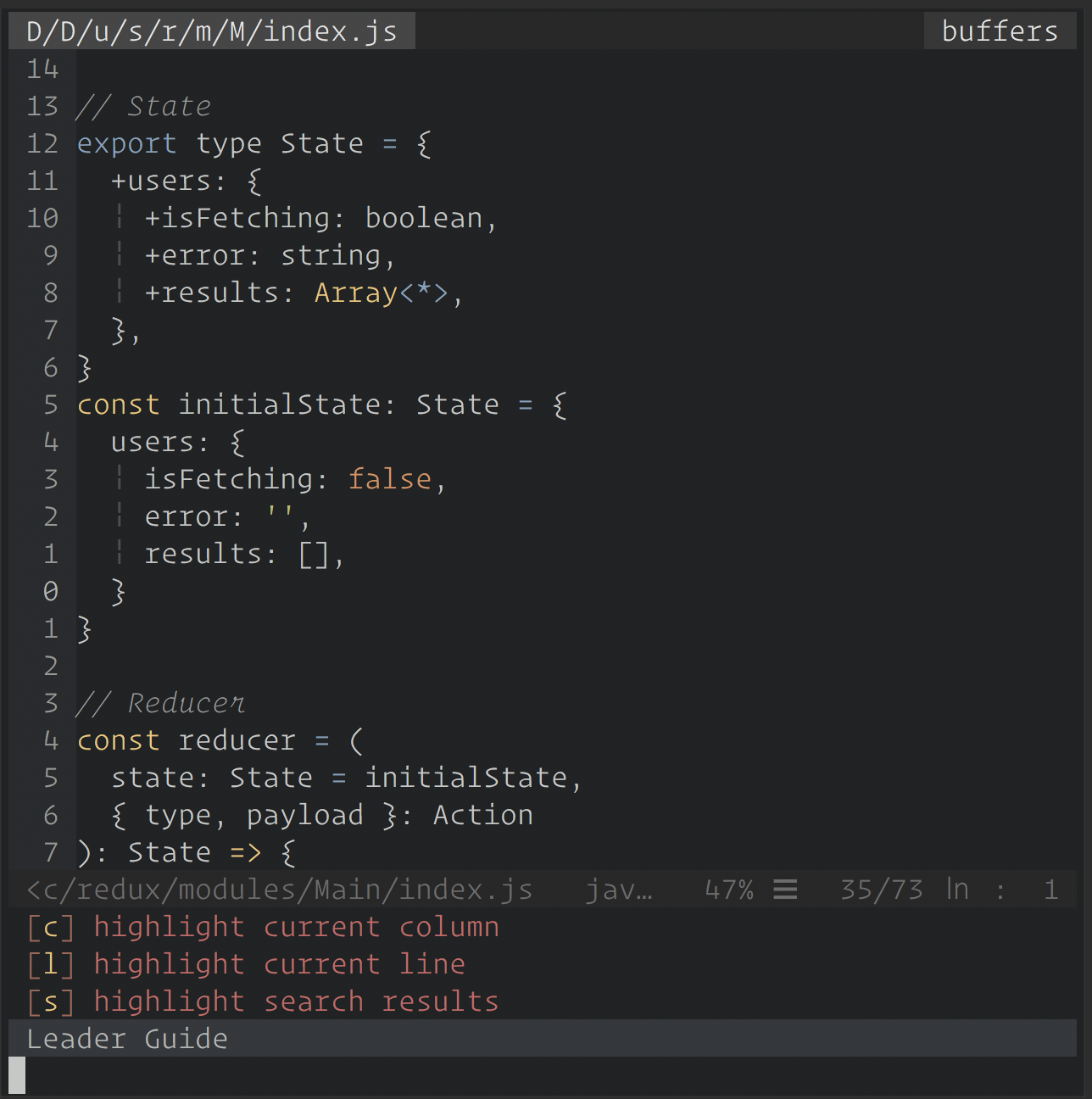A lightweight Spacemacs-like Vim "distribution"
- Simple, minimal
.vimrcbacked by vim-sensible - Fast, configurable leader guide
- fuzzy finder (fzf)
- minimalist aesthetics (with a few nice surprises)
- YouCompleteMe & vim-ale with eslint support
Install:
- Neovim 0.2.0 or Vim 8
- iTerm2 with 256-color and italic font support
- fzf
- latest MacVim and CMake for YCM
- CMake is available via Homebrew:
brew update && brew install cmake - Livedown (optional, only if you want to use vim-livedown for live Markdown editing)
npm i -g livedown
- Iosevka font (optional)
Backup your configs:
cp -R ~/.vim ~/.vim.backup
cp -R ~/.vimrc ~/.vimrc.backupInstall vim-plug:
curl -fLo ~/.vim/autoload/plug.vim --create-dirs \
https://raw.githubusercontent.com/junegunn/vim-plug/master/plug.vimPull down the .vimrc and run vim to install plugins:
git clone https://github.com/zacacollier/space-cadet-vim/master/.vimrc ~/.vimrc && vim -c "PlugInstall"
Workflow example:
- Fuzzy-find a file while editing:
<Space-f-f> (start typing)- Tab up / down in FZF's dialog and open the file in a new tab:
<C-p> / <C-n>, <C-t>- Quickly move between tabs (left and right):
<Shift-H> / <Shift-L>- Open or close error dialog in the
loclist:
<Space-e-l> / <Space-e-c>vim-leader-guide provides an impressively configurable API, and the help doc certainly warrants a read-through if you're interested in performing more sophisticated configurations.
However, I've taking a relatively pedestrian approach to mapping custom leader keys which works well enough for my intents and purposes.
The Leader Guide is configured in the bottom section of the .vimrc, where each Leader Group is grouped by order of appearance in the Leader Guide at runtime:
""" Leader Guide {{{
...
"" Add more Leader Groups here:
" Files
let g:lmap.f = { 'name': 'files' }
nnoremap <silent>! <leader>f<CR>
let g:lmap.f.d = ['e $HOME/.vimrc', 'edit $HOME/.vimrc']
nnoremap <silent>! <leader>fd<CR>
let g:lmap.f.R = ['source $HOME/.vimrc', 'refresh .vimrc']
nnoremap <silent>! <leader>fR<CR>
let g:lmap.f.f = ['FZF', 'fzf']
nnoremap <silent>! <leader>ff<CR>
let g:lmap.f.t = ['NERDTreeToggle', 'NERDtree']
nnoremap <silent>! <leader>ft<CR>
"Under the " Files header, the leftmost-indented binding defines the Leader Group Key and Name within the global lmap dictionary that tracks custom Leader mappings:
" Files
let g:lmap.f = { 'name': 'files' }
nnoremap <silent>! <leader>f<CR>Basically, this configures <Space> f <Enter> to open the [f] files Leader Group, within which are contained the following four <leader>-bound commands:
let g:lmap.f.d = ['e $HOME/.vimrc', 'edit $HOME/.vimrc']
nnoremap <silent>! <leader>fd<CR>
let g:lmap.f.R = ['source $HOME/.vimrc', 'refresh .vimrc']
nnoremap <silent>! <leader>fR<CR>
let g:lmap.f.f = ['FZF', 'fzf']
nnoremap <silent>! <leader>ff<CR>
let g:lmap.f.t = ['NERDTreeToggle', 'NERDtree']
nnoremap <silent>! <leader>ft<CR>Each let binding takes an array with the leader command at the first index followed by the leader's title (alias if you will) at the second.
The end result looks something like this:
[d] edit $HOME/.vimrc [f] fzf [R] refresh .vimrc [t] NERDtreeToggle
You can also nest groups inside of groups (insert obligatory DMX "yo dawg we herd u like" meme here):
" UI
let g:lmap.u = { 'name': 'UI' }
nnoremap <silent>! <leader>u<CR>
let g:lmap.u.h = { 'name': 'highlighting' }
nnoremap <silent>! <leader>uh<CR>
let g:lmap.u.h.l = ['setlocal invcursorline', 'highlight current line']
nnoremap <silent>! <leader>uhl<CR>
...
That's all there is to it!
Note: as you write Leader group mappings, take care that you don't forget the bang ! in nnoremap <silent>! - otherwise each mapping will echo at you every time you run Vim.
vim-leader-guide tries to predictively generate new entries for the Leader
Guide - however, if your YCM isn't configured to support the current filetype,
it'll instead produce an innocuous [d] YcmShowDetailedDiagnostic mapping
which, when invoked, will read back a log from YCM letting you know it couldn't
automatically read the file. This minor UI blemish can likely be configured away,
though it hasn't affected performance or anything for me so far.
I've had some issues with YCM causing Vim to get realllllly laggy. Neovim, however, works great!
cp -R ~/.config/nvim ~/.config/nvim.backup
cp -R ~/.vim ~/.config/nvim
cp ~/.vimrc ~/.config/nvim/init.vimYou'll want to update these Leader mappings:
let g:lmap.f.d = ['e $HOME/.config/nvim/init.vim', 'edit $HOME/.config/nvim/init.vim']
nnoremap <silent>! <leader>fd<CR>
let g:lmap.f.R = ['source $HOME/.config/nvim/init.vim', 'refresh init.vim']
nnoremap <silent>! <leader>fR<CR>
...
...
let g:lmap.p.c = [ 'PlugClean', 'clean $HOME/.config/nvim/plugged' ]
nnoremap <silent>! <leader>pc<CR>