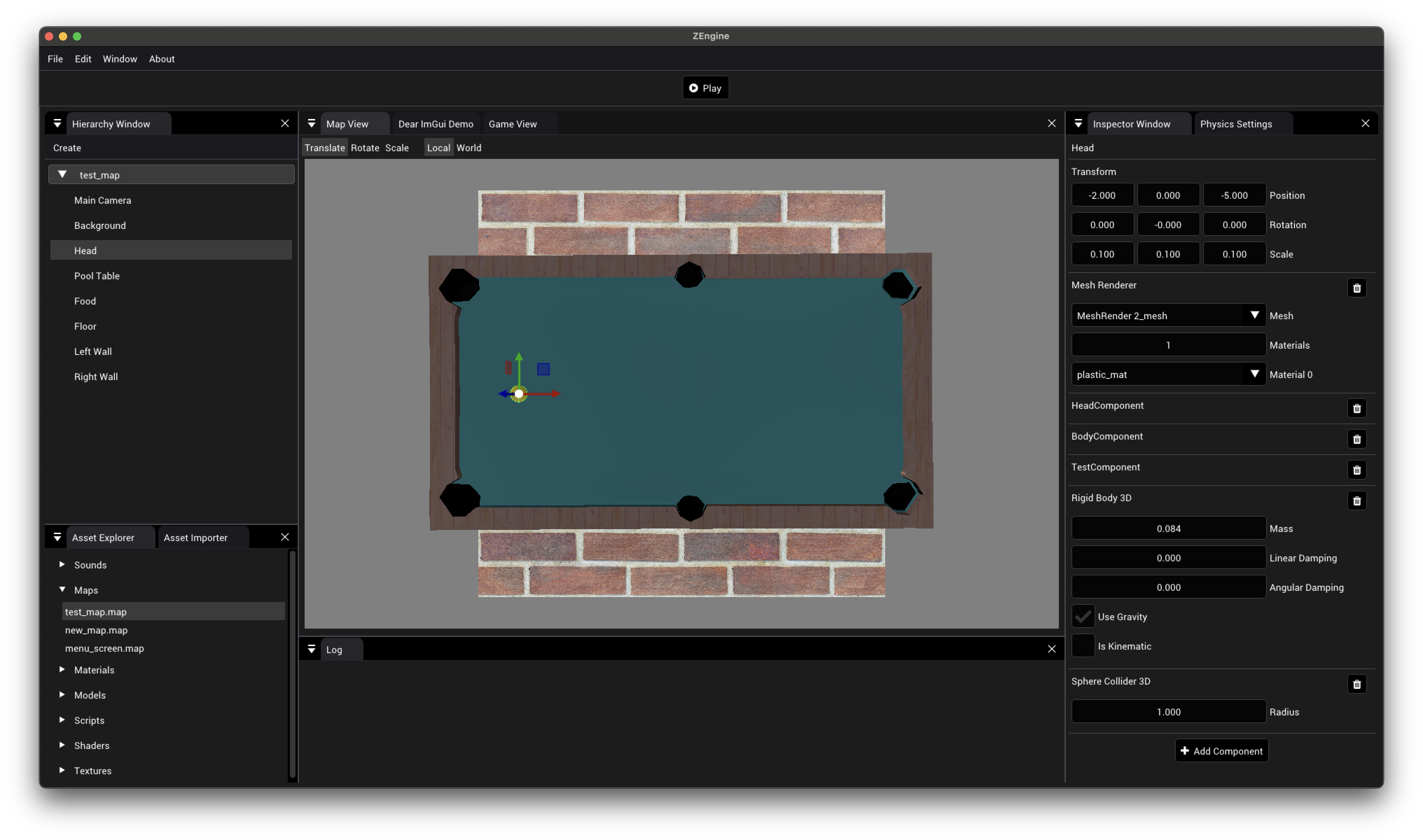ZEngine is a hobby Game Engine. Initially undertaken as a university assignment and has since evolved into an expansive hobby project. The engine is developed primarily in C++, leveraging CMake as its build system. The project consists of three major components:
- ZEngine-Core: The core library that provides the fundamental functionalities of the engine.
- ZEngine-Editor: A user-friendly UI for map editing.
- ZEngine-Player: A runtime environment for playing the game.
ZEngine utilizes a variety of libraries, each serving specific purposes to ensure efficient and seamless functionality. These include:
C# (.NET 8): Scripting.assimp: Model loading.bgfx: Platform agnostic rendering.imgui: UI rendering.sdl2+sdl2_mixer: Audio.glfw: Platform agnostic window & input management.glm: Math operations.stb-image: Image loading.nlohmann-json: For serializing and deserializing JSON data.Nvidia PhysX 5: 3D Physics engine.
The project incorporates git submodules for managing some of these libraries. Therefore, initialization of these submodules is necessary.
Otherwise you need to install the libraries using brew or apt-get or whatever package manager you use.
First you need to build PhysX. To do this run the following commands:
cd 3rdparty/PhysX/physx
./generate_projects.sh
cmake --build . --config checkedThen to build the project, you will need to execute the following commands:
mkdir build
cd build
cmake ../
make -j12ZEngine has primarily been developed and tested on MacOS. It has some experimental support for iOS, but this is a work in progress. The engine is not currently compatible with Windows or Linux, but the libraries used are cross-platform, so it should be possible to get it working on these platforms with some effort.
To generate the project for iOS, you will need to execute the following commands:
./generate-ios-project.shThen open the generated XCode project and build the ZEngine-Player target:
open iOS-Build/ZEngine.xcodeproj