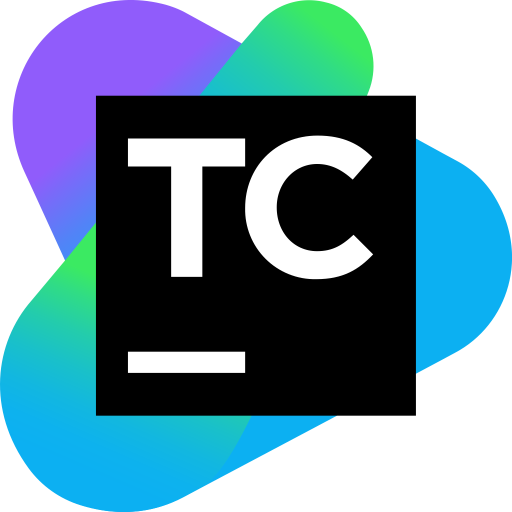This is just a collection of scripts for starting team city locally.
- Docker
- I set up the package.json scripts while using ubuntu. So the ~ in linux for home path might not work for windows.
- yarn
- about 3 gigs of disk space
The scripts will start the server on port 8111. Eventually I'll move the scripts out of the pacakge.json file and use an .env file to you can easily override my settings. But, for now edit the package.json file and change my local ip address from 192.16.8.1.21 to whatever yours is.
- Make the directories for "conf, logs, and datadir"
yarn mkdirs - In one terminal install the team city docker image
yarn tc:install - In another terminal install the team city agent
yarn tc:install-agent
this will install and start the team city server. If you press ctrl+c it will stop the server.
- Start the server
yarn start - Start the agent
yarn agent - List the team city docker processes
yarn ps