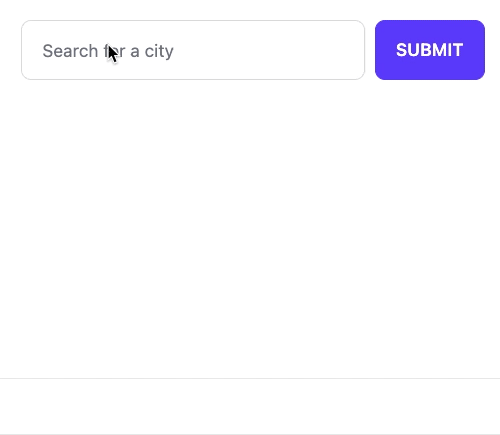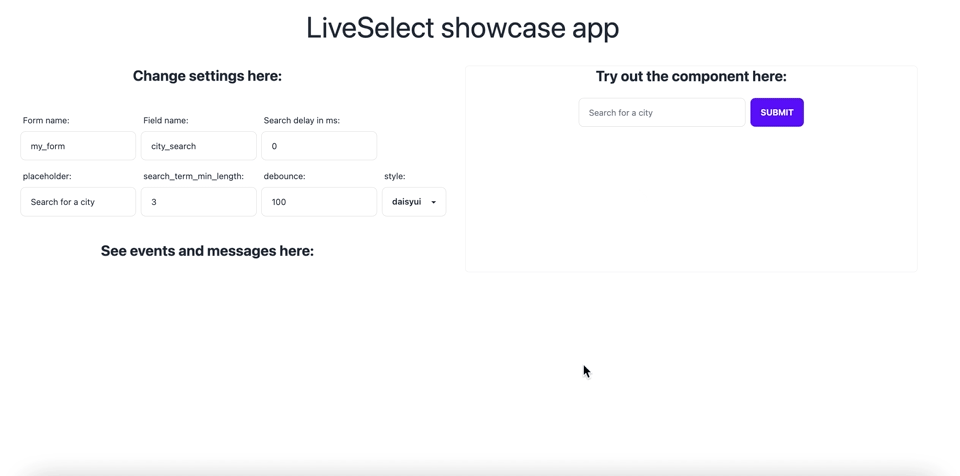Dynamic search and selection component for LiveView.
LiveSelect is a LiveView component that implements a search and selection
field with content provided dynamically by your application. It comes with reasonable default styles
that use DaisyUI. The default styles can be either extended or completely overridden.
To install, add this to your dependencies:
[
{:live_select, "~> 0.1.0"}
]
LiveSelect relies on Javascript hooks to work. You need to add LiveSelect's hooks to your live socket.
In your app.js file:
import live_select from "live_select"
// if you don't have any other hooks:
let liveSocket = new LiveSocket("/live", Socket, {params: {_csrf_token: csrfToken}, hooks: live_select})
// if you have other hooks:
const hooks = {
MyHook: {
// ...
},
...live_select
}
let liveSocket = new LiveSocket("/live", Socket, {params: {_csrf_token: csrfToken}, hooks})
For the time being, LiveSelect supports 2 styling options: styling with daisyUI or custom styling. The choice
of styling is controlled using the style option in LiveSelect.live_select/3.
Support for vanilla Tailwind styles is planned for the future.
If you use daisyUI styles, you need to install daisyUI. If you're already using Tailwind, this is as simple as adding an additional plugin to your tailwind.config.js
Moreover, in order for Tailwind to see the daisyUI classes used by LiveSelect, you need to add one of the following lines to the content section in your tailwind.config.js:
module.exports = {
content: [
//...
'../deps/live_select/lib/live_select/component.*ex' <-- for a standalone app
'../../../deps/live_select/lib/live_select/component.*ex' <-- for an umbrella app
]
//..
}
(Notice the different paths for a standalone or umbrella app)
That's it! Now your LiveSelect component will use pre-configured daisyUI styles.
The repository includes a showcase app you can use to play around with the different options and parameters for LiveSelect.
To start the showcase app, simply run:
mix setup
PORT=4001 mix phx.server
from within the cloned repository. The app will be available at http://localhost:4001. The showcase app shows the messages and events that your LiveView receives. For each event or message, the app shows the function head of the callback that your LiveView needs to implement in order to handle the event.
This allows you to quickly copy and paste the function definition into your live view.
Note that the showcase app uses the following styling options:
[
container_extra_class: "w-full",
dropdown_extra_class: "w-full bg-base-200 p-2",
text_input_extra_class: "w-full"
]See live_select/3 for details.
Refer to the online documentation.
- Add
package.jsonto enableimport live_select from "live_select" - Make sure component classes are included by tailwind
- Enable custom styling
- Rename LiveSelect.render to live_select
- Customizable placeholder
- Enable slots to customize the appearance of the options, for example to implement type ahead hints
- Add support for vanilla tailwind styles
- Enable configuring different styles in the showcase app