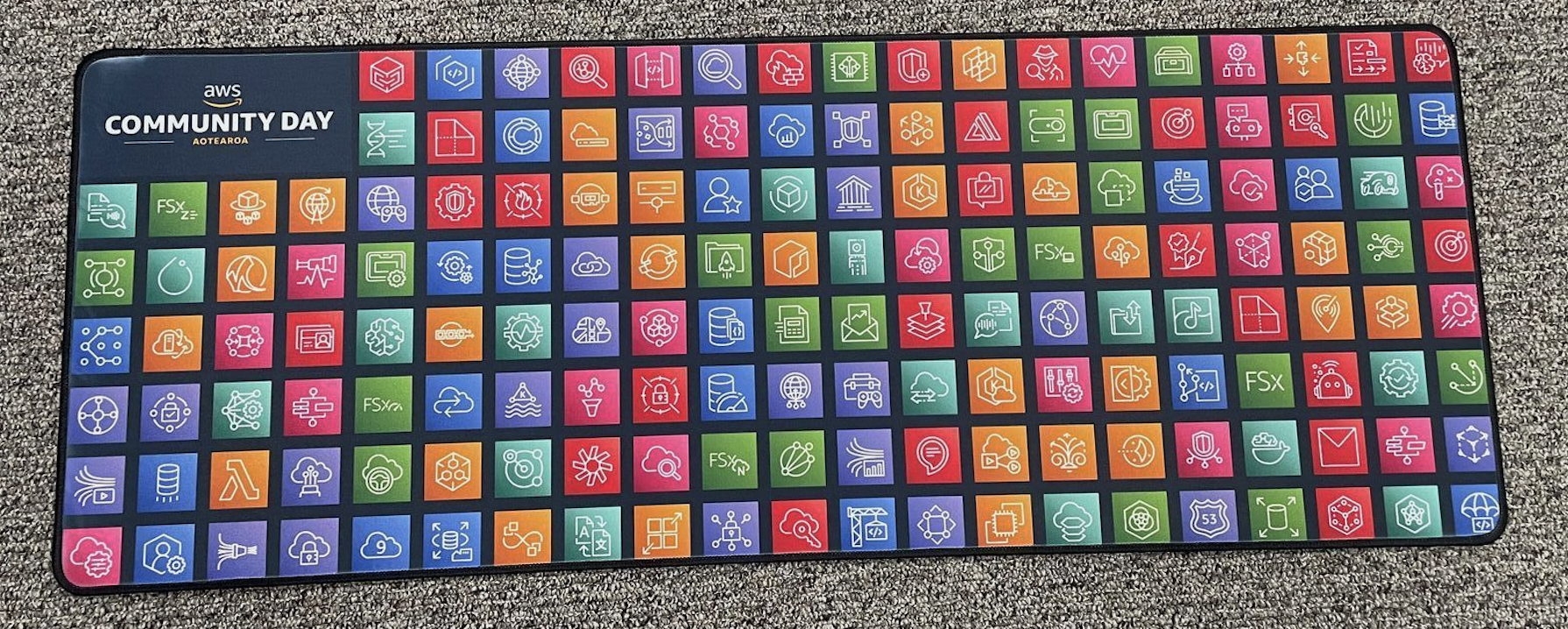- This Python script generates a design filled with randomly selected AWS Architecture Icons.
- I was inspired by the custom-made AWS Architecture Icons Mouse Pad which was given away at Poland AWS Community Day - Warsaw. Thank you, Rafa Mitula for the support in assisting with design the Gaming Mat for AWS Community Day Aotearoa (New Zealand).
- We gave away a special Swag "Cool Gaming Mat" at AWS Community Day Aotearoa (New Zealand), and we received such wonderful comments on the Gaming Mat which I decided to share the steps in the hope that it may help other AWS Communities.
Before using this script, ensure you have the following:
- Python installed on your system.
- The Python Imaging Library (PIL), which can be installed using
pip install Pillow.
-
Set Up Your Project:
- Define the dimensions of the gaming mat design (
mat_widthandmat_height) in pixels. - Specify the directory where your icons to be located (
icons_directory).
- Define the dimensions of the gaming mat design (
-
Finding Icons:
- Download the Icons from : (https://aws.amazon.com/architecture/icons/)
- The script will recursively search for icons with the filename pattern
@5x.pngin theiconsdirectory and its subdirectories. @5x.pngfiles are high resolution icons.- All matching icons will be collected and stored in a list.
-
Maintain Aspect Ratio:
- The number of rows and columns are calculated to maintain the desired aspect ratio of the gaming mat design.
- Icons will be shuffled randomly to ensure a random distribution.
-
Generate the Gaming Mat Design:
- The script creates a blank image with the specified dimensions using PIL.
-
Place Icons on the Mat:
- Icons are placed one by one on the gaming mat design while maintaining the aspect ratio.
- The script opens each icon, calculates its size while considering the desired space between icons, resizes it, and pastes it onto the mat.
-
Save the Mat:
- The generated gaming mat design is saved as an image file (e.g.,
gaming_mat.png).
- The generated gaming mat design is saved as an image file (e.g.,
-
Find a Place to Print:
- We decided to print the end product on this game mat.: https://www.trends.nz/item/121956
To run the script, execute the following command:
python gaming_mat_generator.py