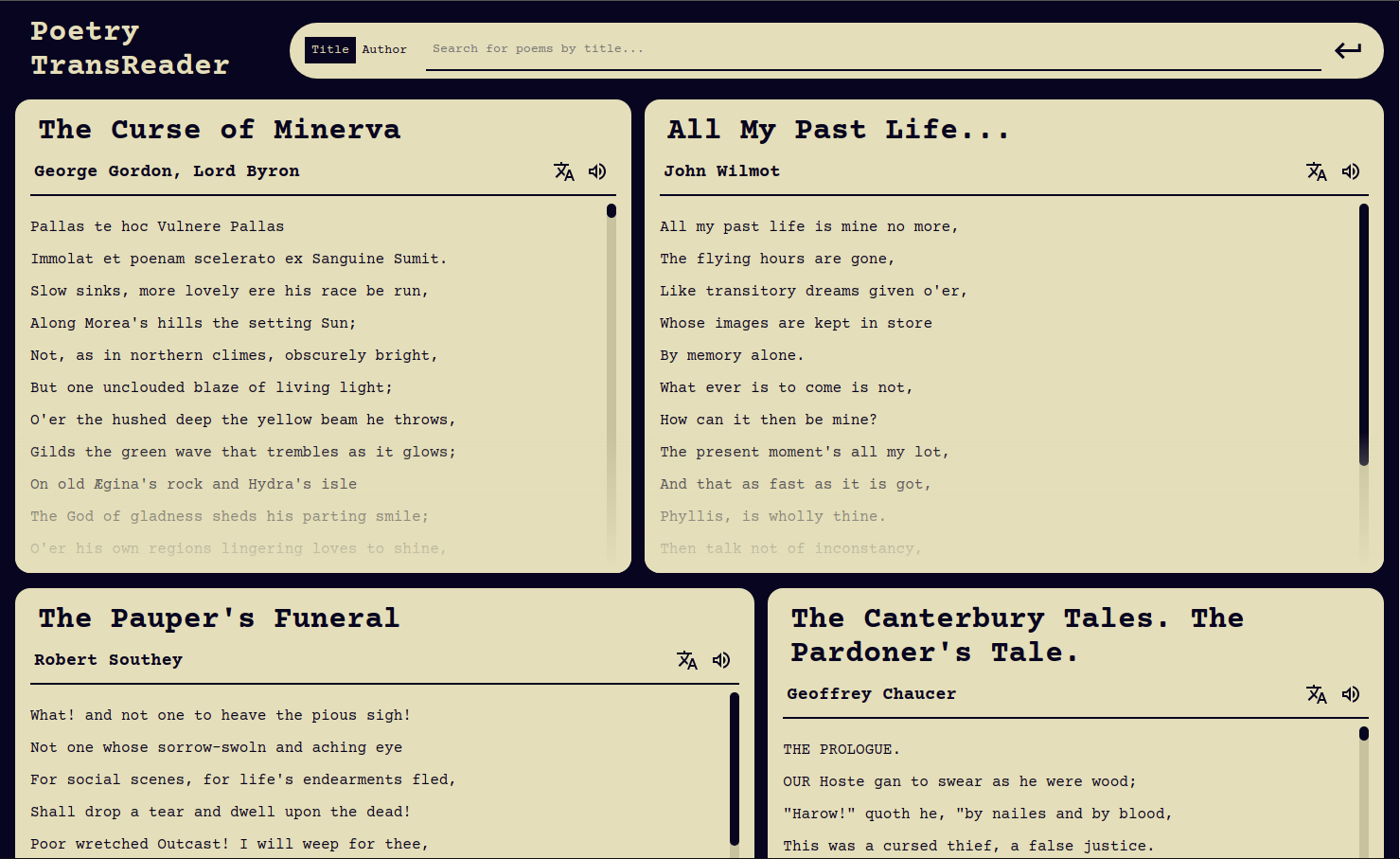Poetry reader... and translator! Monorepo containing client (NextJs) and server (ExpressJs) applications.
Serverside implementation uses a mashup of APIs:
- https://poetrydb.org, for retrieving poem data
- Google Cloud Translate, for translating poems
- Google Cloud Text-to-Speech, for reading the poems aloud
View and search poems by title and author. Then, read them aloud!
Or, translate a poem before listening to it.
If you have not setup a GCP project and authenticated your machine with gcloud util, please follow the steps outlined in the Deployment section.
Create an .env.local file inside the client/ folder, and add API_BASE_URL as a variable like so:
# Insert your machine's IP here, with port 5000
API_BASE_URL=http://192.168.0.0:5000Create an .env.local file inside the server/ folder, and add PROJECT_ID as a variable like so:
# Change to your GCP Project ID
PROJECT_ID=poem-trans-readerRun the client and server:
docker-compose build
docker-compose upGo to http://localhost:3000/ - ta-da!
The client and server for this application have been deployed to an AWS EC2 instance. Follow these instructions to achieve the same result.
This application uses Google Cloud Platform's Text-to-Speech and Translate APIs - make sure you have created a GCP project with these APIs enabled.
SSH into your EC2 instance to perform the following commands.
Install and setup gcloud, and sign in with default credentials:
echo "deb [signed-by=/usr/share/keyrings/cloud.google.gpg] https://packages.cloud.google.com/apt cloud-sdk main" | sudo tee -a /etc/apt/sources.list.d/google-cloud-sdk.list
sudo apt-get install apt-transport-https ca-certificates gnupg
curl https://packages.cloud.google.com/apt/doc/apt-key.gpg | sudo apt-key --keyring /usr/share/keyrings/cloud.google.gpg add -
sudo apt-get update && sudo apt-get install google-cloud-sdk
gcloud init
# Sign-in with the Google account that houses your GCP project
gcloud auth application-default loginInstall docker:
sudo apt install docker.ioPull the docker images for the client and server, and run them!
sudo docker login
sudo docker pull znicoll/transreader-server:latest
sudo docker pull znicoll/transreader-client:latest
# Need to mount the gcloud config directory into the docker container so that the API can authenticate with Google Cloud
sudo docker run -d -it --mount type=bind,source=$HOME/.config/gcloud,target=/root/.config/gcloud -p 5000:5000 --name SERVER znicoll/transreader-server
# Insert the API URL based on the current instance's public IP - this will change every time another EC2 is spun up, for example
sudo docker run -d -it -p 3000:3000 --name CLIENT --env API_BASE_URL="http://<instance_public_ip>:5000" znicoll/transreader-client