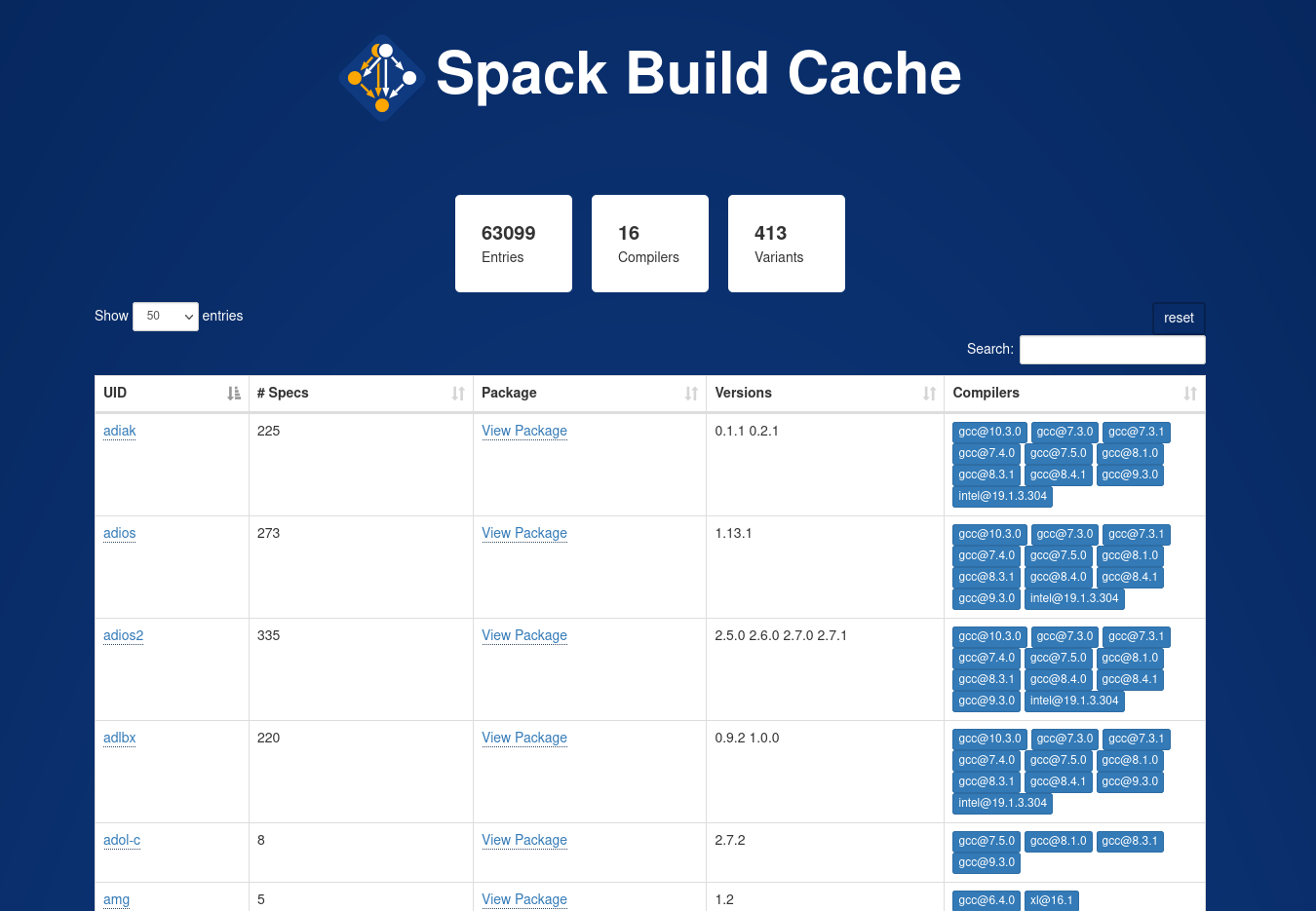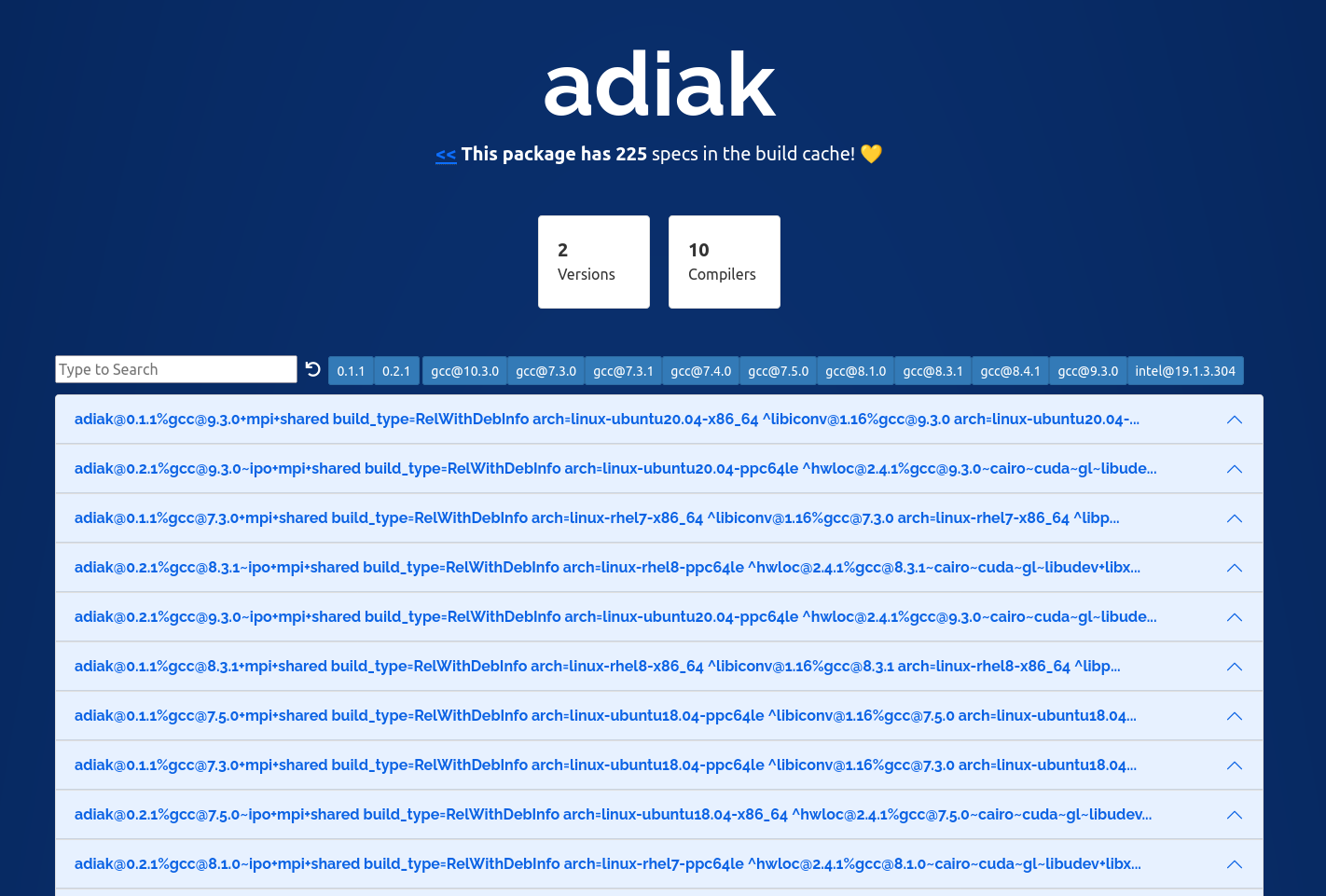What is currently in the build cache?
This small interface provides a summary table that shows versions, compilers, total specs, and allows for basic search!
When you dig into a particular build cache package, you'll be presented with another view to inspect specs in detail, or search.
⭐️ See the Build Cache! ⭐️
You'll need a few dependencies:
$ pip install -r requirements.txtIf you need to update remotes, meaning named urls for different versions, see _data/tags.yaml. For each new name you add, since we need to filter a page to it, you should also add the same named page under pages/tags/ to render just that specific version. The page pages/cache.md will show all of them. You should then run the generate script with spack, which means that it needs to be on your path.
$ spack python generate_cache.pyThis will generate a folder for each package in the cache under _cache, each with a top level metadata file and a list of full specs. The specs are loaded on demand.
$ tree _cache/cub
_cache/cub
├── spec-0.json
├── spec-10.json
├── spec-11.json
├── spec-1.json
├── spec-2.json
├── spec-3.json
├── spec-4.json
├── spec-5.json
├── spec-6.json
├── spec-7.json
├── spec-8.json
├── spec-9.json
└── specs.md
0 directories, 13 filesTo view the interface locally, use jekyll:
$ bundle exec jekyll serveThe above would open to http://localhost:4000/cache/. You can then browse the cache.
If you find a bug or want to contribute to the interface please let us know!.