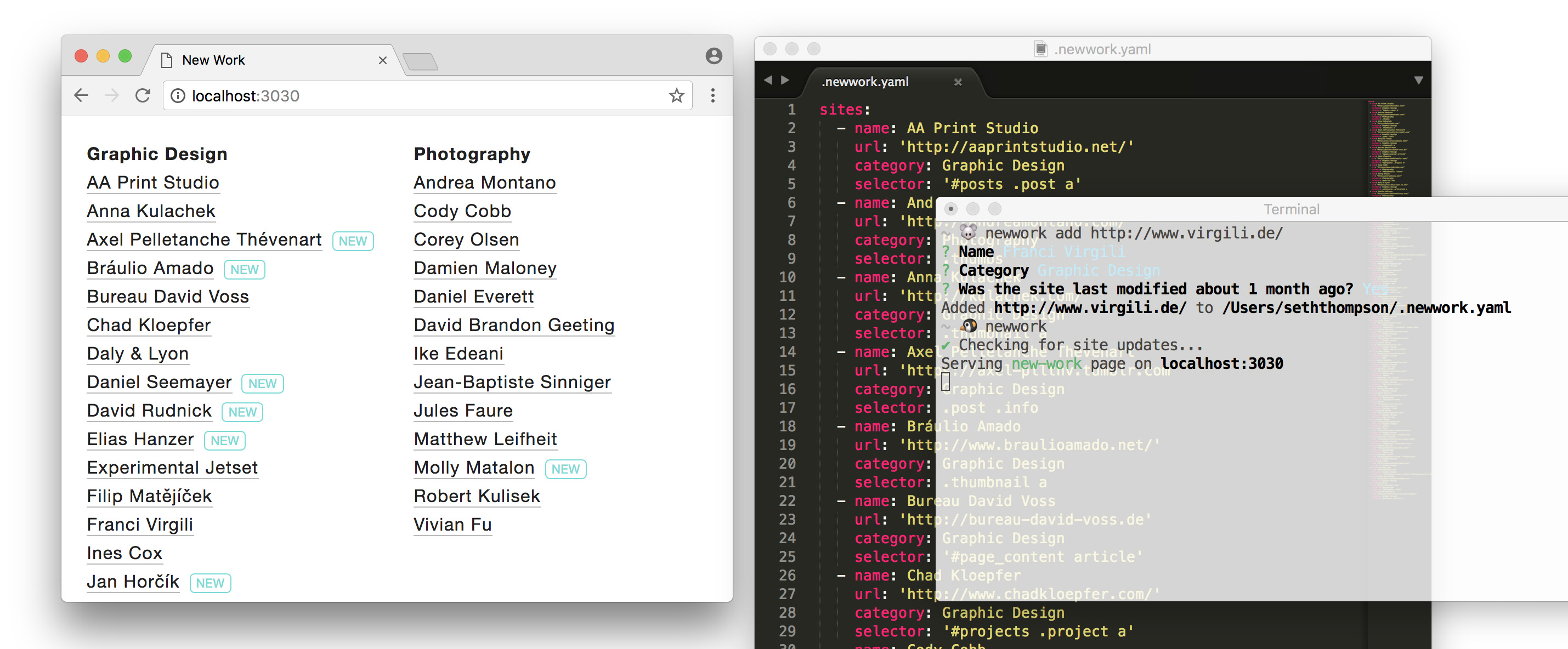✨ Automagic: Automatically checks artists' websites for new work. Works by looking at a site's last-modified HTTP header or by diffing a specific HTML element.
📂 Organized: Keeps track of artists in various categories via a simple YAML file with a CLI helper.
⚡ Fast: Fetches sites in parallel for fast and efficient updates.
$ npm install new-workUsage: newwork <command> [options]
Commands:
<default> Run 'newwork serve'
serve Scrape, update, and serve a new-work page
build Scrape, update, and save a new-work page to disk
print Scrape, update, and print a table to the terminal
add [url] Add an URL to your list of sites
remove [url] Remove an URL from your list of sites
ls List all sites in your new-work page
Available options:
-i, --input <filename> Input YAML file [default: ~/.newwork.yaml]
-o, --output <filename> Output HTML file [default: ./newwork.html]
-l, --lockfile <filename> Lockfile location [default: ~/.newwork.lock]
-p, --port=<n> Bind 'newwork serve' to a port [default: 3030]
-h, --help Print usage-
Run
newwork add <url>to add a site to track. -
Confirm the site's title / the artist's name.
-
Optionally specify a category (e.g. 'Photography').
-
If the site returns a
last-modifiedheader, you're done! Otherwise, you must manually specify an HTML element to diff for updates. -
Open the site with a web inspector such as Chrome DevTools Elements panel. Search for an HTML element that will change when the site is updated. The could be a thumbnail on the homepage, a menu of projects, or a blog post element.
-
Specify a jQuery selector that will return the chosen element. For example, a link element inside a thumbnail with the class
thumbmay be referenced by the selector.thumb a. Only the first matched element will be used. -
Repeat for additional sites.
-
Run
newworkornewwork serveto open a list of all your sites. Sites that have been changed in the last 30 days are highlighted with a "new" tag.
Get the status of a list of sites to see whether new work has been posted.
Parameters
sitesArray<Object>lockfileString filename of lockfile to store previous diffs & metadataoptsObject?opts.expirationNumber duration in ms for which a given site is still "new", default ms in one month
cb
Render an HTML view of a list of sites, highlighting when new work has been posted.
Parameters