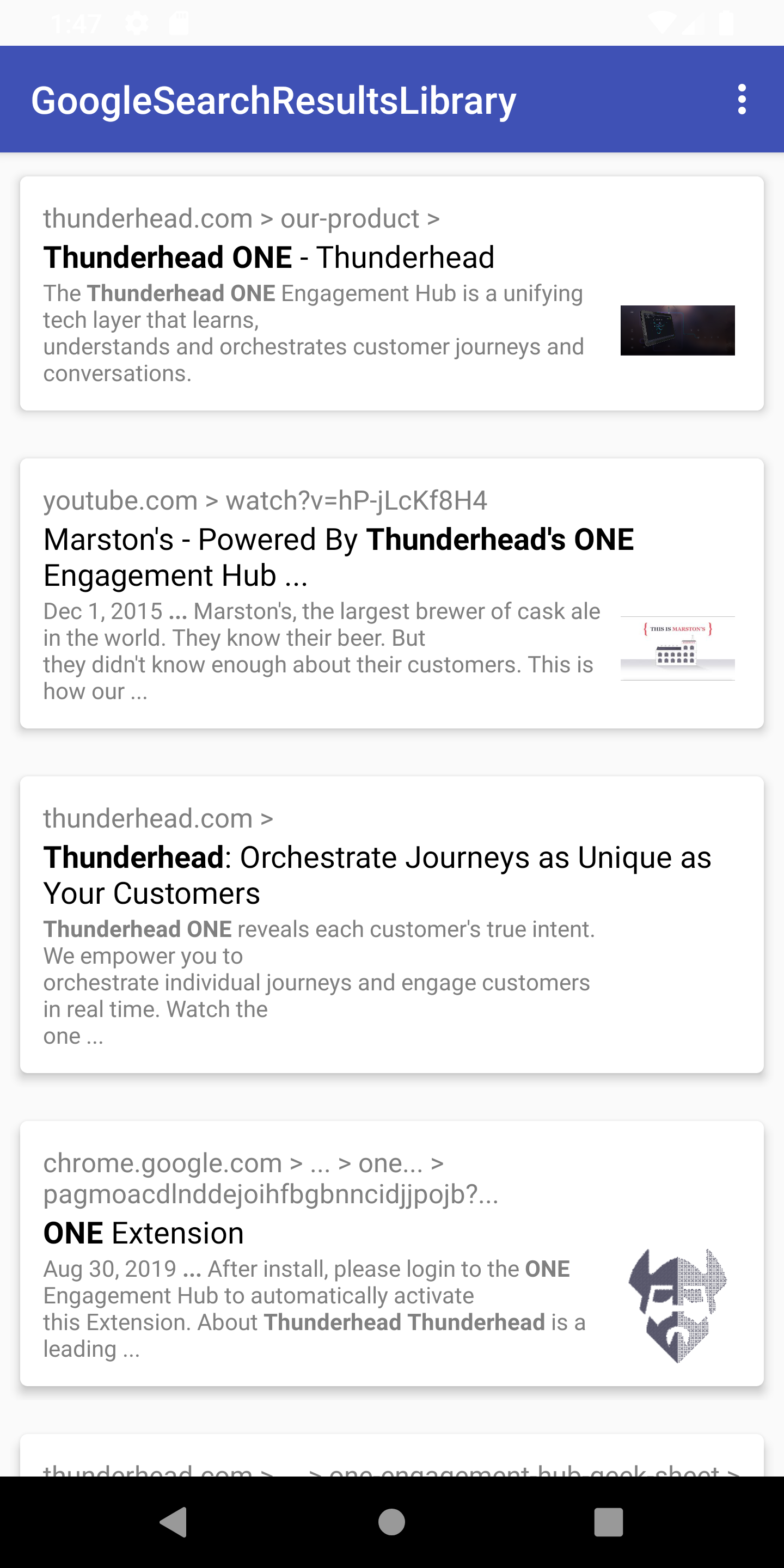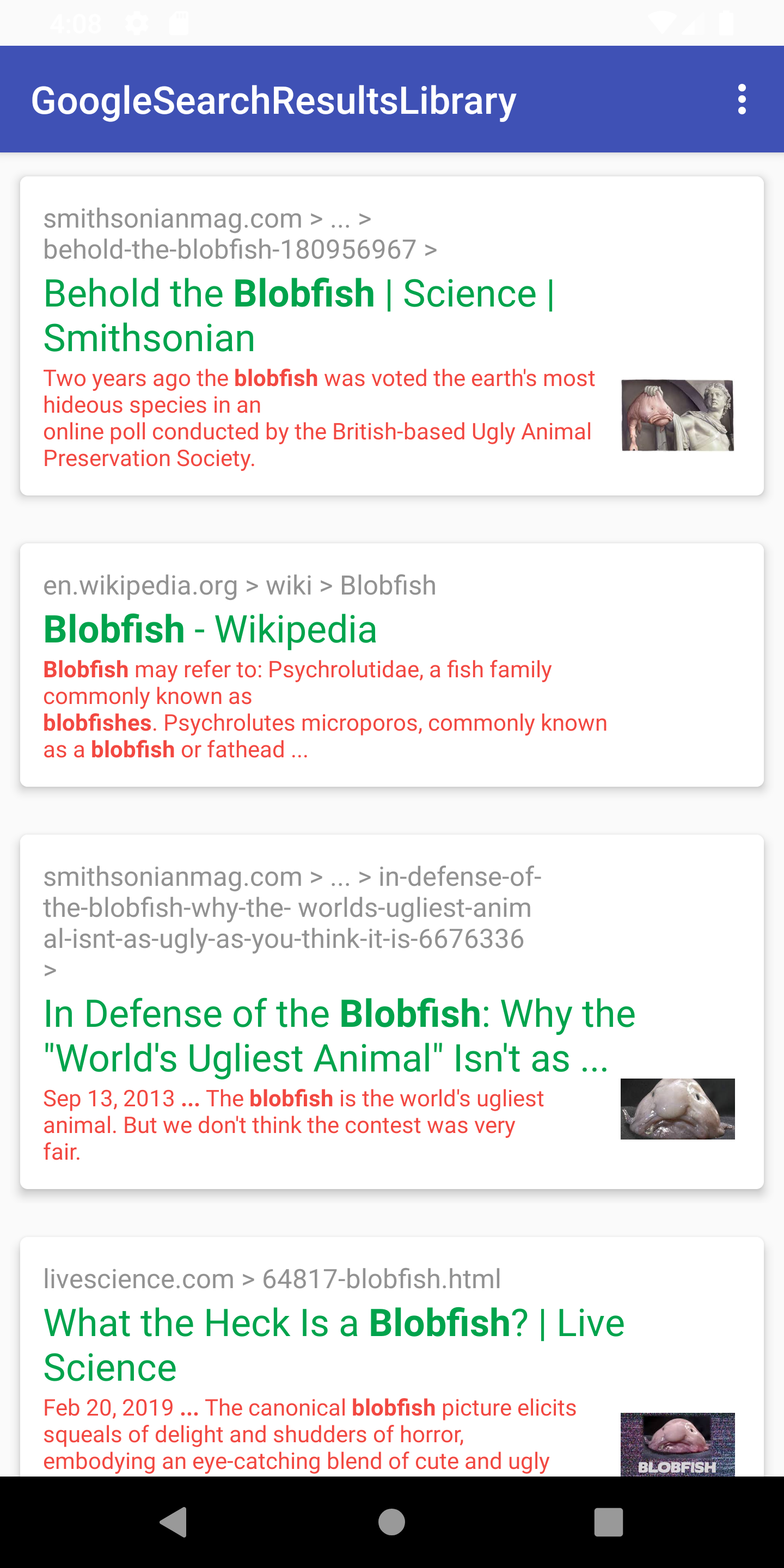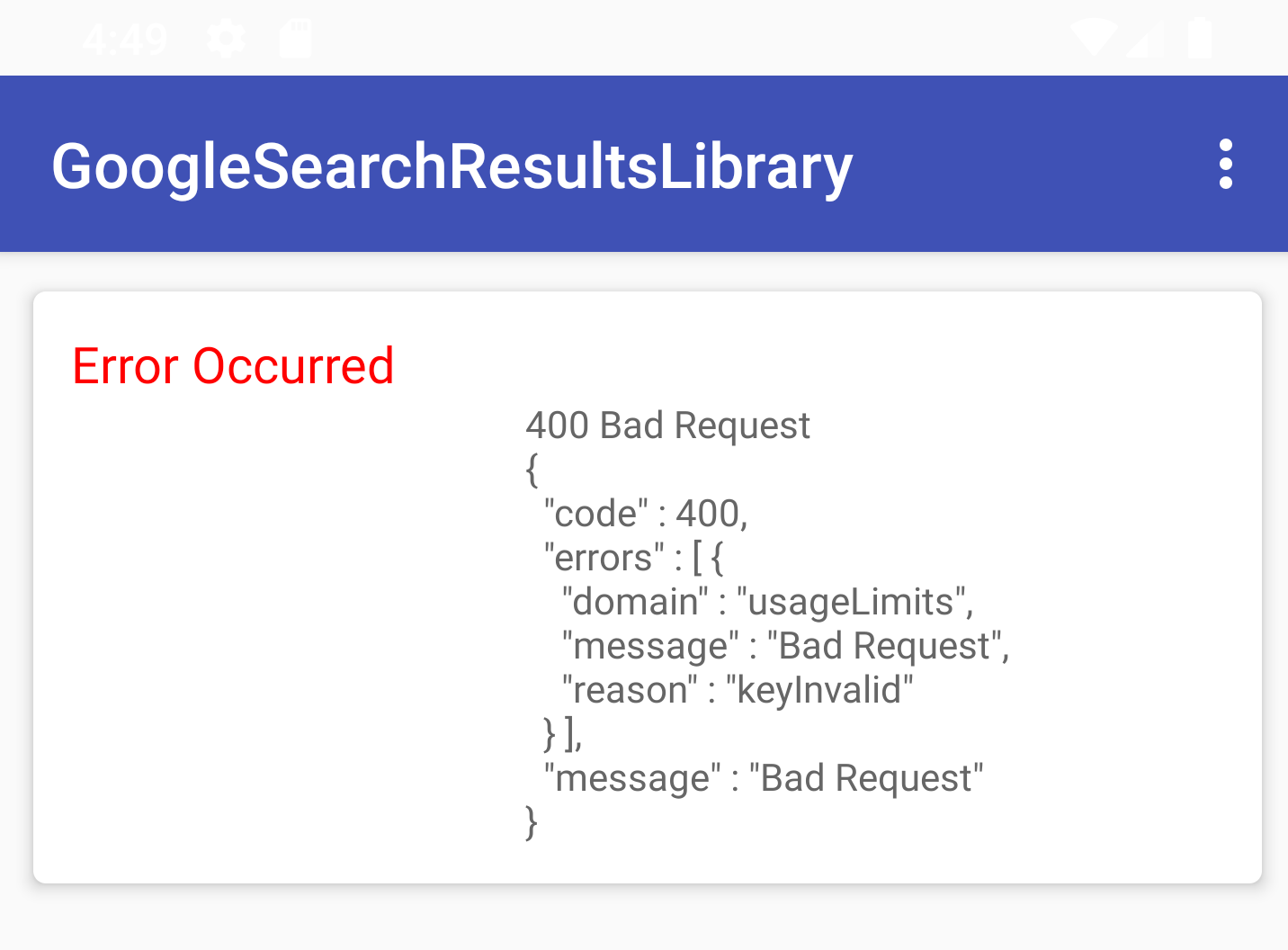A configurable RecyclerView-derived widget that displays a list of Google search results.
(If this were a real library, it would be) hosted on jcenter, add this to your build.gradle:
repositories {
jcenter()
}
dependencies {
compile 'zacwolfe.thunderhead.googleresults:googleresults:1.0.0'
}The minimum API level supported by this library is API 14 (ICE_CREAM_SANDWICH).
- Add
GoogleResultsViewto your layout file, for example:
<android.support.design.widget.AppBarLayout>
............
<zacwolfe.thunderhead.googleresults.SearchResultsView
android:layout_width="match_parent"
android:layout_height="wrap_content"
app:maxResults="15"
app:searchQuery="Thunderhead ONE"/>
</android.support.design.widget.AppBarLayout>- You may also configure the widget with the same attributes during construction in your Activity, via a convenient and familiar builder pattern:
SearchResults searchResults = new SearchResults.Builder(this, R.id.searchResultsView)
.configure()
.maxResults(15)
.searchQuery("Thunderhead ONE")
.end()
.setGoogleApiKey(GOOGLE_API_KEY)
.setSearchEngineId(SEARCH_ENGINE_ID)
.build();-
The widget's search capabilities are powered by the Google Custom Search API and therefore require a valid Google API Key and Search Engine ID, as seen in the above example. A search result consists of a Link, Title, Snippet, and optionally an Image. The Link is simply a formatted URL associated with the search result, the Title is just what it sounds like, the Snippet is a short summary describing the content of the referenced page, and the Image is (unsurprisingly) an image pulled from that page, usually corresponding to an
og:imagemetadata value. -
A number of text display attributes are configurable. Here's an XML example demonstrating all of them (of course the same attributes can be set/overridden in code):
<zacwolfe.thunderhead.googleresults.SearchResultsView
android:id="@+id/searchResultsView"
android:layout_width="match_parent"
android:layout_height="wrap_content"
android:layout_below="@id/appBar"
app:cardBackground="@android:color/white"
app:sizeLinkText="14sp"
app:colorLinkText="@color/font_lighter_dark_gray"
app:sizeTitleText="20sp"
app:colorTitleText="@color/font_green"
app:sizeSnippetText="12sp"
app:colorSnippetText="@color/font_red"
app:maxResults="30"
app:searchQuery="Blobfish"/>- Here is the result of the above configuration:
- You can also respond to press and long-press events by attaching a ResultsListener to the widget:
searchResults.setResultListener(new SearchResultListener() {
@Override
public void onResultSelected(String url, int position) {
Log.i(TAG, "Selected " + url);
launch(url);
}
@Override
public void onResultLongPress(String url, int position) {
Log.i(TAG, "Long pressed " + url);
}
});- Included in the project is a sample app that demonstrates the basic features of the app (the above screenshots were captured from it). The relevant files include
MainActivity.java(the code) andactivity_main.xml(the layout). The app can be launched from within Android Studio by simply runningMainActivitywith either an emulator or physical device attached.
- As you might expect, as this is merely a demonstration and not meant to be a polished production-ready component, there isn't a huge amount of error handling built in at the moment. However, it was developed with robustness and efficiency in mind, employing best practices such as using
try/catch/finallywhere appropriate, proper logging of errors (noe.printStackTrace()), not doing unneccessary work on the main thread, etc. The component will attempt to surface search API-related errors to the user, as shown in the following screenshot. Of course, the associated messaging would need to be further formatted and simplified (I fully realize that showing JSON to the end user is generally not an accepted practice) :-):
-
There is currently no way to trigger a re-query. An obvious feature would be to support a pull-down style refresh action, something that is idiomatic to both Android and iOS
-
The dual builder pattern I employed is one I've used several times in the past but may be overkill for such a simple task. However, I think it was useful for separating out those attributes that can be manipulated via XML and those that cannot/should not be (i.e. Google API Key, Search Engine ID).
-
The
cardBackgroundattribute seems to have some issues on some devices. Namely, although it looked correct on my Pixel 3, it didn't size correctly in the emulator I was using. Unfortunately there doesn't seem to be a reliable/accepted way of setting the background drawable of aCardViewthat will accommodate all situations (e.g. drop shadows, rounded corners, etc.). -
I tried to configure the project to look as much like a typical library/framework as possible, including some gradle configs for publishing to bintray, maven, etc., and even including a license. Of course, I haven't actually tested the deploy functionality and I'd be surprised if it worked in its current state.
Copyright 2019 Zac Wolfe
Licensed under the Apache License, Version 2.0 (the "License"); you may not use this file except in compliance with the License. You may obtain a copy of the License at
http://www.apache.org/licenses/LICENSE-2.0
Unless required by applicable law or agreed to in writing, software distributed under the License is distributed on an "AS IS" BASIS, WITHOUT WARRANTIES OR CONDITIONS OF ANY KIND, either express or implied. See the License for the specific language governing permissions and limitations under the License.