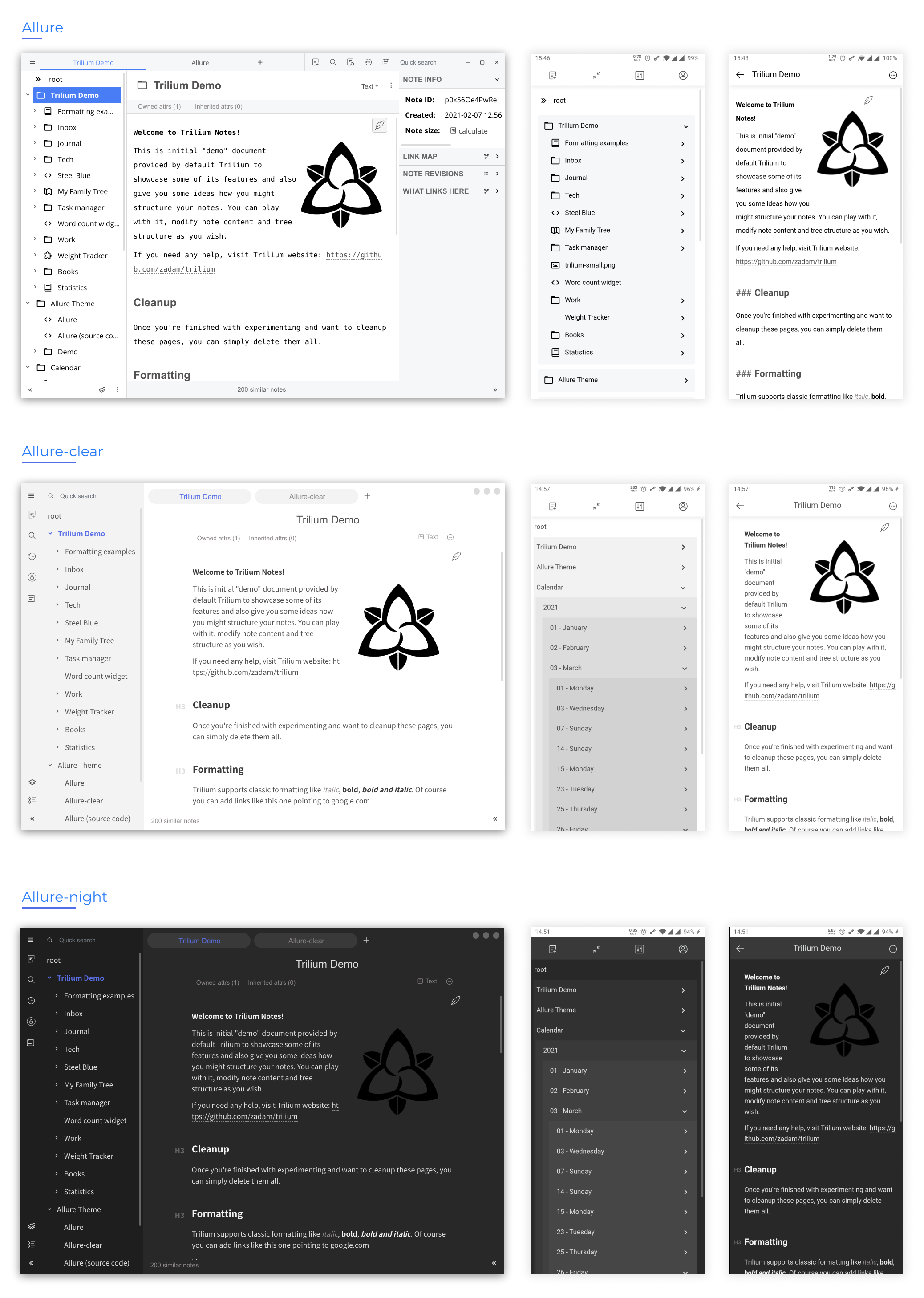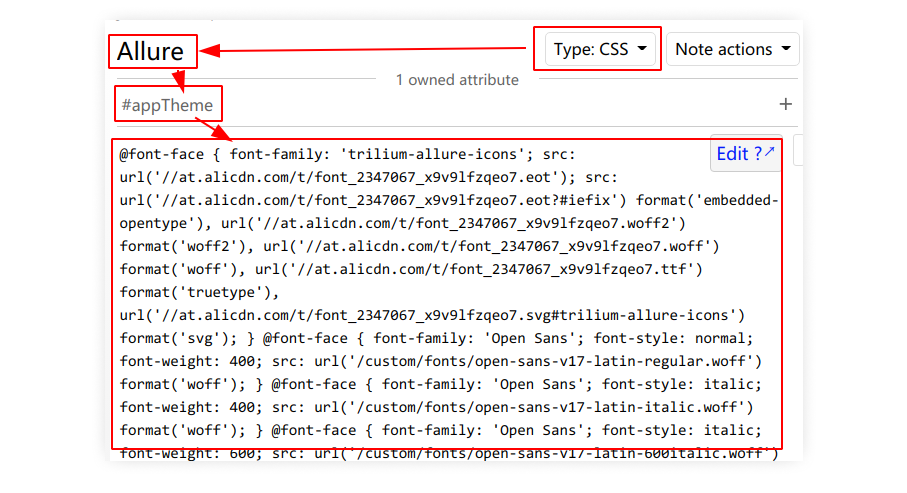English | 简体中文
Allure is a theme for trilium with a more beautiful interface and higher focus which means that just focus on what you need.
trilium is an excellent note taking app with powerful features, however, the excellent features don't lead to a pleasant experience, mainly because the interface with all the content side by side, buttons containing long text, and monotonous without layers is really not good enough, so after a period of time, I create allure theme after using it for a while, hoping to provide a more immersive visual experience.
There are currently three theme styles to choose from: Allure (original version), Allure-clear (lastest version), Allure-night (the night mode of lastest version). Due to limited time, only Allure-clear and Allure-night will be maintained, the version of Allure will be the last one.
- more minimalist interface
- more diverse color scheme
- highlighting important content in a prominent style
- both mobile and web support
Allure theme has made some interface element changes to provide a better-looking interface
Do NOT keep more than one version of css style to trilium, or the styles of several css style will affect each other and cause unexpected errors
Install the theme by following these steps:
- create a new note in trilium (of type CSS) named
Allure/Allure-clear/Allure-night(the name of note depends on which theme you want to apply) - pick a theme below, copy the content of it and paste it into the new note created above:
- add
#appThemeattribute to the note - go to Menu > Options, and select
Allure/Allure-clear/Allure-nightas your new theme - Press
F5orCtrl+Rto reload the page
- The search bar cannot be collapsed following the left pane
- The width of the search bar and tab bar cannot be changed with the page width
If Allure theme has helped you, considering buying me a cup of coffee
Donation list:
- chee
Thank you for your donation which really inspired me!