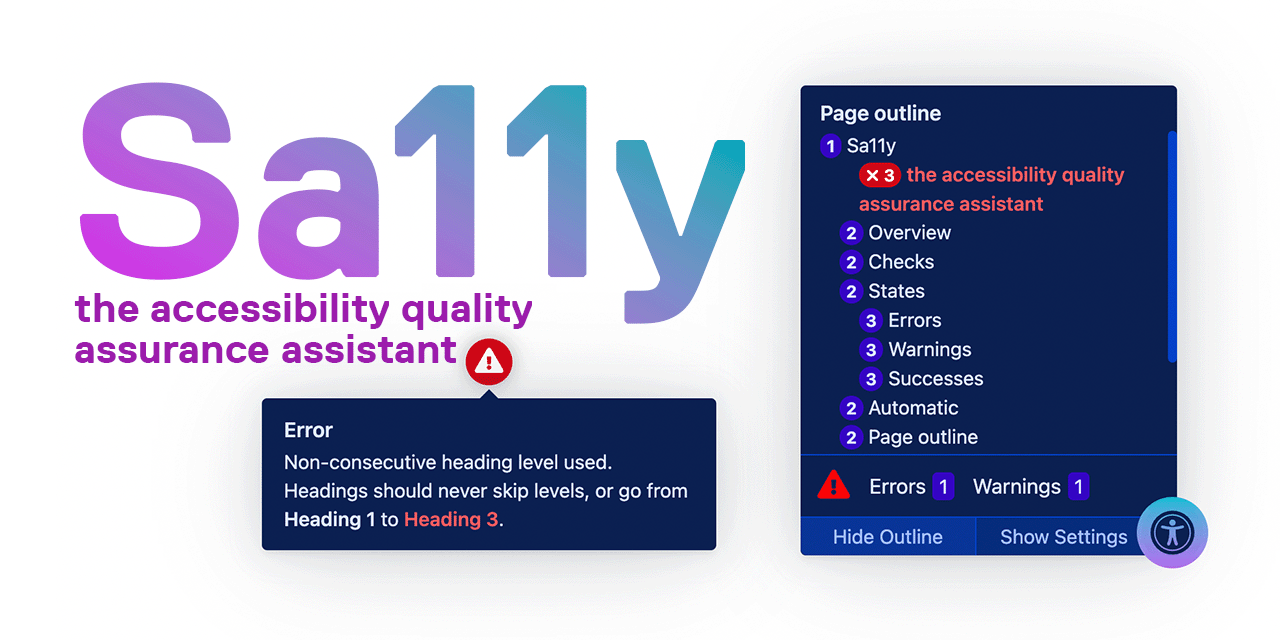Meet Sa11y, the accessibility quality assurance assistant. Sa11y is a customizable, framework-agnostic JavaScript plugin. Sa11y works as a simple in-page checker that visually highlights common accessibility and usability issues. Geared towards content authors, Sa11y straightforwardly identifies errors or warnings at the source with a simple tooltip on how to fix them. Sa11y is not a comprehensive code analysis tool; it exclusively highlights content issues.
- Project website 🌐
- Developer documentation 📓
- Demo 🚀
- Report an issue 🐜
- Install the WordPress plugin 💻
- WordPress plugin development repo 🛠
- Acknowledgements 👤
Want to help translate or improve Sa11y? Consider contributing! Translations may either be contributed back to the repository with a pull request, or translated files can be returned to: adam.chaboryk@ryerson.ca
Have a question or any feedback? Email: adam.chaboryk@ryerson.ca
Sa11y is a framework-agnostic JavaScript plugin. It's made with vanilla JavaScript and CSS, and its only dependency is Tippy.js - a highly customizable tooltip library that features a positioning system.
To install on your website, insert Sa11y right before the closing tag. Sa11y consists of four files:
- sa11y.css - The main stylesheet. Should be included in the of the document (if possible).
- lang/en.js - All text strings and tooltip messages. View supported languages.
- sa11y.js - Contains all logic.
- (Optional) sa11y-custom-checks.js - Any custom checks created by you.
npm i sa11y
<!-- Stylesheet -->
<link rel="stylesheet" href="css/sa11y.css"/>
<!-- JavaScript -->
<script type="module">
import { Sa11y, Lang } from '../assets/js/sa11y.esm.js';
import Sa11yLangEn from '../assets/js/lang/en.js';
import CustomChecks from '../assets/js/sa11y-custom-checks.esm.js'; // Optional
// Set translations
Lang.addI18n(Sa11yLangEn.strings);
// Instantiate
const sa11y = new Sa11y({
customChecks: new CustomChecks, // Optional
checkRoot: "body",
readabilityRoot: "main",
});
</script><!-- Stylesheet -->
<link rel="stylesheet" href="css/sa11y.css"/>
<!-- JavaScript -->
<script src="/dist/js/sa11y.umd.min.js"></script>
<script src="/dist/js/lang/en.umd.js"></script>
<!-- Optional: Custom checks -->
<script src="/dist/js/sa11y-custom-checks.umd.min.js"></script>
<!-- Instantiate -->
<script>
Sa11y.Lang.addI18n(Sa11yLangEn.strings);
const sa11y = new Sa11y.Sa11y({
customChecks: new CustomChecks, // Optional
checkRoot: "body",
readabilityRoot: "main",
});
</script>// src/your-script.ts
import { Sa11y, Lang, LangEn } from "sa11y";
import CustomChecks from "./your-custom-checks";
import "sa11y/dist/css/sa11y.css";
Lang.addI18n(LangEn.strings);
const sa11y = new Sa11y({
customChecks: new CustomChecks, // Optional
checkRoot: "body",
readabilityRoot: "main",
});
// -------------------------------------------------------------
// src/your-custom-checks.ts
import { Sa11yCustomChecks } from "sa11y";
export default class CustomChecks extends Sa11yCustomChecks {
check() {
/**
* Add custom checks here. For more details, see:
* - ./src/js/sa11y-custom-checks.js
* - https://sa11y.netlify.app/developers/custom-checks/
*/
}
}Please visit developer documentation for CDN installation instructions.
A light server for development is included. Any change inside /src folder files will trigger the build process for the files and will reload the page with the new changes. To use this environment:
- Clone this repo.
- Be sure you have node installed and up to date.
- Execute
npm install - In a terminal execute:
npm run serve. Then openhttp://localhost:8080/docs/demo/en/in your browser.