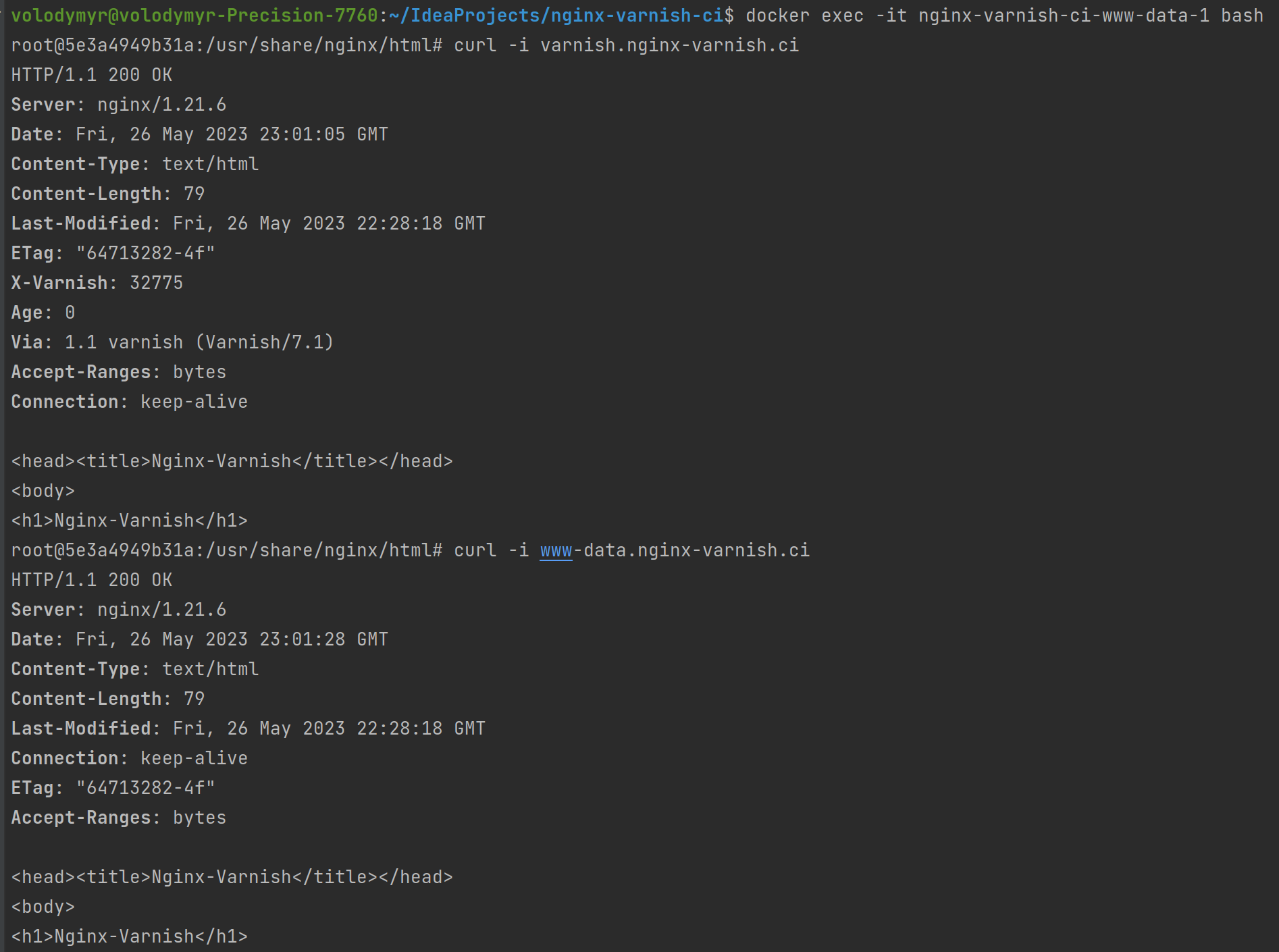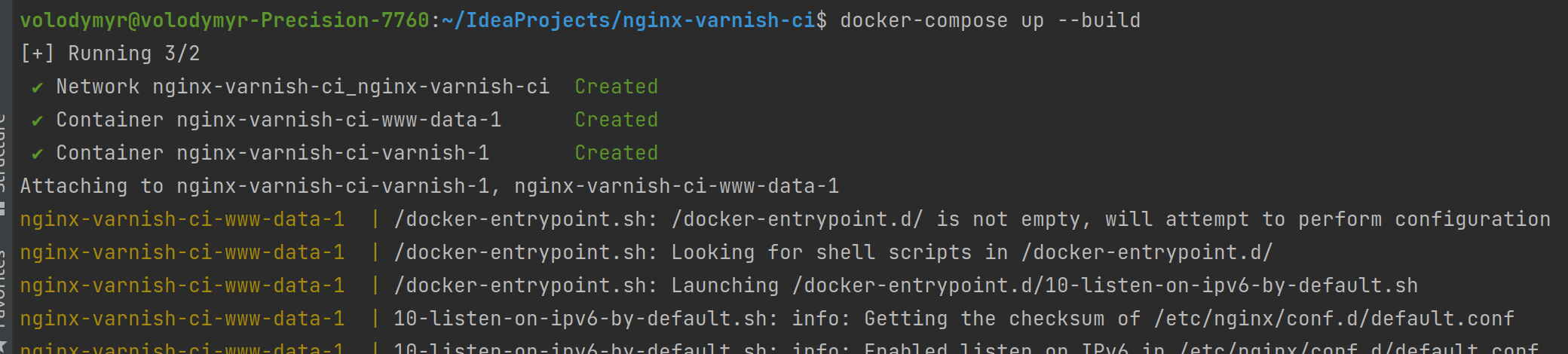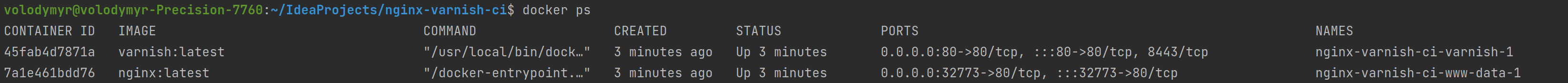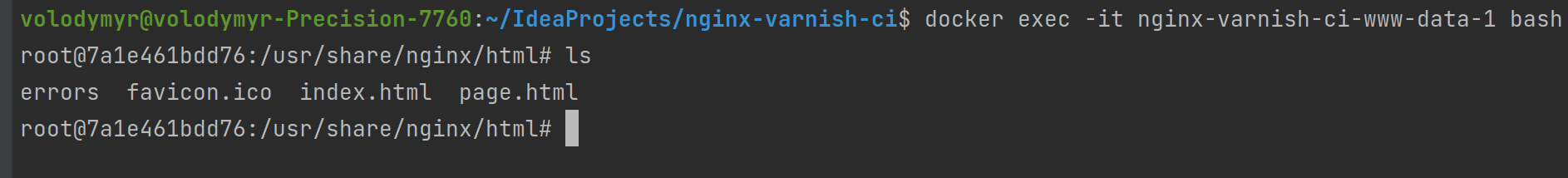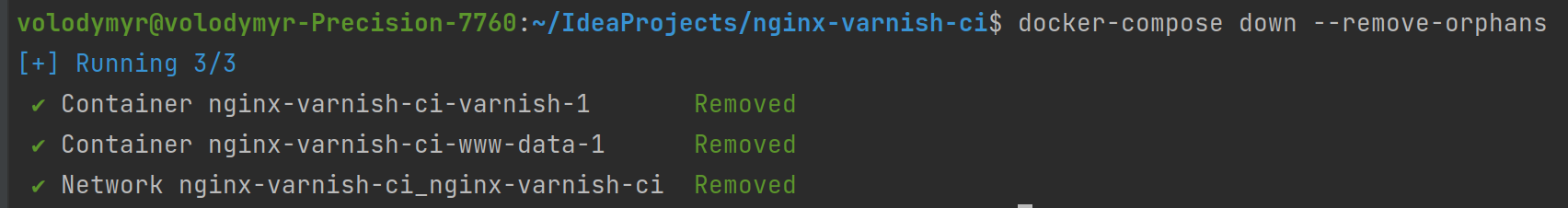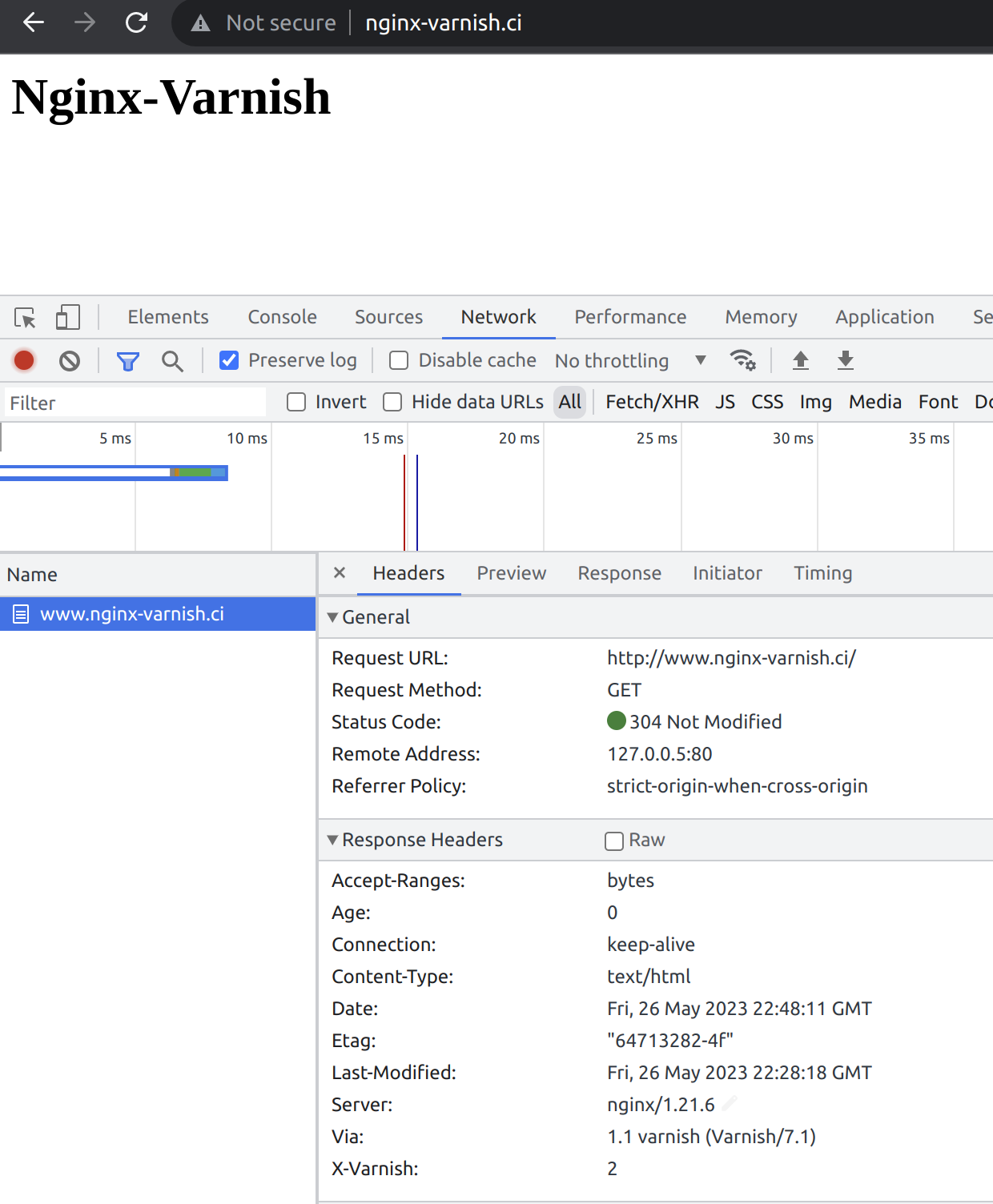A simple Docker configuration of a web-server Nginx interacting with Varnish cache. A Varnish container exposes a port "80" outside and listens incoming connections (from a browser). A Nginx container contains only an internal port "80" to listen Varnish connections.
http://www.nginx-varnish.ci/index.html
http://www.nginx-varnish.ci/page.html
http://www.nginx-varnish.ci/errors/404.html
http://www.nginx-varnish.ci/errors/50x.html
docker-compose up --build
docker ps
docker exec -it nginx-varnish-ci-www-data-1 bash
exit
docker-compose down --remove-orphans
Enter a website URL or a page URL. Check a page is properly rendered according to an HTML-template.
The page shall contain a Title at a head and a Header at a body.
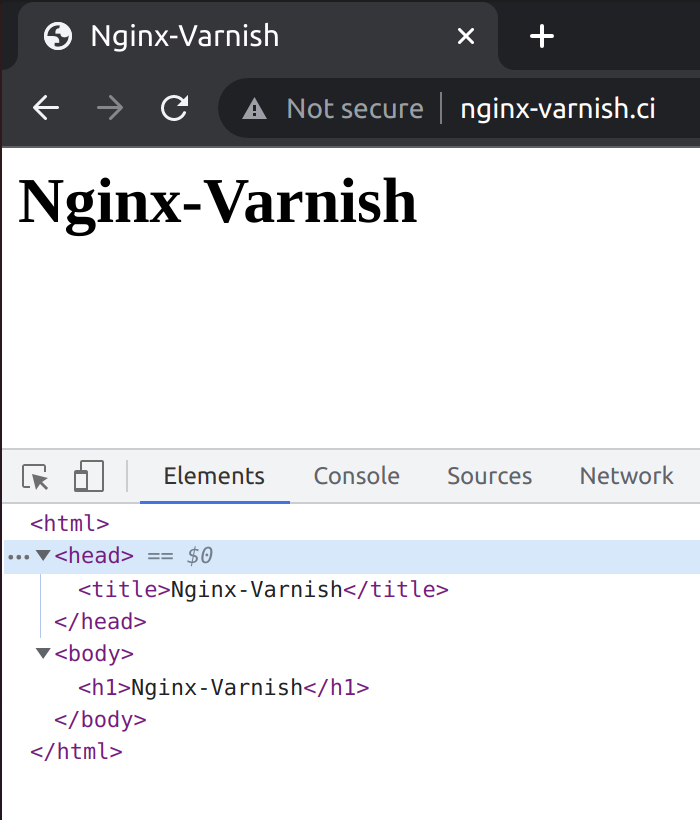
Inspect a page. The page should contain following response headers:
- Server: nginx/1.21.6
- Via: 1.1 varnish (Varnish/7.1)
- X-Varnish: 2
After reloading the page a varnish header should change a value:
- X-Varnish: 32770
Reload a page several times. A file /var/log/nginx/access.log should contain only one record.
This means after a first visit Varnish returns a cached page without any requests to Nginx.
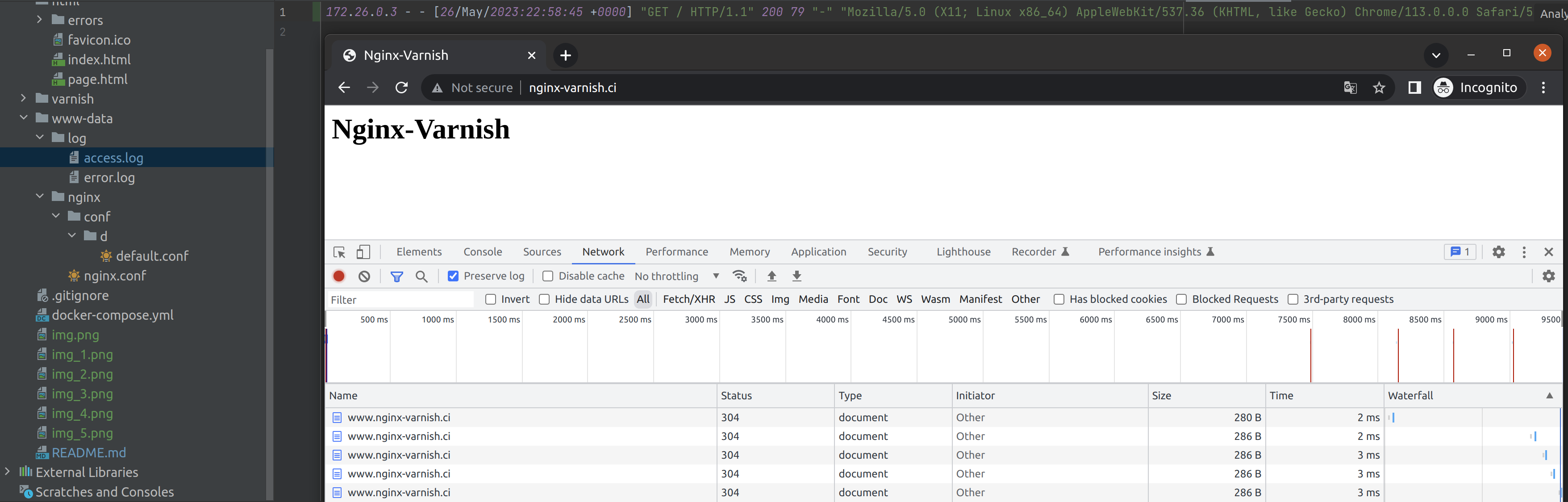
Enter a container www-data:
docker exec -it nginx-varnish-ci-www-data-1 bash
Perform following curl-requests:
curl -i varnish.nginx-varnish.ci
curl -i www-data.nginx-varnish.ci
Note that headers received from the both networks are different: