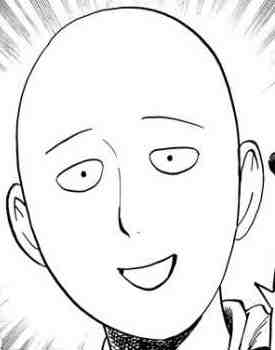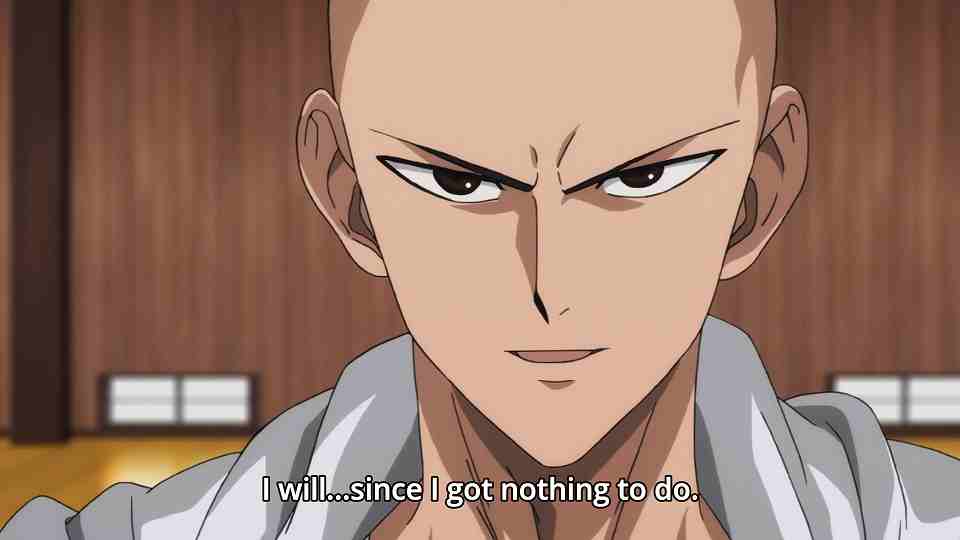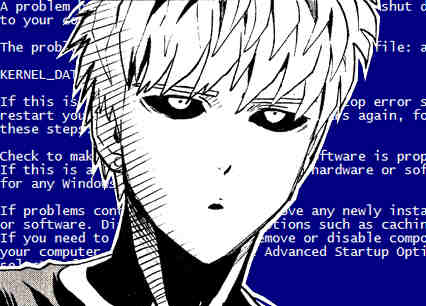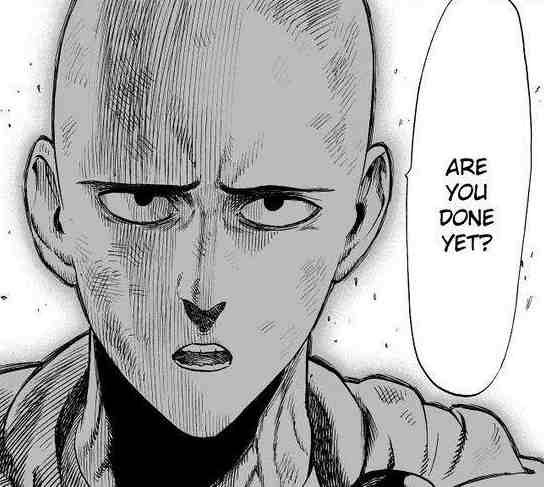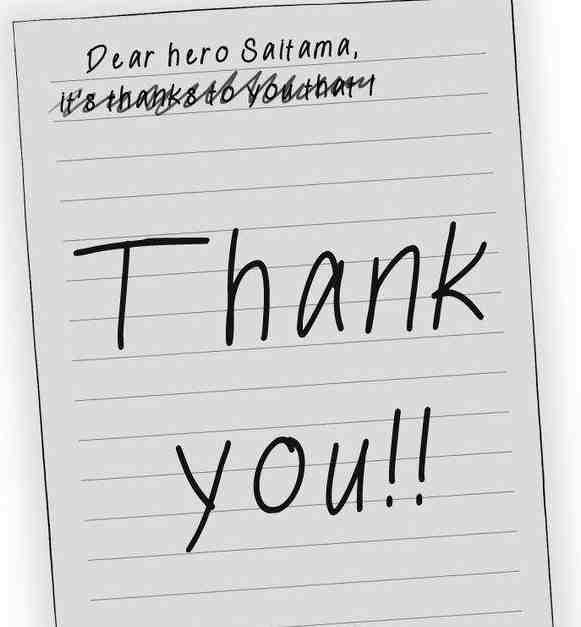KnockoutJS: One-Punch JavaScript?
https://github.com/zakame/knockout-1punch-talk
About Me
- @zakame in GitHub, Twitter, FB
- Co-Founder, Chief Architect, YOYO Holdings
- Recovering Sysadmin
- Hacks on Perl, Docker, Emacs, Android
What’s this for?
- For me: a study of MVVM UI architecture (not just for JS but for Android)
- For you: looking for a light, easy JS framework
MVVM
- Model, View, ViewModel architecture!
- http://knockoutjs.com/documentation/observables.html#mvvm_and_view_models
Model
- A model: your application’s stored data. This data represents objects and operations in your business domain (e.g., bank accounts that can perform money transfers) and is independent of any UI. When using KO, you will usually make Ajax calls to some server-side code to read and write this stored model data.
- Usually some JS data object or REST API JSON response
- Leverage jQuery or other tools to manage this for you
View Model
- A view model: a pure-code representation of the data and operations on a UI. For example, if you’re implementing a list editor, your view model would be an object holding a list of items, and exposing methods to add and remove items.
Note that this is not the UI itself: it doesn’t have any concept of buttons or display styles. It’s not the persisted data model either - it holds the unsaved data the user is working with. When using KO, your view models are pure JavaScript objects that hold no knowledge of HTML. Keeping the view model abstract in this way lets it stay simple, so you can manage more sophisticated behaviors without getting lost.
- You write this
- Usually a JS object from function contructor (or plain JS object)
- You can also write custom binding handlers to further abstract and simplify
View
- A view: a visible, interactive UI representing the state of the view model. It displays information from the view model, sends commands to the view model (e.g., when the user clicks buttons), and updates whenever the state of the view model changes.
When using KO, your view is simply your HTML document with declarative bindings to link it to the view model. Alternatively, you can use templates that generate HTML using data from your view model.
- Your HTML+CSS
- Also other JS libs (e.g. SammyJS) for client-side front controllers/routing in SPAs
MVVM vs MVC
- Both make use of Observer Pattern
- Controllers in MVC are application of Strategy Pattern from View to interact with the Model
- ViewModels in MVVM are abstract representations of the View to wrap the Model to be displayed
- More info in http://martinfowler.com/eaaDev/uiArchs.html
Quickstart
Quickstart: JS
$(document).ready(function() {
'use strict';
var Person = {
firstName: ko.observable("Saitama"),
lastName: ko.observable("One-Punch Man")
};
ko.applyBindings(Person);
});Quickstart: HTML
<!doctype html>
<html lang="en">
<head>
<meta charset="UTF-8"/>
<title>One-Punch a Person</title>
</head>
<body>
<div id="basics" class="container">
<h2>Person</h2>
<p>First Name: <span data-bind="text: firstName"></span></p>
<p>Last Name: <span data-bind="text: lastName"></span></p>
<br/>
<!-- put some KO magic here... //-->
<p>Your first name: <input name="" type="text" value="" data-bind="value: firstName, valueUpdate: 'keyup'"/></p>
<p>Your last name: <input name="" type="text" value="" data-bind="value: lastName, valueUpdate: 'keyup'"/></p>
</div>
<script src="jquery-1.11.3.min.js"></script>
<script src="knockout-min.js"></script>
<script src="person.js"></script>
</body>
</html>1pun.ch in KnockoutJS
- ./1punch.pl is a RESTful API backend (Perl using Mojolicious)
/alllist all images (fetched from 1pun.ch)/searchbasic keyword (title) search/randomgive a random image
- ./1punch.html and ./1punch.js implements our Knockout SPA
More demos
Elsewhere
KnockoutJS references
- http://knockoutjs.com
- http://learn.knockoutjs.com
- http://www.knockmeout.net
- https://github.com/carlhoerberg/knockout-websocket-example
More MVVM/MVC
- StackExchange: What is the difference between the controller in MVC and ViewModel in MVVM?
- Wikipedia: Strategy Pattern
- Addy Osmani: Understanding MVVM
- Wikipedia: JSP Model 2 Architecture