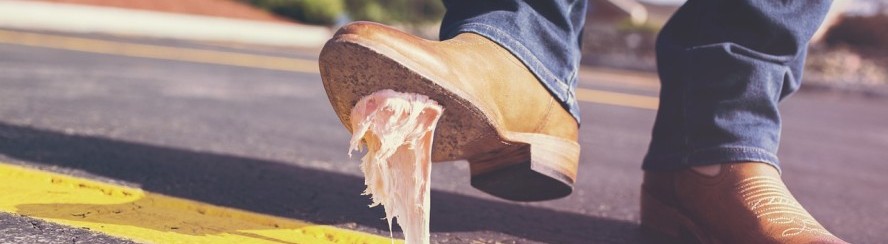Problem noun, /ˈpɹɒbləm/: A difficulty that has to be resolved or dealt with.
Problem is a library that implements
application/problem+json.
It comes with an extensible set of interfaces/implementations as well as convenient functions for every day use.
It's decoupled from any JSON library, but contains a separate module for Jackson.
- proposes a common approach for expressing errors in REST API implementations
- compatible with
application/problem+json
- Java 8
- Any build tool using Maven Central, or direct download
- Jackson (optional)
- Gson (optional)
Add the following dependency to your project:
<dependency>
<groupId>org.zalando</groupId>
<artifactId>problem</artifactId>
<version>${problem.version}</version>
</dependency>
<dependency>
<groupId>org.zalando</groupId>
<artifactId>jackson-datatype-problem</artifactId>
<version>${problem.version}</version>
</dependency>
<dependency>
<groupId>org.zalando</groupId>
<artifactId>problem-gson</artifactId>
<version>${problem.version}</version>
</dependency>Even though the minimum requirement is still Java 8, all modules are Java 9 compatible:
module org.example {
requires org.zalando.problem;
// pick needed dependencies
requires org.zalando.problem.jackson;
requires org.zalando.problem.gson;
}In case you're using Jackson, make sure you register the module with your ObjectMapper:
ObjectMapper mapper = new ObjectMapper()
.registerModule(new ProblemModule());Alternatively, you can use the SPI capabilities:
ObjectMapper mapper = new ObjectMapper()
.findAndRegisterModules();There are different ways to express problems. Ranging from limited, but easy-to-use to highly flexible and extensible, yet with slightly more effort:
There are cases in which an HTTP status code is basically enough to convey the necessary information. Everything you need is the status you want to respond with and we will create a problem from it:
Problem.valueOf(Status.NOT_FOUND);Will produce this:
{
"title": "Not Found",
"status": 404
}As specified by Predefined Problem Types:
The "about:blank" URI, when used as a problem type, indicates that the problem has no additional semantics beyond that of the HTTP status code.
When "about:blank" is used, the title SHOULD be the same as the recommended HTTP status phrase for that code (e.g., "Not Found" for 404, and so on), although it MAY be localized to suit client preferences (expressed with the Accept-Language request header).
But you may also have the need to add some little hint, e.g. as a custom detail of the problem:
Problem.valueOf(Status.SERVICE_UNAVAILABLE, "Database not reachable");Will produce this:
{
"title": "Service Unavailable",
"status": 503,
"detail": "Database not reachable"
}Most of the time you'll need to define specific problem types, that are unique to your application. And you want to construct problems in a more flexible way. This is where the Problem Builder comes into play. It offers a fluent API and allows to construct problem instances without the need to create custom classes:
Problem.builder()
.withType(URI.create("https://example.org/out-of-stock"))
.withTitle("Out of Stock")
.withStatus(BAD_REQUEST)
.withDetail("Item B00027Y5QG is no longer available")
.build();Will produce this:
{
"type": "https://example.org/out-of-stock",
"title": "Out of Stock",
"status": 400,
"detail": "Item B00027Y5QG is no longer available"
}Alternatively you can add custom properties, i.e. others than type, title, status, detail and instance:
Problem.builder()
.withType(URI.create("https://example.org/out-of-stock"))
.withTitle("Out of Stock")
.withStatus(BAD_REQUEST)
.withDetail("Item B00027Y5QG is no longer available")
.with("product", "B00027Y5QG")
.build();Will produce this:
{
"type": "https://example.org/out-of-stock",
"title": "Out of Stock",
"status": 400,
"detail": "Item B00027Y5QG is no longer available",
"product": "B00027Y5QG"
}The highest degree of flexibility and customizability is achieved by implementing Problem directly. This is
especially convenient if you refer to it in a lot of places, i.e. it makes it easier to share. Alternatively you can
extend AbstractThrowableProblem:
@Immutable
public final class OutOfStockProblem extends AbstractThrowableProblem {
static final URI TYPE = URI.create("https://example.org/out-of-stock");
private final String product;
public OutOfStockProblem(final String product) {
super(TYPE, "Out of Stock", BAD_REQUEST, format("Item %s is no longer available", product));
this.product = product;
}
public String getProduct() {
return product;
}
}new OutOfStockProblem("B00027Y5QG");Will produce this:
{
"type": "https://example.org/out-of-stock",
"title": "Out of Stock",
"status": 400,
"detail": "Item B00027Y5QG is no longer available",
"product": "B00027Y5QG"
}Problems have a loose, yet direct connection to Exceptions. Most of the time you'll find yourself transforming one
into the other. To make this a little bit easier there is an abstract Problem implementation that subclasses
RuntimeException: the ThrowableProblem. It allows to throw problems and is already in use by all default
implementations. Instead of implementing the Problem interface, just inherit from AbstractThrowableProblem:
public final class OutOfStockProblem extends AbstractThrowableProblem {
// constructor
}If you already have an exception class that you want to extend, you should implement the "marker" interface Exceptional:
public final class OutOfStockProblem extends BusinessException implements ExceptionalThe Jackson support module will recognize this interface and deal with the inherited properties from Throwable
accordingly. Note: This interface only exists, because Throwable is a concrete class, rather than an interface.
Reading problems is very specific to the JSON parser in use. This section assumes you're using Jackson, in which case reading/parsing problems usually boils down to this:
Problem problem = mapper.readValue(.., Problem.class);If you're using Jackson, please make sure you understand its
Polymorphic Deserialization feature. The supplied
Jackson module makes heavy use of it. Considering you have a custom problem type OutOfStockProblem, you'll need to
register it as a subtype:
mapper.registerSubtypes(OutOfStockProblem.class);You also need to make sure you assign a @JsonTypeName to it and declare a @JsonCreator:
@JsonTypeName(OutOfStockProblem.TYPE_VALUE)
public final class OutOfStockProblem implements Problem {
@JsonCreator
public OutOfStockProblem(final String product) {Jackson is now able to deserialize specific problems into their respective types. By default, e.g. if a type is not
associated with a class, it will fallback to a DefaultProblem.
If you read about Throwing problems already, you should be familiar with ThrowableProblem.
This can be helpful if you read a problem, as a response from a server, and what to find out what it actually is.
Multiple if statements with instanceof checks could be an option, but usually nicer is this:
try {
throw mapper.readValue(.., ThrowableProblem.class);
} catch (OutOfStockProblem e) {
tellTheCustomerTheProductIsNoLongerAvailable(e.getProduct());
} catch (InsufficientFundsProblem e) {
askCustomerToUseDifferentPaymentMethod(e.getBalance(), e.getDebit());
} catch (InvalidCouponProblem e) {
askCustomerToUseDifferentCoupon(e.getCouponCode());
} catch (ThrowableProblem e) {
tellTheCustomerSomethingWentWrong();
}If you used the Exceptional interface rather than ThrowableProblem you have to adjust your code a little bit:
try {
throw mapper.readValue(.., Exceptional.class).propagate();
} catch (OutOfStockProblem e) {
...Exceptions in Java can be chained/nested using causes. ThrowableProblem adapts the pattern seamlessly to problems:
ThrowableProblem problem = Problem.builder()
.withType(URI.create("https://example.org/order-failed"))
.withTitle("Order failed")
.withStatus(BAD_REQUEST)
.withCause(Problem.builder()
.withType(URI.create("https://example.org/out-of-stock"))
.withTitle("Out of Stock")
.withStatus(BAD_REQUEST)
.build())
.build();
problem.getCause(); // standard API of java.lang.ThrowableWill produce this:
{
"type": "https://example.org/order-failed",
"title": "Order failed",
"status": 400,
"cause": {
"type": "https://example.org/out-of-stock",
"title": "Out of Stock",
"status": 400,
"detail": "Item B00027Y5QG is no longer available"
}
}Another important aspect of exceptions are stack traces, but since they leak implementation details to the outside world, we strongly advise against exposing them in problems. That being said, there is a legitimate use case when you're debugging an issue on an integration environment and you don't have direct access to the log files. Serialization of stack traces can be enabled on the problem module:
ObjectMapper mapper = new ObjectMapper()
.registerModule(new ProblemModule().withStackTraces());After enabling stack traces all problems will contain a stacktrace property:
{
"type": "about:blank",
"title": "Unprocessable Entity",
"status": 400,
"stacktrace": [
"org.example.Example.execute(Example.java:17)",
"org.example.Example.main(Example.java:11)"
]
}Since we discourage the serialization of them, there is currently, by design, no way to deserialize them from JSON.
Nevertheless the runtime will fill in the stack trace when the problem instance is created. That stack trace is usually
not 100% correct, since it looks like the exception originated inside your deserialization framework. Problem comes
with a special service provider interface StackTraceProcessor that can be registered using the
ServiceLoader capabilities. It can be used
to modify the stack trace, e.g. remove all lines before your own client code, e.g. Jackson/HTTP client/etc.
public interface StackTraceProcessor {
Collection<StackTraceElement> process(final Collection<StackTraceElement> elements);
}By default no processing takes place.
If you have questions, concerns, bug reports, etc, please file an issue in this repository's Issue Tracker.
To contribute, simply make a pull request and add a brief description (1-2 sentences) of your addition or change. For more details check the contribution guidelines.
Users of the Spring Framework are highly encouraged to check out Problems for Spring Web MVC, a library that seemlessly integrates problems into Spring.
Users of the Micronaut Framework are highly encouraged to check out Micronaut Problem JSON , a library that seemlessly integrates problems into Micronaut error processing.
Users of the Quarkus Framework are highly encouraged to check out Quarkus RESTeasy Problem Extension, a library that seemlessly integrates problems into Quarkus RESTeasy/JaxRS error processing. It also handles Problem-family exceptions from org.zalando:problem library.