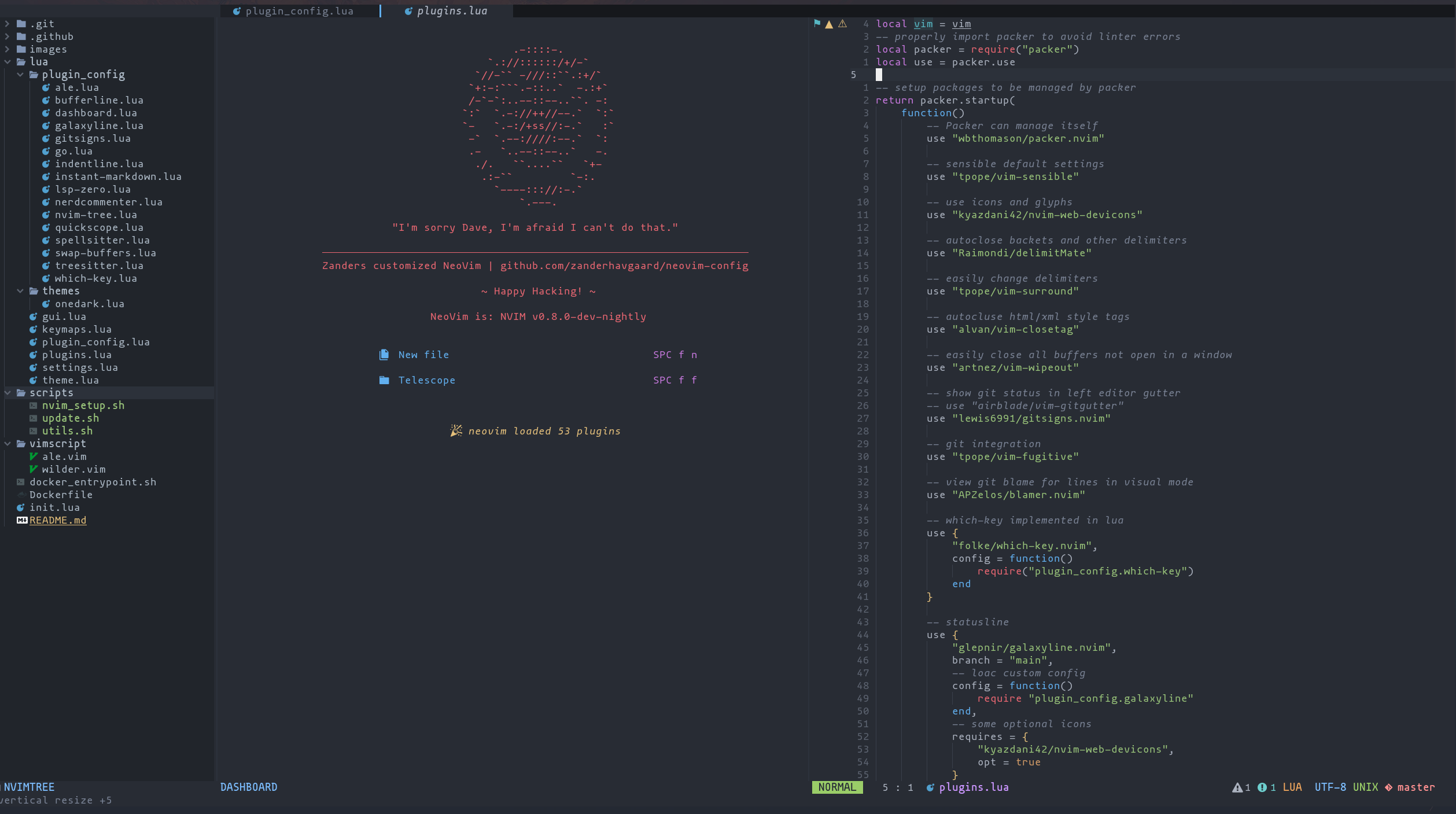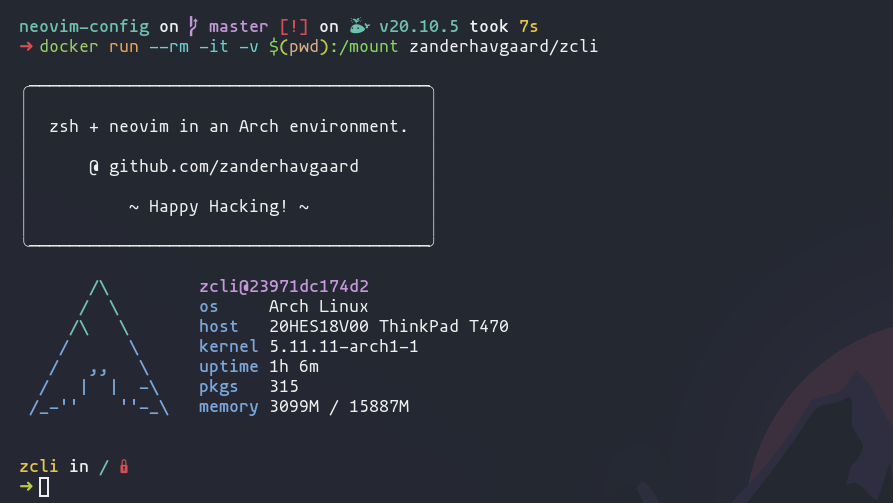Requires a powerline font, I use nerd-fonts: https://nerdfonts.com/ (font in the screenshots in Mononoki)
Some of the plugins rely on python 3, so in order to run the setup script you must have python 3 installed on your path as python, same with a pip installation that points to that python interpreter on the path as pip.
Run the install script scripts/nvim_setup.sh to create the initial installation, then run the scripts/update.sh to install/update plugins and python dependencies, then whenever you want to update the installation in-place, run the update script scripts/update.sh.
You can use the zanderhavgaard/zcli docker image to run my nvim configuration in a container, it also comes with my zsh configuration and a selection of cli tools.
The image is built using Github Actions on pushes to master of this repository, and then pushed to docker hub. You can also build the image yourself using the Dockerfile.
The image expects you to mount a directory with files you are working on to the path /workspace
You can do something like the following to run an interactive container:
docker run --rm -it -v $(pwd):/workspace zanderhavgaard/zcliCreate an alias:
alias zcli='docker run --rm -it -v `pwd`:/workspace zanderhavgaard/zcli'(note the specific syntax to avoid the pwd command from being expanded prematurely)