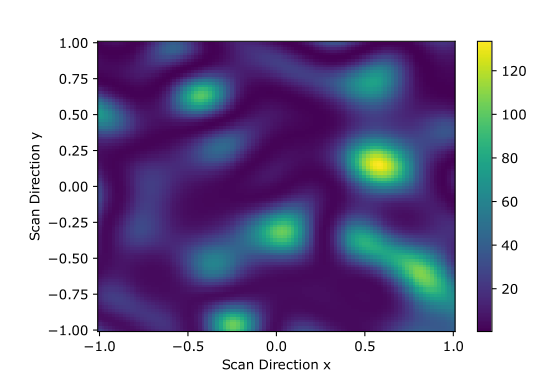A Python package for easily visualizing the loss landscape of Variational Quantum Algorithms by Zapata Computing Inc.
orqviz provides a collection of tools which quantum researchers and enthusiasts alike can use for their simulations. It works with any framework for running quantum circuits, for example qiskit, cirq, pennylane, and Orquestra. The package contains functions to generate data, as well as a range of flexible plotting and helper functions. orqviz is light-weight and has very few dependencies.
In doc/examples/ we provide a range of Jupyter notebook examples for orqviz. We have four Jupyter notebooks with tutorials for how to get started with any quantum circuit simulation framework you might use. You will find examples with qiskit, cirq, pennylane and Zapata's Orquestra library. The tutorials are not exhaustive, but they do provide a full story that you can follow along.
In this notebook we have the Sombrero example that we showcase in our paper. We also have an advanced example notebook which provides a thorough demonstration of the flexibility of the orqviz package.
We recently published a paper on arXiv where we review the tools available with orqviz:
ORQVIZ: Visualizing High-Dimensional Landscapes in Variational Quantum Algorithms
Find a brief overview of the visualization techniques on YouTube!
You can install our package using the following command:
pip install orqvizAlternatively you can build the package from source. This is especially helpful if you would like to contribute to orqviz
git clone https://github.com/zapatacomputing/orqviz.git
cd orqviz
pip install -e ./import orqviz
import numpy as np
np.random.seed(42)
def loss_function(pars):
return np.sum(np.cos(pars))**2 + np.sum(np.sin(30*pars))**2
n_params = 42
params = np.random.uniform(-np.pi, np.pi, size=n_params)
dir1 = orqviz.geometric.get_random_normal_vector(n_params)
dir2 = orqviz.geometric.get_random_orthonormal_vector(dir1)
scan2D_result = orqviz.scans.perform_2D_scan(params, loss_function,
direction_x=dir1, direction_y=dir2,
n_steps_x=100)
orqviz.scans.plot_2D_scan_result(scan2D_result)This code results in the following plot:
What are the expected type and shape for the parameters?
Parameters should be of type numpy.ndarray filled with real numbers. In recent releases, the shape of the parameters can be arbitrary, as long as numpy allows it, i.e., you cannot have inconsistent sizes per dimension. Until version 0.1.1, the parameter array needed to be one-dimensional.
What is the format of the loss_function that most orqviz methods expect?
We define a loss_function as a function which receives only the parameters of the model and returns a floating point/ real number. That value could for example be the cost function of an optimization problem, the prediction of a classifier, or the fidelity with respect to a fixed quantum state. All the calculation that needs to be performed to get to these values needs to happen in your function. Check out the above code as a minimal example.
What can I do if my loss function requires additional arguments?
In that case you need to wrap the function into another function such that it again receives only the parameters of the model. We built a wrapper class called LossFunctionWrapper that you can import from orqviz.loss_function. It is a thin wrapper with helpful perks such as measuring the average evaluation time of a single loss function call, and the total number of calls.
The leading developer of this package is Manuel Rudolph at Zapata Computing.
For questions related to the visualization techniques, contact Manuel via manuel.rudolph@zapatacomputing.com .
The leading software developer of this package is Michał Stęchły at Zapata Computing.
For questions related to technicalities of the package, contact Michał via michal.stechly@zapatacomputing.com .
Thank you to Sukin Sim and Luis Serrano from Zapata Computing for their contributions to the tutorials.
You can also contact us or ask general questions using GitHub Discussions.
For more specific code issues, bug fixes, etc. please open a GitHub issue in the orqviz repository.
If you are doing research using orqviz, please cite our orqviz paper:
Manuel S. Rudolph, Sukin Sim, Asad Raza, Michał Stęchły, Jarrod R. McClean, Eric R. Anschuetz, Luis Serrano, and Alejandro Perdomo-Ortiz. ORQVIZ: Visualizing High-Dimensional Landscapes in Variational Quantum Algorithms. 2021. arXiv:2111.04695
Please see our Contribution Guidelines.