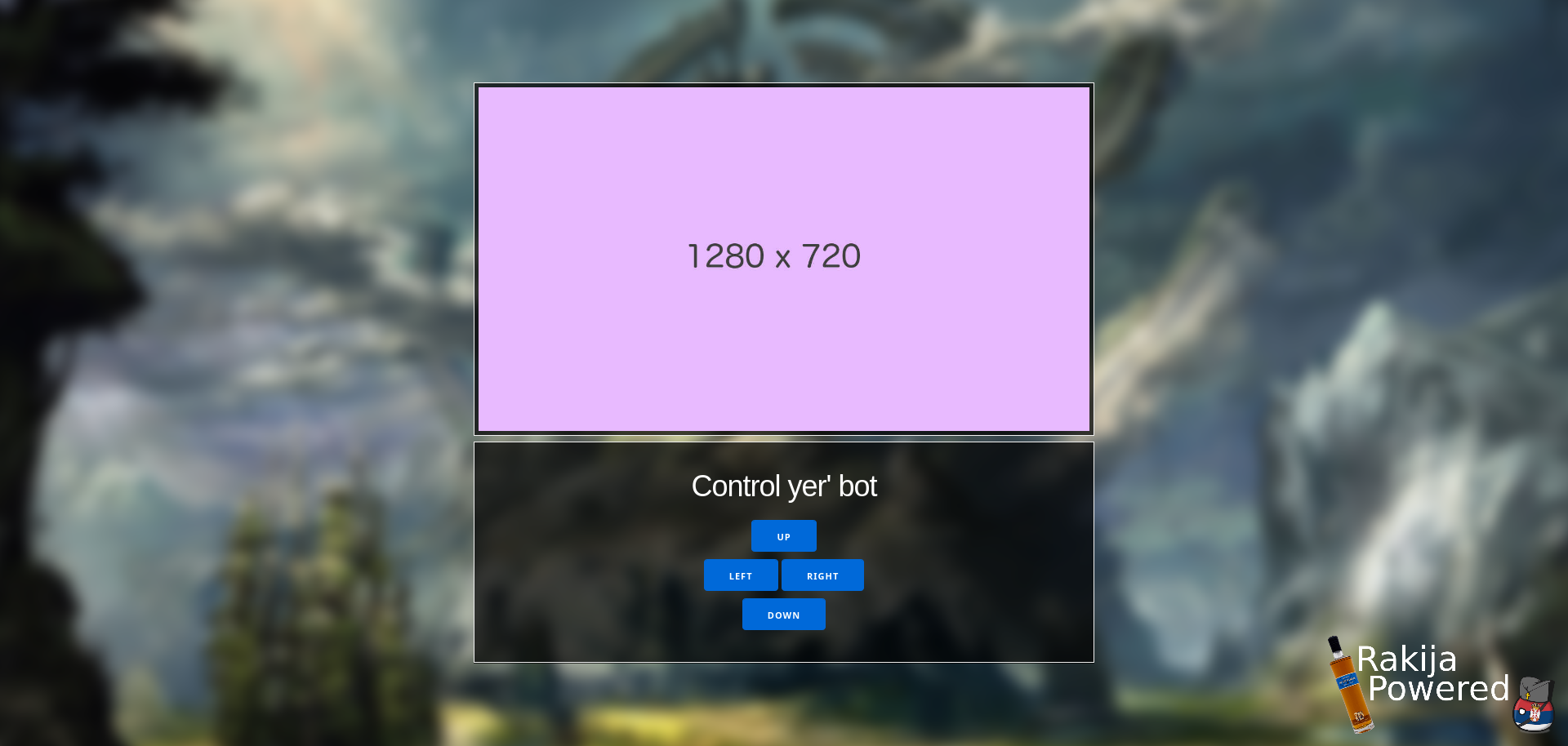An Elixir Phoenix webserver for getting a livestream from a RaspberryPi camera module + Python controls of a servo motor using erlport.
This has not yet been tested on a real pi since the Python code was added.
Here is the look when the server is used in development:
Disregarding which environment you are running in, you have to do:
cd assets && npm install
To run the server in development on a normal computer you just need to do:
mix phx.server
Afterwards you will connect to the server on localhost:4000. And will be prompted to login. You will use the following default credentials if none custom are set:
- username:
username - password:
passw0rd
Once you have logged in the camera will run in fake mode with a 720p stream. If you have the image that means that the stream is correctly working and it should work on a Raspberry Pi without any issues.
This won't use the real RPi because it can not be loaded on a non-ARM system. That's why there is a mock RPi module present and is deleted on the start of the application under production. This fake module will give you some prints of the state of the GPIO and PWM.
The erlport module in python/erlport is as well fake just so that it can as BEAM will provide it nad is deleted when you start the application.
To run the server on a Raspberry Pi you'll have to do more stuff than on production:
mix phx.gen.secretexport SECRET_KEY_BASE=(RESULT OF PREVIOUS COMMAND)MIX_ENV=prod mix phx.server
You will use the following default credentials if none custom are set:
- username:
username - password:
passw0rd
The server itself isn't created to be too much highly configurable as on a real production-grade server as it is created in mind to be used locally, but you can have custom variables set:
PHEED_THE_PI_USERNAME- a variable for the username during login prompt.PHEED_THE_PI_PASSWORD- a variable for the password during login prompot.