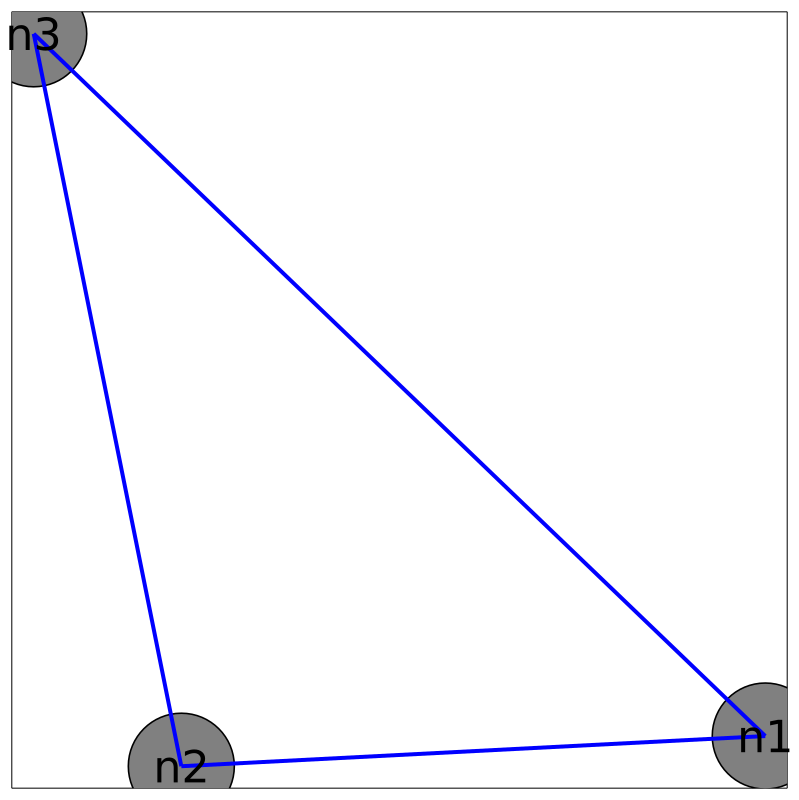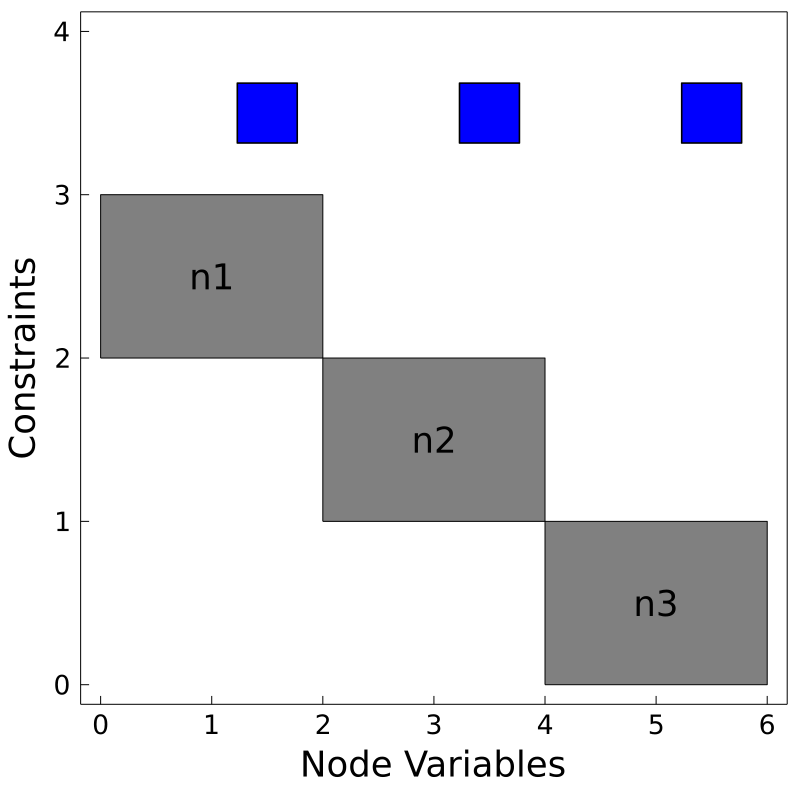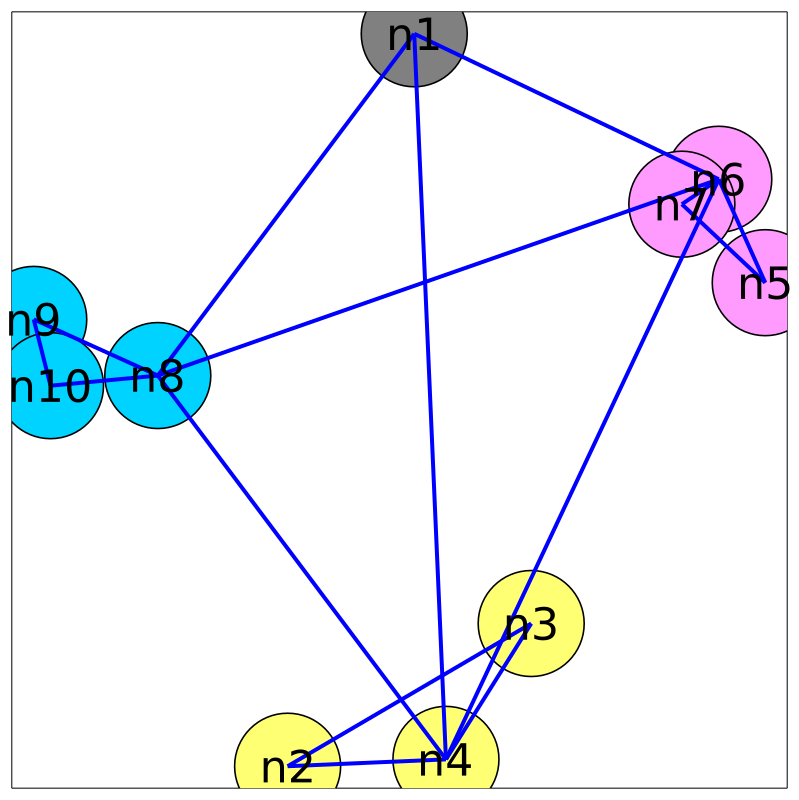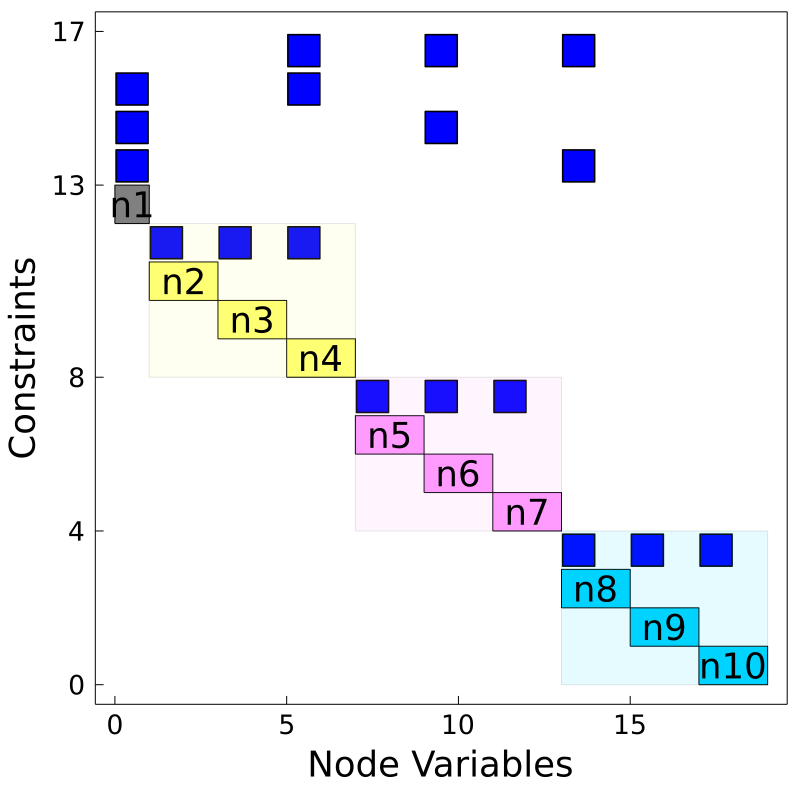PlasmoPlots.jl provides specialized functions to plot OptiGraph optimization models created with Plasmo.jl.
The package uses Plots.jl and consequently supports its different plotting backends.
Currently, the package provides two functions to visualize optigraphs. These are:
layout_plot(::Plasmo.OptiGraph): Plots the node-link diagram for an optigraph. Uses the SFDP algorthm from NetworkLayout.jl to get node positions. This is also equivalent toPlots.plot(::OptiGraph).matrix_plot(::Plasmo.OptiGraph): Plots the matrix structure (block structure) of an optigraph. This is equivalent toPlots.spy(::OptiGraph).
PlasmoPlots.jl can be installed with following command using the Julia package manager:
pkg> add https://github.com/jalving/PlasmoPlots.jl.gitThe following example shows how to plot a very simple optigraph containing 3 nodes and one hyperedge between them.
using Plasmo
using Plots, PlasmoPlots
gr()
#create an optigraph
graph = OptiGraph()
@optinode(graph1,n1)
@variable(n1, y >= 2)
@variable(n1,x >= 0)
@constraint(n1,x + y >= 3)
@objective(n1, Min, y)
@optinode(graph1,n2)
@variable(n2, y)
@variable(n2,x >= 0)
@constraint(n2,x + y >= 3)
@objective(n2, Min, y)
@optinode(graph1,n3)
@variable(n3, y )
@variable(n3,x >= 0)
@constraint(n3,x + y >= 3)
@objective(n3, Min, y)
@linkconstraint(graph1, n1[:x] + n2[:x] + n3[:x] == 3)
#plot the graph layout using `layout_plot`
plt_graph1 = layout_plot(graph1,
node_labels = true,
markersize = 60,
labelsize = 30,
linewidth = 4,
layout_options = Dict(:tol => 0.01,:iterations => 2));
#plot the matrix layout using `matrix_plot`
plt_matrix1 = matrix_plot(graph1,
node_labels = true,
markersize = 30);This example builds up an optigraph that contains subgraphs and shows the resulting plot.
using Plasmo
using Plots, PlasmoPlots
gr()
#Create an optigraph containing subgraphs
graph1 = OptiGraph()
@optinode(graph1,n1)
@variable(n1, x >= 0)
@variable(n1, y >= 2)
@constraint(n1,x + y >= 3)
@objective(n1, Min, y)
@optinode(graph1,n2)
@variable(n2,x >= 0)
@variable(n2, y >= 2)
@constraint(n2,x + y >= 3)
@objective(n2, Min, y)
@optinode(graph1,n3)
@variable(n3,x >= 0)
@variable(n3, y >= 2)
@constraint(n3,x + y >= 3)
@objective(n3, Min, y)
@linkconstraint(graph1, n1[:x] + n2[:x] + n3[:x] == 3)
graph2 = OptiGraph()
@optinode(graph2,n4)
@variable(n4, x >= 0)
@variable(n4, y >= 2)
@constraint(n4,x + y >= 5)
@objective(n4, Min, y)
@optinode(graph2,n5)
@variable(n5, x >= 0)
@variable(n5, y >= 2)
@constraint(n5,x + y >= 5)
@objective(n5, Min, y)
@optinode(graph2,n6)
@variable(n6, x >= 0)
@variable(n6, y >= 2 )
@constraint(n6,x + y >= 5)
@objective(n6, Min, y)
@linkconstraint(graph2, n4[:x] + n5[:x] + n6[:x] == 5)
graph3 = OptiGraph()
@optinode(graph3,n7)
@variable(n7, x >= 0)
@variable(n7, y >= 2)
@constraint(n7,x + y >= 7)
@objective(n7, Min, y)
@optinode(graph3,n8)
@variable(n8, x >= 0)
@variable(n8, y >= 2)
@constraint(n8,x + y >= 7)
@objective(n8, Min, y)
@optinode(graph3,n9)
@variable(n9,x >= 0)
@variable(n9, y >= 2)
@constraint(n9,x + y >= 7)
@objective(n9, Min, y)
@linkconstraint(graph3, n7[:x] + n8[:x] + n9[:x] == 7)
#This is the high level optigraph that contains the other optigraphs
graph0 = OptiGraph()
@optinode(graph0,n0)
@variable(n0,x)
@constraint(n0,x >= 0)
add_subgraph!(graph0,graph1)
add_subgraph!(graph0,graph2)
add_subgraph!(graph0,graph3)
@linkconstraint(graph0,n3[:x] + n5[:x] + n7[:x] == 10)
@linkconstraint(graph0,n0[:x] + n3[:x] == 3)
@linkconstraint(graph0,n0[:x] + n5[:x] == 5)
@linkconstraint(graph0,n0[:x] + n7[:x] == 7)
#set the node labels which get plotted
for (i,node) in enumerate(all_nodes(graph0))
node.label = "n$i"
end
#plot the graph layout using `layout_plot` which will show subgraphs
plt_graph2 = layout_plot(graph0,
node_labels = true,
markersize = 60,
labelsize = 30,
linewidth = 4,
subgraph_colors = true,
layout_options = Dict(:tol => 0.001,:C => 2, :K => 4, :iterations => 5));
#plot the matrix layout using `matrix_plot` which will show subgraphs
plt_matrix2 = matrix_plot(graph0,
node_labels = true,
subgraph_colors = true,
markersize = 16);