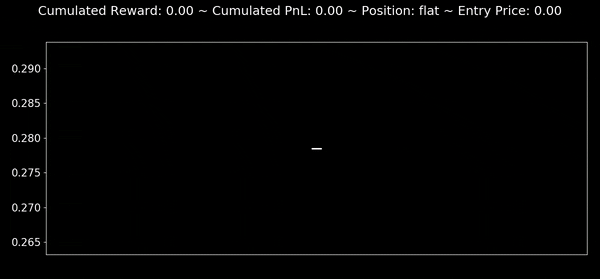This is derived from https://github.com/Prediction-Machines/Trading-Gym. Since the version of Prediction-Machines is not actively maintaned. I started to wrok on some new ideas based on Python 3.
Trading Gym is an open-source project for the development of reinforcement learning algorithms in the context of trading.
pip install tgym
if you clone the project to local, run
python setup.py install or
python setup.py develop
We strongly recommend using virtual environments. A very good guide can be found at http://python-guide-pt-br.readthedocs.io/en/latest/dev/virtualenvs/.
TickTrading
TickTrading is a trading environment with input bid/ask tick data, it is very useful to forex (currency) trading. Currently, the profit-taking and stop-loss are fixed. will work on these parameters are a part of action for better ML. There is workable DQN example under ./examples/dqn_agent.py
SpreadTrading
SpreadTrading is a trading environment allowing to trade a spread (see https://en.wikipedia.org/wiki/Spread_trade). We feed the environment a time series of prices (bid and ask) for n different products (with a DataGenerator), as well as a list of spread coefficients. The possible actions are then buying, selling or holding the spread. Actions cannot be taken on one or several legs in isolation. The state of the environment is defined as: prices, entry price and position (whether long, short or flat).
To create your own data generator, it must inherit from the DataGenerator base class which can be found in the file 'tgym/core.py'. It consists of four methods. Only the private _generator method which defines the times series needs to be overridden. Example can be found at examples/generator_random.py. For only one product, the _generator method must yield a (bid, ask) tuple, one element at a time. For two or more products, you must return a tuple consisting of bid and ask prices for each product, concatenated. For instance for two products, the method should yield (bid_1, ask_1, bid_2, ask_2). The logic for the time series is encoded there.
Our environments API is strongly inspired by OpenAI Gym. We aim to entirely base it upon OpenAI Gym architecture and propose Trading Gym as an additional OpenAI environment.
Some examples are available in tgym/examples/
To run the dqn_agent.py example, you will need to also install keras with pip install keras. By default, the backend will be set to Theano. You can also run it with Tensorflow by installing it with pip install tensorflow. You then need to edit ~/.keras/keras.json and make sure "backend": "tensorflow" is specified.
- Python 3
- a. print issue
- b. module import (need to python setup.py install/develop)
- c. class iter issue (next(self), change next(obj))
- d. testing coverage
- Add more features
- a. pips (%)
- b. limit order
- c. sl, pt, holding postion value
- d. on-line data feeder
- e. realtime feed