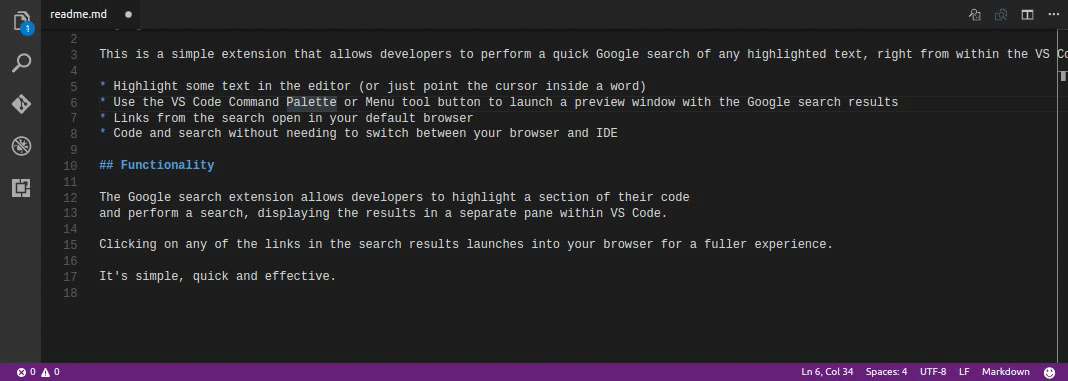A simple extension allowing developers to perform a Google search of any highlighted text, straight from the VS Code editor.
- Highlight some text in the editor (or just point the cursor inside a word)
- Use the VS Code Command Palette or Menu tool button to launch a preview window with the Google search results
- Links from the search open in your default browser
- Code and search without needing to switch between your browser and IDE
The Google search extension allows developers to highlight a section of their code and perform a search, displaying the results in a separate pane within VS Code.
Clicking on any of the links in the search results launches into your browser for a fuller experience.
Use it to gain quick access to documentation, find code snippets, check spelling or use Google's numeric expression calculator.
If you run into any problems, please log an issue on GitHub.