InnoFlow is a Visual Studio Team Services extension deicated to :
- Project transparency
- Feedback included
- Innovation showcased
InnoFlow IDE Extension allows users to upload their work to InnoFlow through Vistual Studio Code.
- Highlight and comment on code
- Upload code to InnoFlow server
- Vistual Studio Code installed
The extension works with the following command keys:
- Login with InnoFlow Account:
shift+cmd+lon Mac,shift+window+lon Window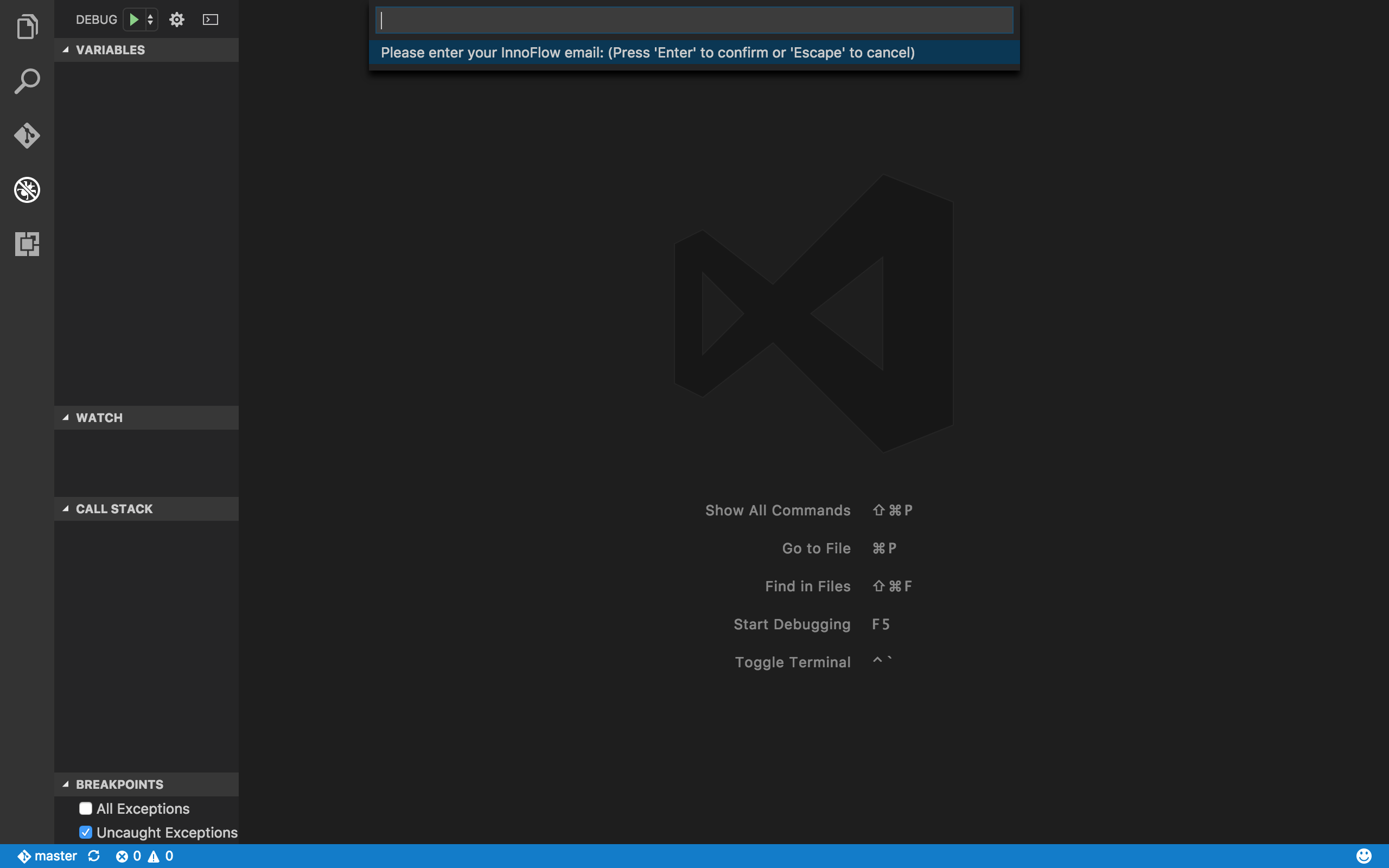
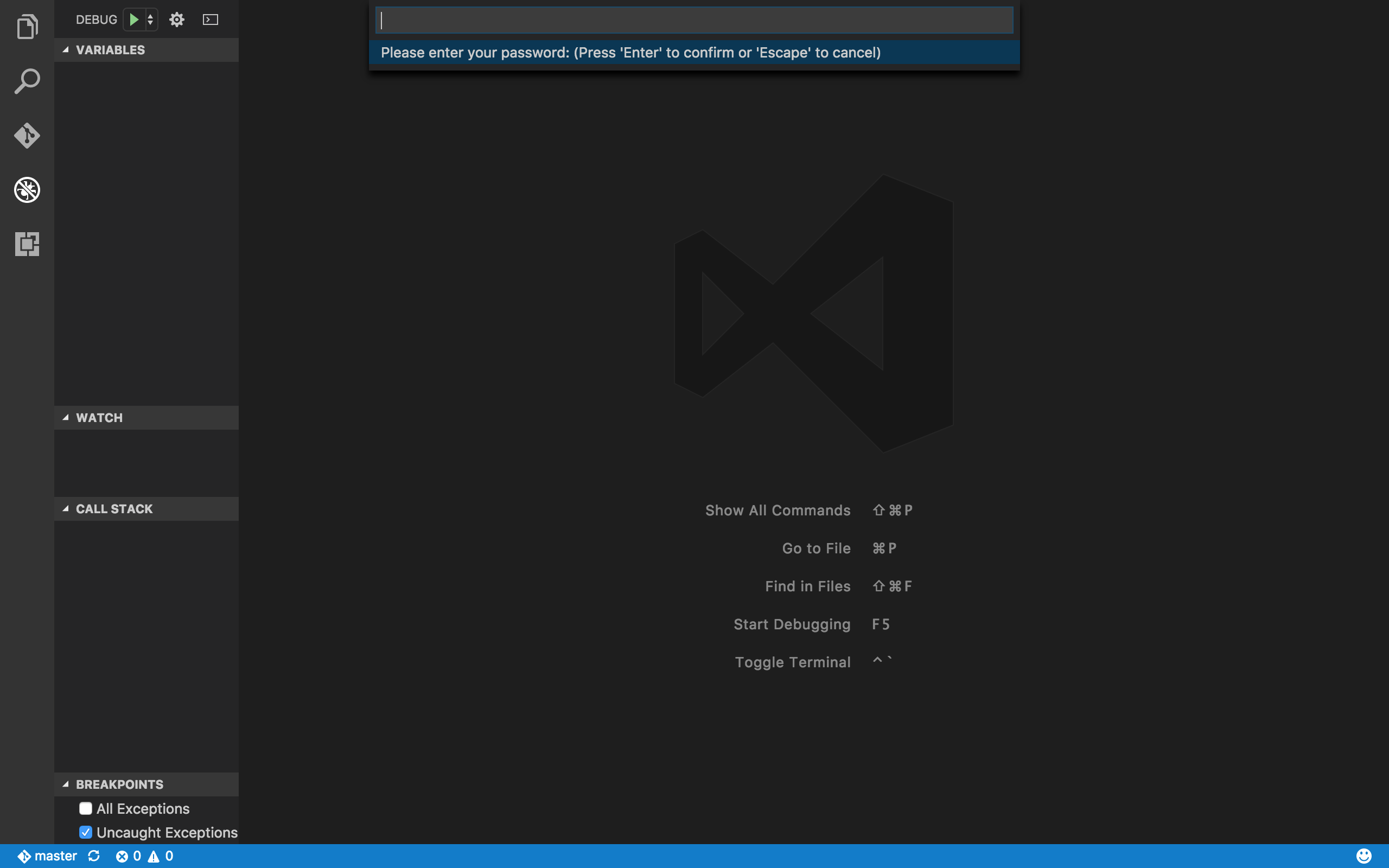
- Open new tab with selected code and allow user to comment:
shift+cmd+bon Mac,shift+window+bon Window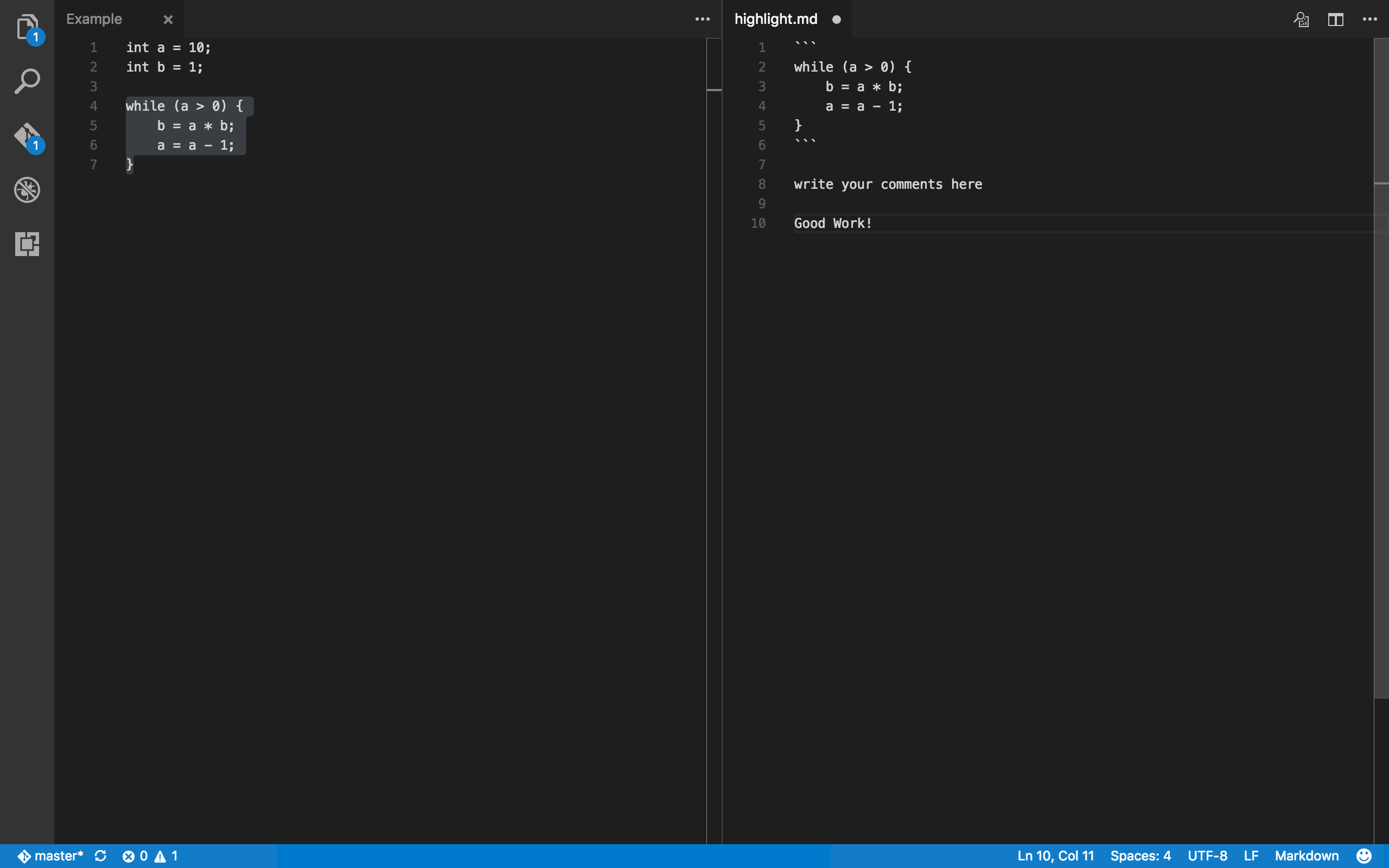
- Submit current selected tab to InnoFlow server:
shift+cmd+hon Mac,shift+window+hon Window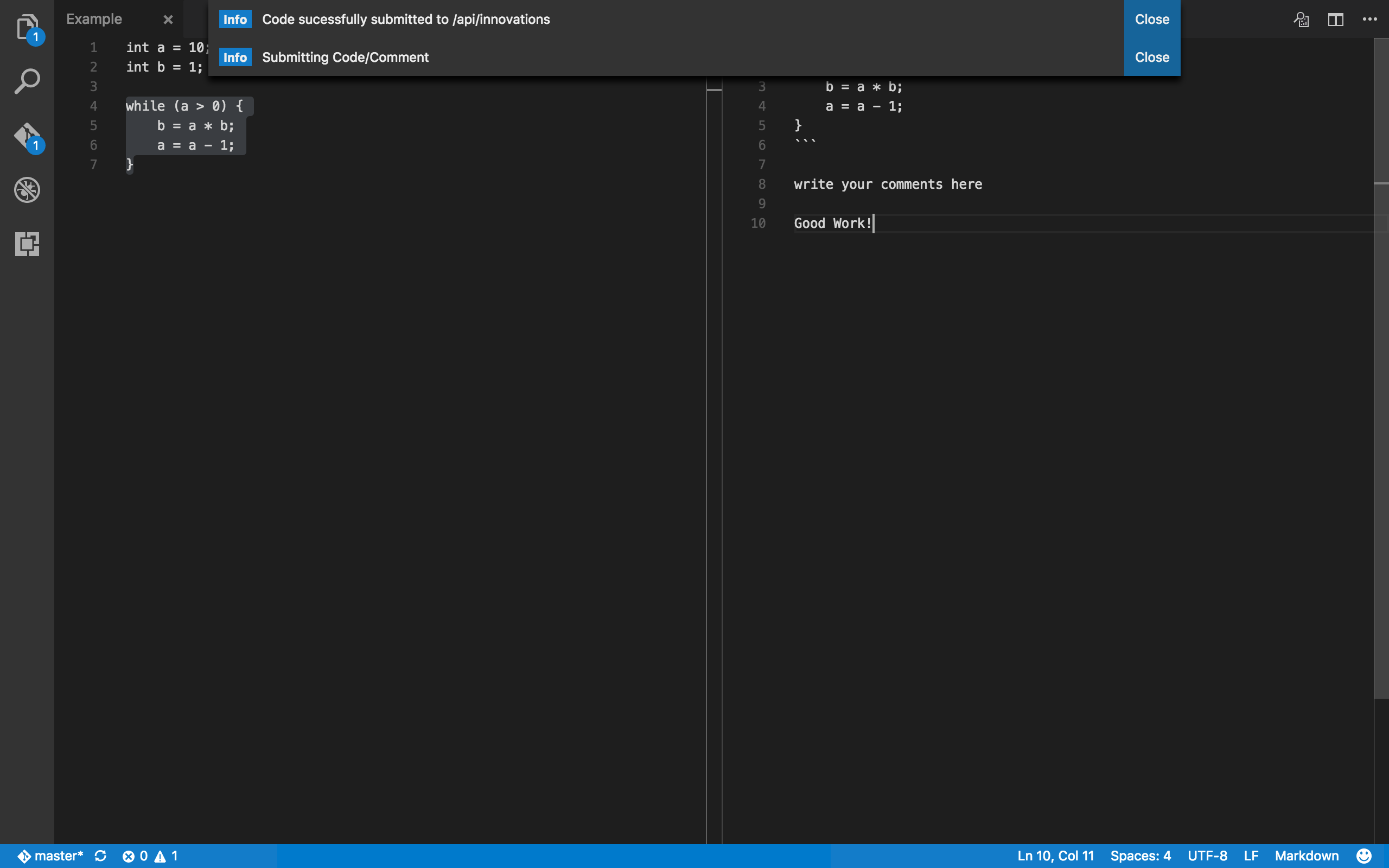
Version 0.0.6
- Initial Release