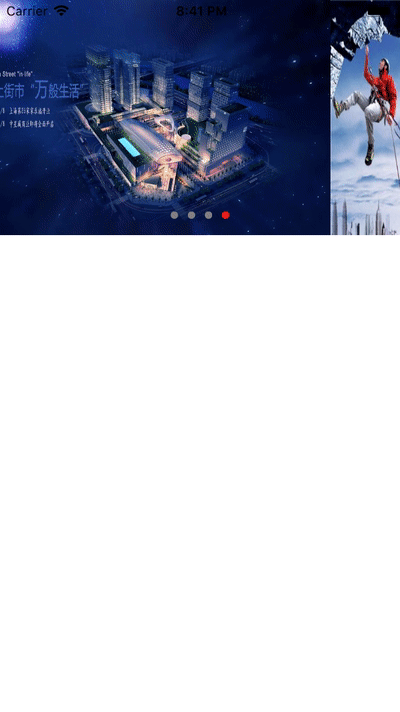- 一个无限循环的bannerView,可以使用initWithFrame创建,也可以使用init创建后再使用Masonry进行约束。
- 使用block方式处理banner图点击事件,可自定义传入block的参数。(修改ZXBannerData)
- 需要注意的是传入的图片url和link的个数必须相等。
- 支持横竖屏
- (void)viewDidLoad
{
[super viewDidLoad];
//Can be direct initWithFrame method or init method then masonry constraint.
ZXBannerView* bannerView = [[ZXBannerView alloc] init];
[self.view addSubview:bannerView];
[bannerView mas_makeConstraints:^(MASConstraintMaker *make) {
make.top.right.left.equalTo(self.view);
make.height.mas_equalTo(220);
}];
//Image links array
NSArray* urls = @[@"https://ss1.bdstatic.com/70cFvXSh_Q1YnxGkpoWK1HF6hhy/it/u=3632476635,370760416&fm=27&gp=0.jpg",
@"https://timgsa.baidu.com/timg?image&quality=80&size=b9999_10000&sec=1520944054455&di=cc47835e24392e6ffa51463539524301&imgtype=0&src=http%3A%2F%2Fpic2.ooopic.com%2F10%2F57%2F50%2F93b1OOOPIC4d.jpg",
@"https://ss1.bdstatic.com/70cFuXSh_Q1YnxGkpoWK1HF6hhy/it/u=2275205136,3989077551&fm=27&gp=0.jpg",
@"https://timgsa.baidu.com/timg?image&quality=80&size=b9999_10000&sec=1521024592371&di=f05bd0d4e516f152bf7587ac7c8ebf5b&imgtype=0&src=http%3A%2F%2Fimg.zcool.cn%2Fcommunity%2F01164155448e950000019ae95d8b93.jpg"
];
//It sort relative to images array, Through it to tell us you touched which image.
NSArray* links = @[@"link1",@"link2",@"link3",@"link4"];
NSMutableArray* mutable = [NSMutableArray array];
for ( NSInteger count = 0 ; count < urls.count ; count++){
ZXBannerData* data = [[ZXBannerData alloc] init];
data.url = urls[count];
data.link = links[count];
[mutable addObject:data];
}
[bannerView setImagesWithBannerDatas:mutable
withRollInterval:3
withAnimateInterval:0.5
withPageIndicatorTintColor:[UIColor grayColor]
withCurrentPageIndicatorTintColor:[UIColor redColor]
withTouchBlock:^(id _Nullable data) {
ZXBannerData* bannerData = (ZXBannerData*)data;
NSLog(@"link=%@",bannerData.link);
}];
}已上传到trunk,可使用pod安装
pod 'ZXBannerView'如有发现问题,欢迎提交给我!! Xie zexin, 285644797@qq.com
ZXBannerView is available under the MIT license. See the LICENSE file for more info.