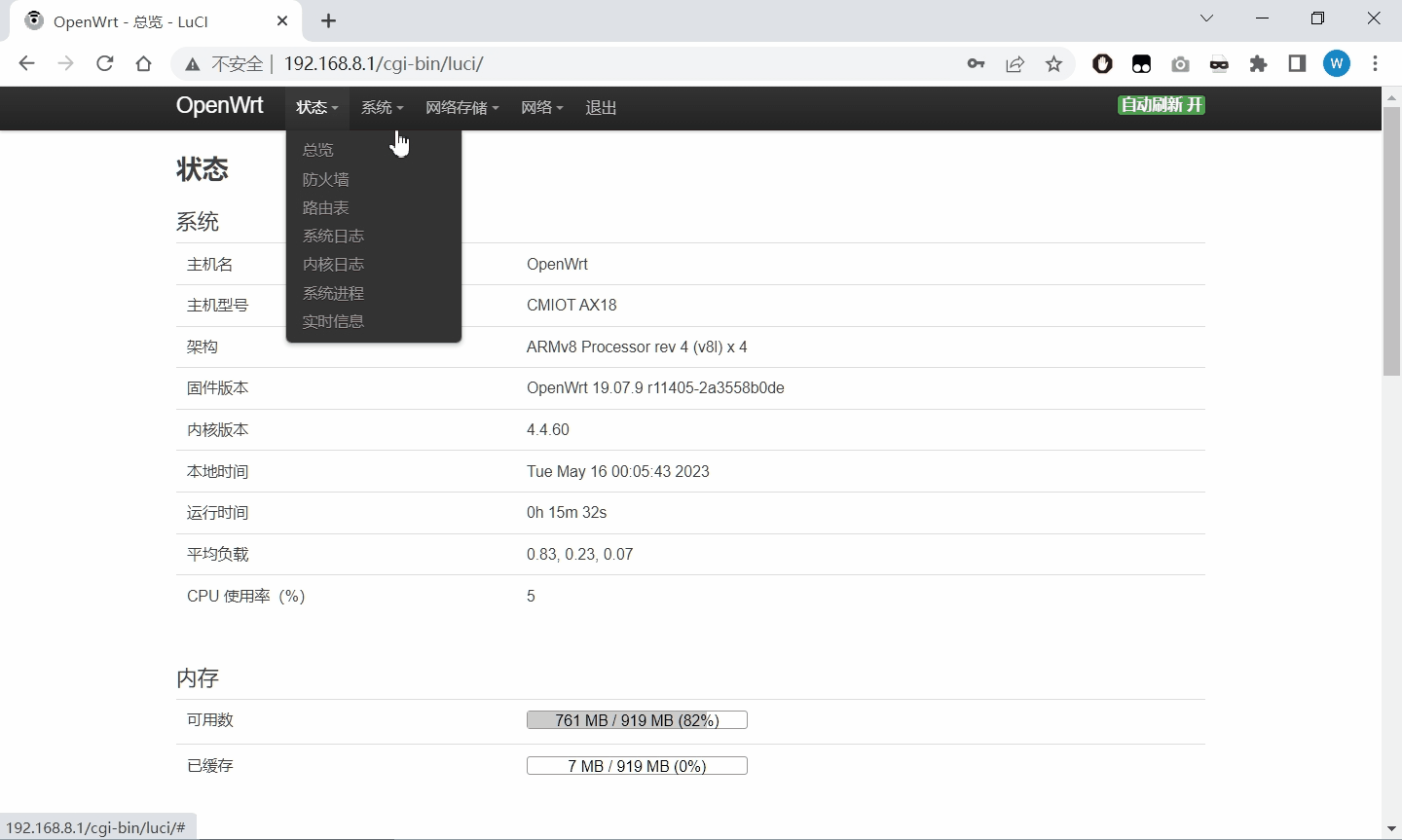- 本仓库可实现https://github.com/w2xg2022/ax18usb的云编译,生成带USB驱动的和目AX18/兆能M2路由器固件。
- 代码修改自https://github.com/P3TERX/Actions-OpenWrt,特此感谢。
- 云编译的可调参数,请参考diy-part1.sh、diy-part2.sh。详细使用方式可参考这里。
- 不想看那么多信息的,直接下载openwrt-ipq60xx-generic-cmiot_ax18-squashfs-nand-factory.ubi,uboot刷入即可。
- 默认IP:192.168.1.1
- 默认管理员账号、密码:root、未设置密码
- 默认WIFI:OpenWrt,未设置密码
-
OPKG 基础配置
#option check_signature -
发行版软件源
src/gz openwrt_core https://op.supes.top/targets/ipq60xx/generic/4.4.60 src/gz openwrt_base https://op.supes.top/packages/aarch64_cortex-a53/base src/gz openwrt_packages https://op.supes.top/packages/aarch64_cortex-a53/packages src/gz openwrt_luci https://op.supes.top/packages/aarch64_cortex-a53/luci src/gz openwrt_routing https://op.supes.top/packages/aarch64_cortex-a53/routing src/gz openwrt_kiddin9 https://op.supes.top/packages/aarch64_cortex-a53/kiddin9
-
测试过可正常安装和运行的插件如下,其他请自行尝试;如果需要的插件确实无法顺利安装,请自行编译新的固件。
opkg update opkg install luci-app-onliner opkg install coremark opkg install luci-app-aliyundrive-webdav #libnl-tiny1与libnl-tiny冲突,nodeps不安装依赖即可 opkg install luci-app-arpbind --nodeps
- TTYD终端如果无法连接,在系统->启动项 重启 即可。
- 无法支持所有U盘或外接移动硬盘,已知海力士PC711 512G外接RTL9210B移动硬盘盒,无法识别(blkid无法找到/dev/sda1)。【推荐使用FAT32格式】
如果你觉得这个仓库、说明文档和固件等对你有帮助,能够激发和目AX18/兆能M2的潜能,欢迎通过微信打赏,谢谢。