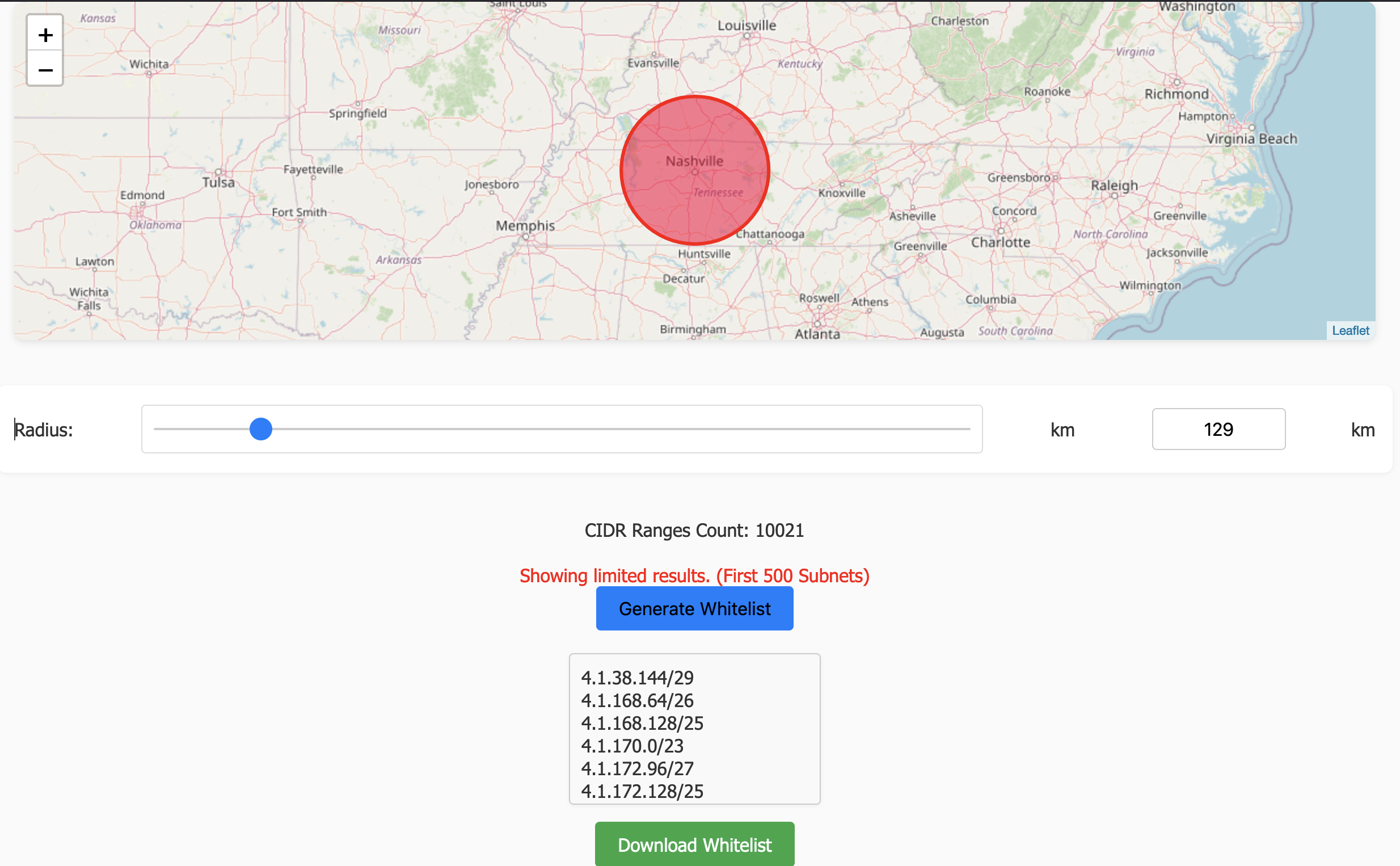This tool generates a whitelist of CIDR subnets within a specified radius from a target location. It includes a web interface for easy interaction and visualization.
- Distance Calculation: Computes the distance between geographical coordinates using the Haversine formula.
- Whitelist Generation: Generates a list of CIDR subnets within a specified radius from a target location.
- Web Interface: Interactive web interface to set parameters and view results.
-
Start the Flask App:
python app.py
-
Access the Web Interface:
- Open your browser and navigate to
http://localhost:8888.
- Open your browser and navigate to
-
Set Location and Radius:
- Use the interface to set the target location (latitude and longitude) and the maximum distance (radius in kilometers).
-
Generate Whitelist:
- Click the button to generate the whitelist. The results will be displayed and saved in
static/full_whitelist.txt.
- Click the button to generate the whitelist. The results will be displayed and saved in
- Large Radius Warning: Generating a whitelist with a large radius may take significant time and result in large output files. The web interface limits the displayed results to the first 500 entries to prevent crashes.