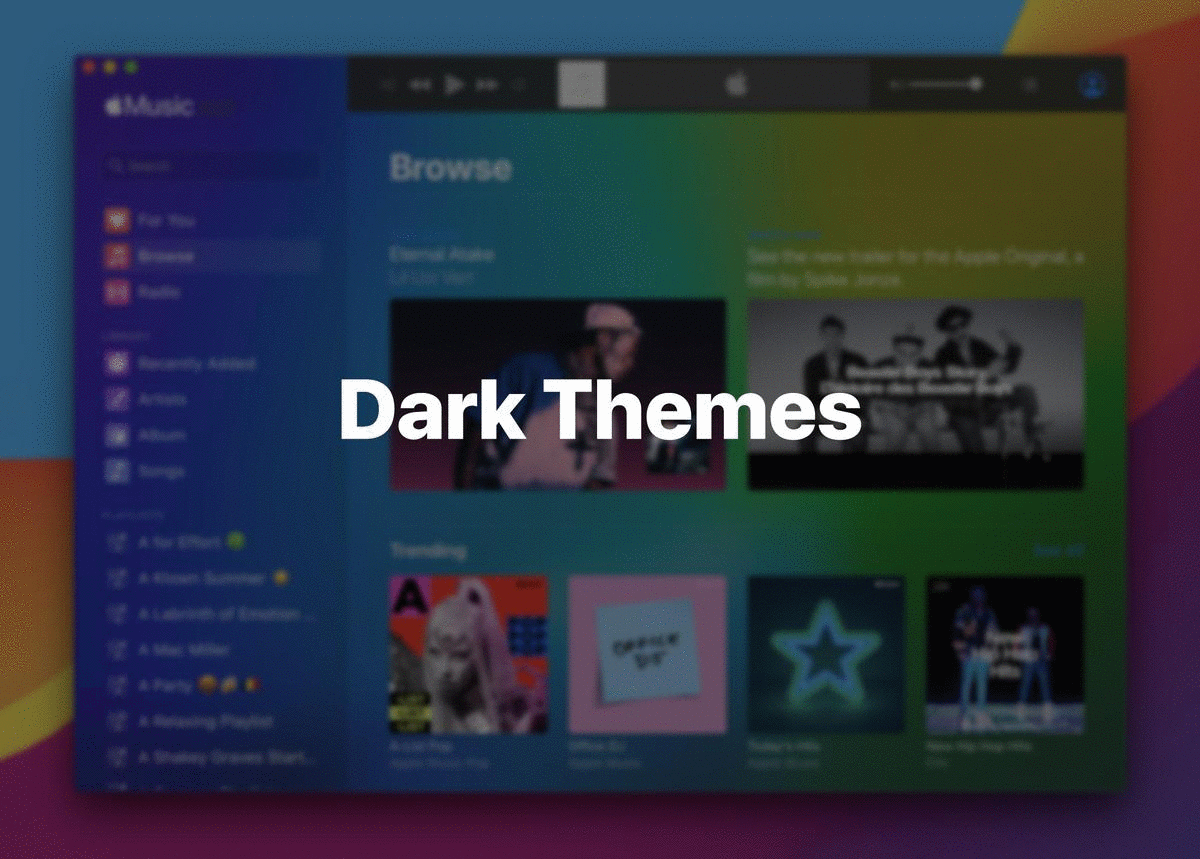A custom Apple Music client with themes, personalized settings and more.
Ultra for Apple Music is a personalized Music client with custom themes, settings and more using CSS->JavaScript injection through the beautiful object that is WKWebView.
Ultra-v0.3.zip (5.5MB) build 3
Left-click Ultra for Apple Music.app > Open to bypass the App Store wall & drag-drop to /Applications if you want to keep it after trying. 🤗
Updating from an older version? Drag and drop to /Applications and click Replace.
This app is currently under heavy development
Allow users to personalize their Apple Music with customization.
Basic Syntax: setTheme(Style, darkMode: Bool, media: Any, type: String)
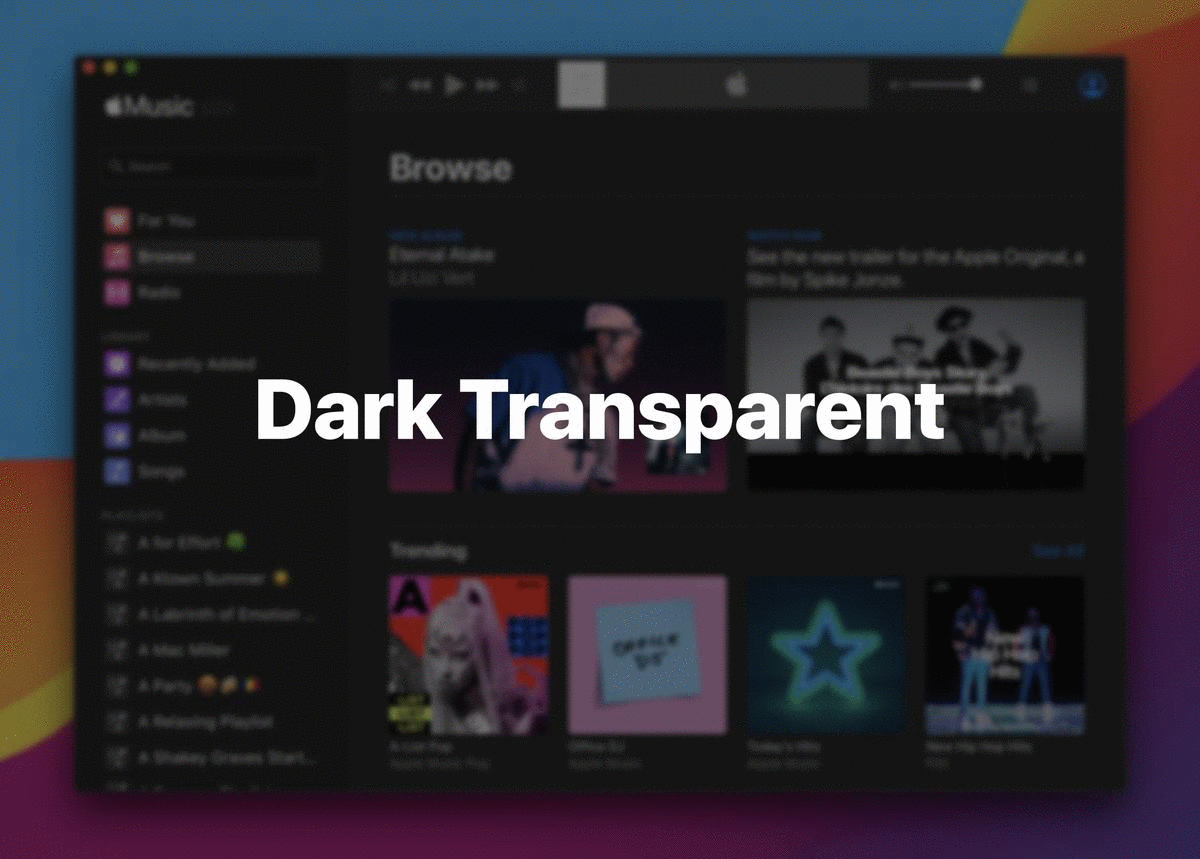 Styles are the top-layer effects that appear over every theme type. Using
Styles are the top-layer effects that appear over every theme type. Using setTheme, they can be set to overlap your object-based theme to add some vibrant effects; or alternatively, they can be set to blur your system background using the built-in function setTransparentTheme().
Tansparent: setTheme(NSVisualEffectView.Material, darkMode: Bool, media: nil, type: "transparent")
with Object: setTheme(NSVisualEffectView.Material, darkMode: Bool, media: Object, type: String)
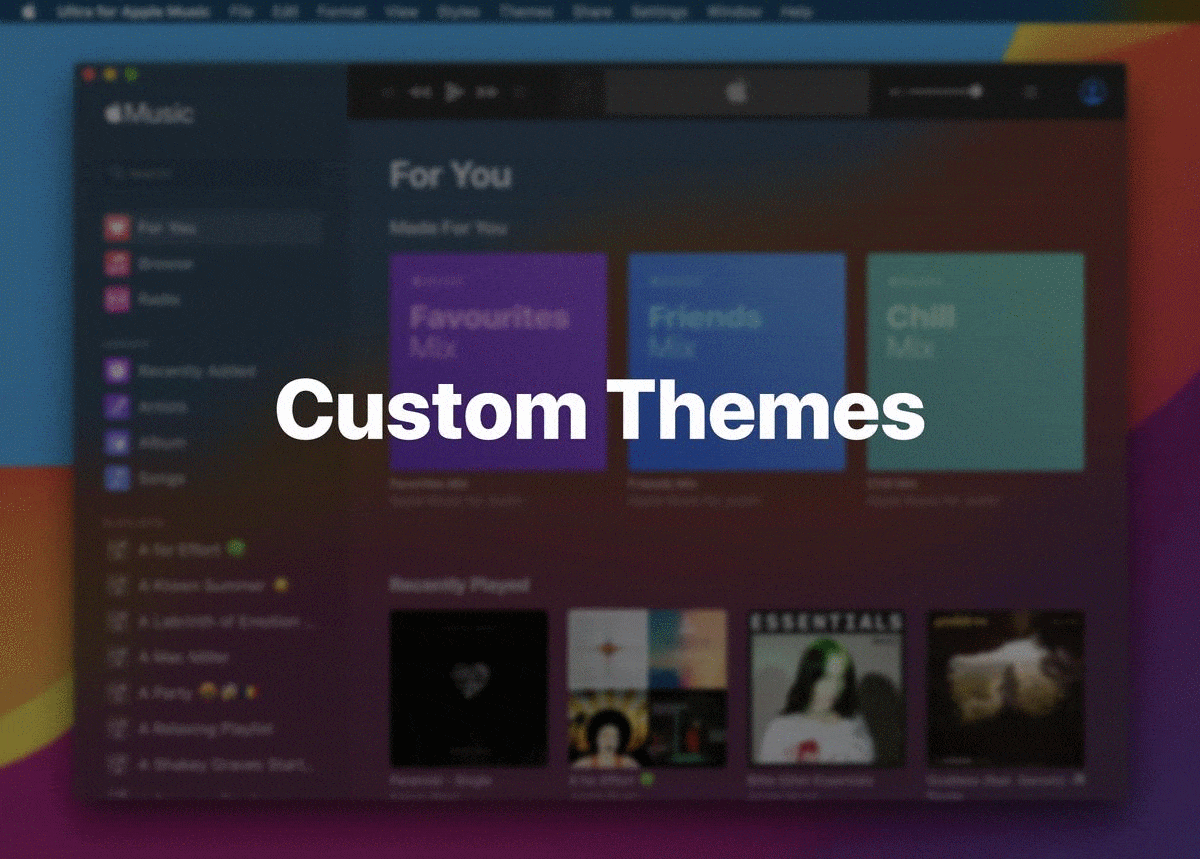 Setting a custom, user-selected image is as simple as prompting the user for the
Setting a custom, user-selected image is as simple as prompting the user for the URL path of their file:// and setting it as the media property.
let imageURL = selectImageFile()
setTheme(NSVisualEffectView.Material, darkMode: Bool, media: imageURL, type: "image")
func selectImageFile() -> URL {
let dialog = NSOpenPanel()
dialog.allowsMultipleSelection = false
dialog.allowedFileTypes = ["png", "jpg", "jpeg"]
if (dialog.runModal() == NSApplication.ModalResponse.OK) {
if let result = dialog.url?.absoluteURL { return result }
}
}
Each theme has a darkMode: Bool property that sets the Music Web PlayerBETA Light/Dark mode.
darkMode = true // Force Dark Mode
darkMode = false // Force Light Mode
Just wanted to give a shout out to the devs behind the Web Player for designing this beautiful web app. The design of the UI seems to conform to its containers' AppleInterfaceStyle. Meaning everything in the web app has a Light mode and Dark mode property and conforms to whatever the theme mode is set to.
Thus, this property's main function is to toggle the Light/Dark mode of the Music Web PlayerBETA
let fx = NSVisualEffectView.Material
struct Style { // rawValue
static let preset = fx.appearanceBased // Default Preset 0
// Light Mode Styles LIGHT
static let frosty = fx.sheet // Frosty (Opaque) 11
static let bright = fx.mediumLight // Bright (Middle) 8
static let energy = fx.light // Vibrant (Transparent) 1
// Dark Mode Styles DARK
static let cloudy = fx.ultraDark // Cloudy (Opaque) 9
static let dark = fx.toolTip // Dark (Middle) 17
static let vibrant = fx.dark // Vibrant (Transparent) 2
}
Assignment due at midnight, brb.
Requires macOS 10.14 or later.
Please note that the app is being built with Swift 5.