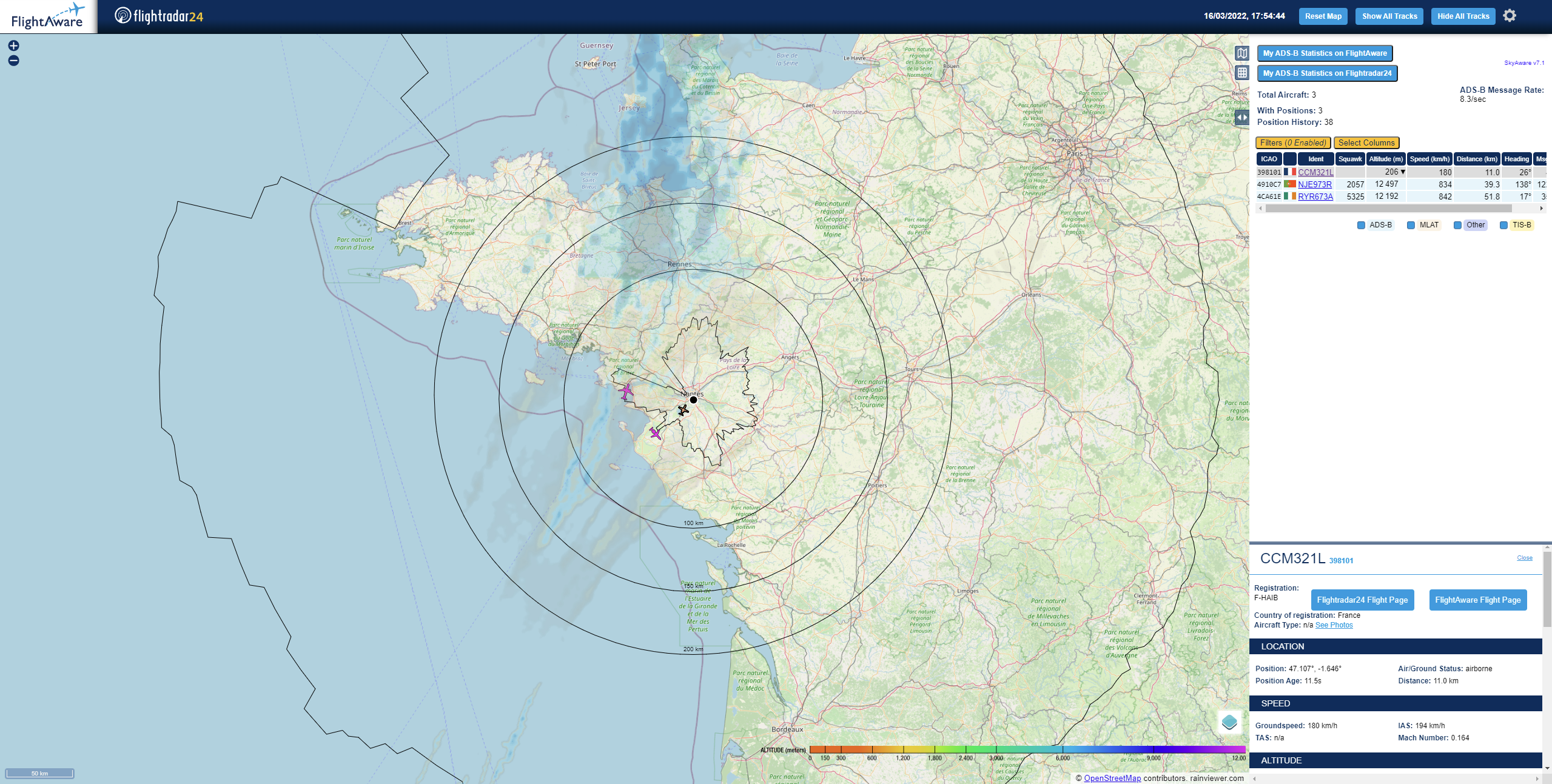Docker image of Fr24feed, FlightAware and dump1090-mutability.
Feed FlightRadar24 and FlightAware, allow you to see the positions of aircrafts on a map.
- Docker
- RTL-SDR DVBT USB Dongle (RTL2832)
Register to https://flightaware.com/account/join/.
Download and edit piaware.conf
Replace flightaware-user YOUR_USERNAME with your username (ex: flightaware-user JohnDoe) and flightaware-password YOUR_PASSWORD with your password (ex: flightaware-password azerty).
Register to https://www.flightradar24.com/share-your-data and get a sharing key.
Download and edit fr24feed.ini
Replace fr24key="YOUR_KEY_HERE" with your key (ex: fr24key="a23165za4za56").
Download and edit config.js to suite your receiver location and name:
SiteShow = true; // true to show a center marker
SiteLat = 47; // position of the marker
SiteLon = 2.5;
SiteName = "Home"; // tooltip of the markerIf you don't need this feature ignore this.
Create a panorama for your receiver location on http://www.heywhatsthat.com.
Download http://www.heywhatsthat.com/api/upintheair.json?id=XXXX&refraction=0.25&alts=1000,10000 as upintheair.json.
Note : the "id" value XXXX correspond to the URL at the top of the panorama http://www.heywhatsthat.com/?view=XXXX, altitudes are in meters, you can specify a list of altitudes.
Run :
docker run -d -p 8080:8080 -p 8754:8754 \
--device=/dev/bus/usb:/dev/bus/usb \
--mac-address="ff:ff:ff:ff:ff:ff" \
-v /path/to/your/upintheair.json:/usr/lib/fr24/public_html/upintheair.json \
-v /path/to/your/piaware.conf:/etc/piaware.conf \
-v /path/to/your/config.js:/usr/lib/fr24/public_html/config.js \
-v /path/to/your/fr24feed.ini:/etc/fr24feed.ini \
thomx/fr24feed-piaware
Change --mac-address="ff:ff:ff:ff:ff:ff" with your own MAC address.
Note : remove -v /path/to/your/upintheair.json:/usr/lib/fr24/public_html/upintheair.json from the command line if you don't want to use this feature.
Register to https://flightaware.com/account/join/.
Edit piaware.conf and replace user YOUR_USERNAME with your username (ex: user JohnDoe) and password YOUR_PASSWORD with your password (ex: password azerty).
Edit config.js to suite your receiver location and name:
SiteShow = true; // true to show a center marker
SiteLat = 47; // position of the marker
SiteLon = 2.5;
SiteName = "Home"; // tooltip of the markerRegister to https://www.flightradar24.com/share-your-data and get a sharing key.
Edit fr24feed.ini and replace fr24key="YOUR_KEY_HERE" with your key (ex: fr24key="a23165za4za56").
Edit config.js to suite your receiver location and name:
SiteShow = true; // true to show a center marker
SiteLat = 47; // position of the marker
SiteLon = 2.5;
SiteName = "Home"; // tooltip of the markerIf you don't need this feature ignore this.
Create a panorama for your receiver location on http://www.heywhatsthat.com.
Download http://www.heywhatsthat.com/api/upintheair.json?id=XXXX&refraction=0.25&alts=1000,10000 place the file upintheair.json in this directory and uncomment #COPY upintheair.json /usr/lib/fr24/... from Dockerfile.
Note : the "id" value XXXX correspond to the URL at the top of the panorama http://www.heywhatsthat.com/?view=XXXX, altitudes are in meters, you can specify a list of altitudes.
Edit docker-compose.yml and replace mac-address: ff:ff:ff:ff:ff:ff with your own MAC address.
Run : docker-compose up
Go to http://dockerhost:8080 to view a map of reveived data.
Go to http://dockerhost:8754 to view fr24feed configuration panel.