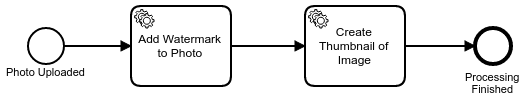Note: This example uses Zeebe 0.5 and cannot be used with the latest Zeebe version without modifications!
This project implements example application which consist of 3 services: board, thumbnail and watermarking.
The process which is implemented is the following:
Note: The services work on a hard coded path /tmp/watermarking which
will probably only work in *UNIX like environments.
- Java 1.8
- Golang 1.5+
- Zeebe 0.5
- Running Zeebe broker
- zbctl
First create topic which will be used by our process.
zbctl create topic --name default-topic --partitions 1
then create workflow on the broker.
zbctl create workflow process.bpmn
To start microservices use make command. Open 3 terminals and in each of
them start 1 service with the following commands:
make board
After starting this service, point your browser to http://localhost:5000 and click on the upload photo button. Select some PNG photo and confirm the upload.
make watermark
This service will watermark uploaded image. You should see some output similar to the following.
Saved watermarked image to /tmp/watermarking/...
Then start the thumbnail service.
make thumbnail
This service will create thumbnail of the uploaded image. You should see some output similar to the following.
Waiting for events ....
Saved thumbnail to /tmp/watermarking/...
Task completed successfully.
After you uploaded an image and the task services processes it you can visit http://localhost:5000/images/ and refresh the page using CTRL+F5 to list the process images.
This project adheres to the Contributor Covenant Code of Conduct. By participating, you are expected to uphold this code. Please report unacceptable behavior to code-of-conduct@zeebe.io.
zb-facebam is distributed under the terms of the Apache License (Version 2.0).
See LICENSE for details.