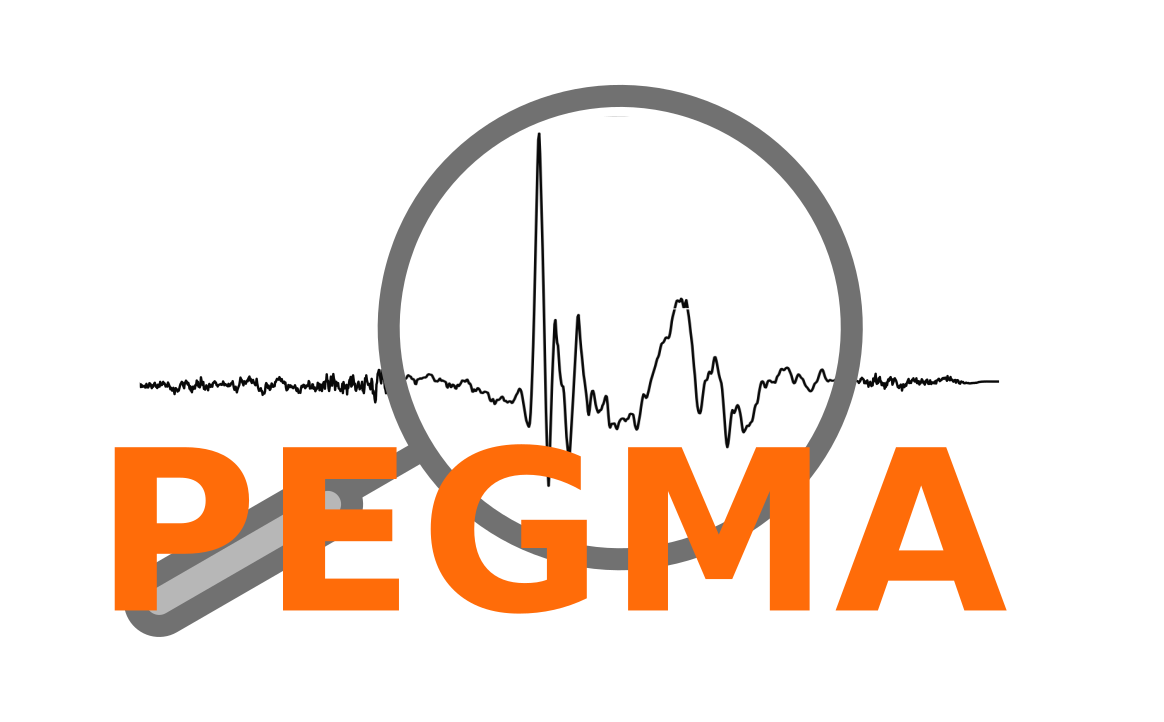This is a package for seismologists and earthquake engineers for exploratory analysis of ground motions. It can help in analyzing and selecting the ground motions based on their characteristics.
Installation is straight forward using pip. The package requires python version >= 3.6. To check the version of the python available on your system, open the terminal (Linux/Mac) or command prompt (windows) and enter the following commands to check the version.
python --versionIf the above command returns python version number above 3.6, you can replace python3 from following commands to python.
Open terminal and enter following commands
python3 -m venv $HOME/trypegma # Give any name of your choice instead of trypegma
source $HOME/trypegma/bin/activateThis will create a directory named trypegma in your $HOME directory and source the new virtual environmant for you to use. Following step must be executed in the same terminal instance without closing it (and not in any other terminal instance).
python3 -m pip install pegmaOnce the installation is successful, you can launch pegma using command pegma. But every time you should first activate the virtual environment (if you followed the first optional step). So you need to use following two commands (if you followed first optional step), or only the second command (if you did not follow the first optional step)
source $HOME/trypegma/bin/activate
pegmaOpen terminal and enter following commands
python3 -m venv trypegma # Give any name of your choice instead of trypegma
trypegma\Scripts\activate.batThis will create a directory named trypegma in your current working directory and source the new virtual environmant for you to use. The following step must be must be executed in the same command prompt instance without closing it (and not in any other command prompt instance).
python3 -m pip install pegmaOnce the installation is successful, you can launch pegma using command pegma. But every time you should first activate the virtual environment (if you followed the first optional step). So you need to use following two commands (if you followed first optional step), or only the second command (if you did not follow the first optional step)
trypegma\Scripts\activate.bat
pegmaIn case you need to remove PEGMA, simply delete the trypegma directory (if you followed the first optional step) or pip uninstall pegma (if you did not follow the first optional step).
PEGMA uses matplotlib for viewing and saving plots. The default plot themes used in PEGMA do not provide plots which can be directly used in articles for publishing. So you need to use different plot styles to make the plots production quality. I have a collection of some good plot styles (including some written for PEGMA) in another repo mplstyles. You can download these styles and install them inside PEGMA (using "Import new plot style" button).