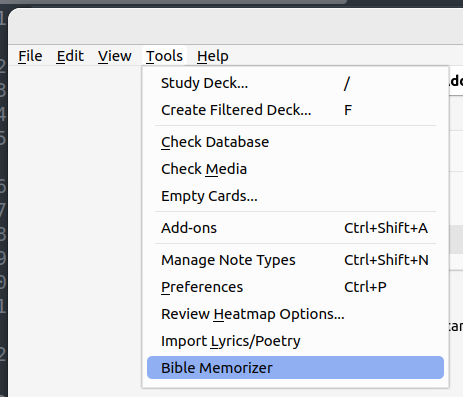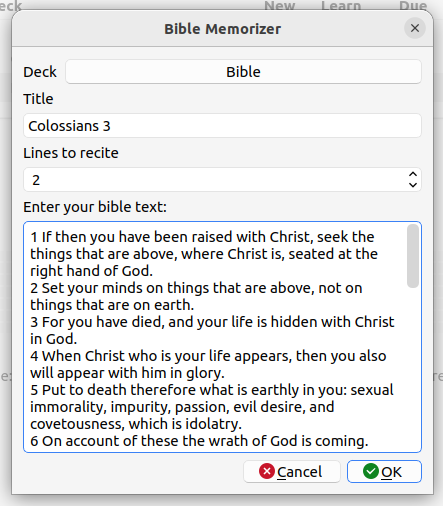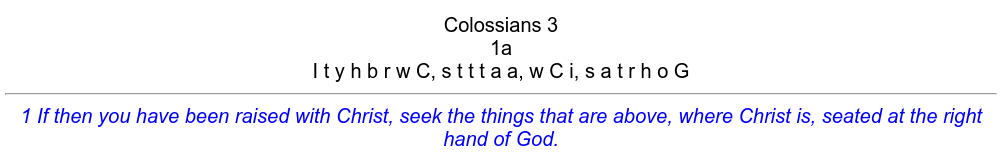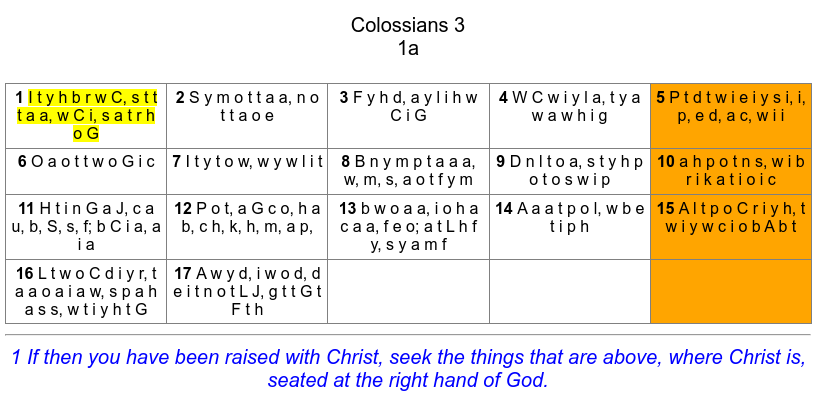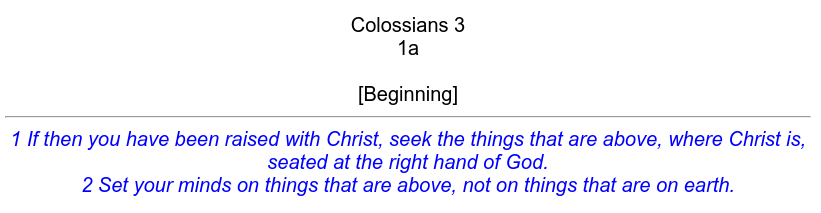bible-memorizer
Anki add-on focused on Bible memorisation
Tutorial
- Install this add-on.
- Open Bible Memorizer (Tools → Bible Memorizer)
- Copy your scripture into the text box. Each new line is a new note. It is best to add a line break after each verse (one verse per line) or to break the verse into several parts (one part per line). You should include the verse number at the beginning of each new verse.
- For every note there are three cards.
Screenshots
Tools → Bible Memorizer
Import
Card 1
Card 2
Card 3