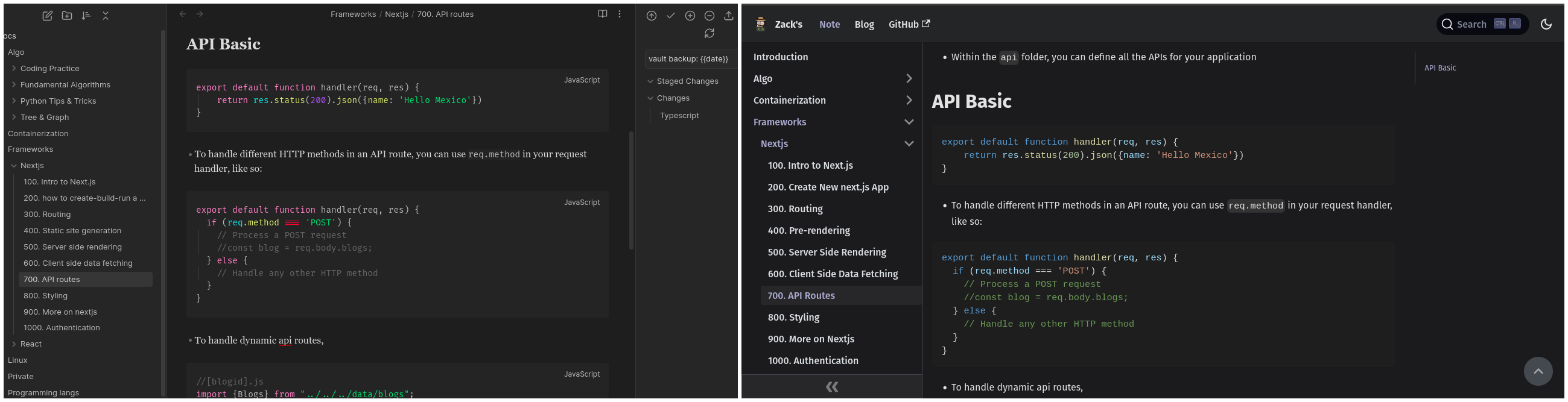Zekaryas's second brain
How I take notes
- I use Obsidian a powerful and extensible knowledge base that works on top of your local folder of plain text files.
- I use Obsidian git plugin to back up to GitHub
- The repository uses
Docusaurus 2, a documentation-building tool, that is useful to turn my markdown notes to beautiful sites- I keep my notes in the
/docsfolder ofDocusaurus
- I keep my notes in the
- Algolia with
Docusaurus 2to add instant search, which is the most useful thing
Obsidian Plugins I use
- Obsidian git
- Simple plugin that allows you to back up your Obsidian vault to a remote Git repository (e.g. private repo on GitHub).
- Linter
- An Obsidian plugin that formats and styles your notes with a focus on configurability and extensibility.
- Obsidian-execute-code
- This plugin allows you to execute code snippets in code blocks in your notes. The plugin adds a 'run' button for code blocks in supported languages.
- This is very useful if you have a code snippet on your note and execute it while reading.
How to setup
- Download Obsidian and install it
- Clone this repo
git clone git@github.com:zekaryas1/notes.git- follow the next Docusaurus setup
- With obsidian open the
\docsfolder - optional -> Install and configure the above plugins
- Start writing notes
How to setup Docusaurus
This website is built using Docusaurus 2, a modern static website generator.
Installation
$ yarn
Local Development
$ yarn start
This command starts a local development server and opens up a browser window. Most changes are reflected live without having to restart the server.
Build
$ yarn build
This command generates static content into the build directory and can be served using any static contents hosting service.
Deployment
Using SSH:
$ USE_SSH=true yarn deploy
Not using SSH:
$ GIT_USER=<Your GitHub username> yarn deploy
If you are using GitHub pages for hosting, this command is a convenient way to build the website and push to the gh-pages branch.