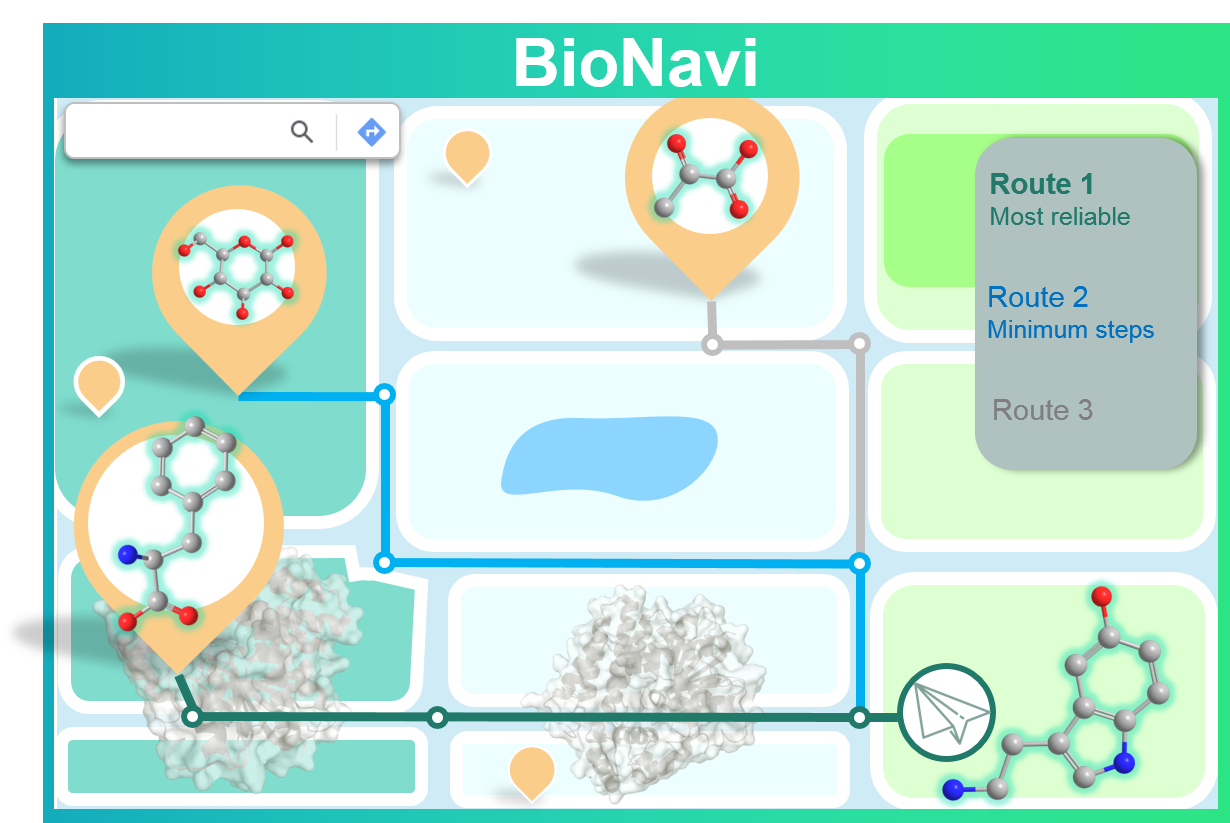Source code for the paper, "Developing BioNavi for Hybrid Retrosynthesis Planning", published in JACS Au
BioNavi requires anaconda with Python 3.7 or later.
You will wish to install BioNavi in a virtual environment to prevent conflicting dependencies.
sudo apt-get install graphviz # optional: for output visualization
conda create -n bionavi python==3.7
conda activate bionavi
sh install.shWe provide the pre-trained ensemble models for precursor prediction, one needs to first download the checkpoints and unzip under transformer/checkpoints/.
You can also train your models with the following steps:
cd transformer
onmt_build_vocab -config config/vocab.yaml -n_sample -1onmt_train -config config/train.yamlNote: Four models were trained with different seeds to obtain the ensemble model.
onmt_translate -src data/test_src.txt -output prediction/test_pred.txt \
-batch_size 32 -replace_unk -beam_size 10 -n_best 10 -gpu 0 -max_length 200 \
-model checkpoints/retro_seed_0.pt checkpoints/retro_seed_1024.pt \
checkpoints/retro_seed_1234.pt checkpoints/retro_seed_2023.ptpython eval_single.py -targets data/test_tar.txt \
-predictions prediction/test_pred.txt \
-invalid_smiles -beam_size 10Now return to the main directory
cd ..
You can set the parameters by config/bionavi_conf.yaml, then run
python run_bionavi.pyOur work on BioNavi features an evaluation on our test set. We automated this evaluation by
python run_bionavi_batch.pypython script/eval_pathway.py