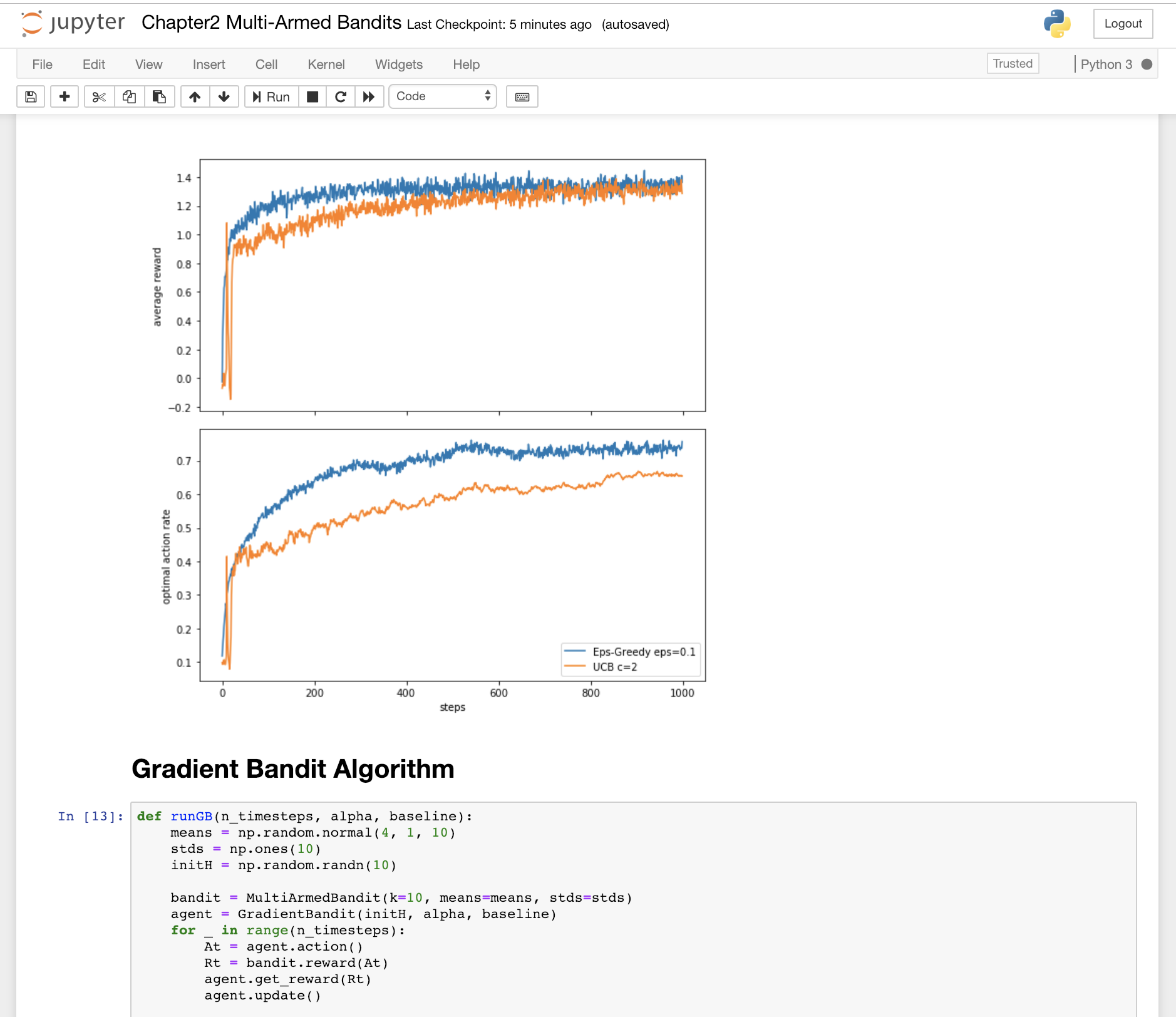This python library is meant to help the students doing Reinforcement Learning in University of Edinburgh. Basic algorithms mentioned in the lecture or on the textbook would be implemented. You are encouraged to tune the parameters in the algorithm to test your understanding or even implement your own agent. Note: It's still an unstable version. API might change later on. And Docs are still incompelte. Also here is a pointer to another popular repo for implementing these alogorithms.
Clone this repo and install rlp.
git clone https://github.com/JZ95/RLPractical.git
cd RLPractical
python setup.py install
or use develop mode:
python setup.py develop
open python shell, and type command import rlp to test if install successfully.
from rlp.multi_armed_bandits.envs import MultiArmedBandit
from rlp.multi_armed_bandits.agents import EpsGreedy
means = np.random.normal(0, 1, 10) # assign mean rewards for 10 arms
stds = np.ones(10) # assign std for 10 arms
initQ = np.zeros(10) # assign inital action-value estimates Q0
bandit = MultiArmedBandit(k=10, means=means, stds=stds)
agent = EpsGreedy(eps=0.1, Q0=initQ) # build eps(0.1)-greedy agent
# run agent 1000 timesteps
for _ in range(1000):
At = agent.action() # agent selects action
Rt = bandit.act(At) # environment gives reward based on agent's action
agent.set_experience(Rt) # agent reveives reward and updates status
agent.update()
from rlp.dynamic_programming.solver import DPGridWorldSolver
from rlp.dynamic_programming.base import DPGridWorldAgent, DPGridWorldEnv
agent = DPGridWorldAgent(5, 5, discountRatio=0.99) # build a dp gridword agent, set discountRatio as 0.99
env_model = DPGridWorldEnv(5, 5, terminals=[(0, 0), (4, 4)]) # build a dp gridword environment, set terminal state as (0, 0) and (4, 4)
solver = DPGridWorldSolver(agent, env_model) # build a dp solver
stats = {}
for k in range(10): # run policy iteration
solver.policy_eval() # policy evaluation
solver.policy_improve() # policy improvment
values = solver.agent.V
policy = solver.agent.policy
stats[k] = (values, policy) # record result
TBD
TBD
TBD
TBD
TBD
Make sure you have jupyter installed on your machine. After installing rlp, open NoteBook Server.
jupyter notebook
Open an another shell and
cd notebooks
See the notebooks and have fun.
🍺 ENJOY!