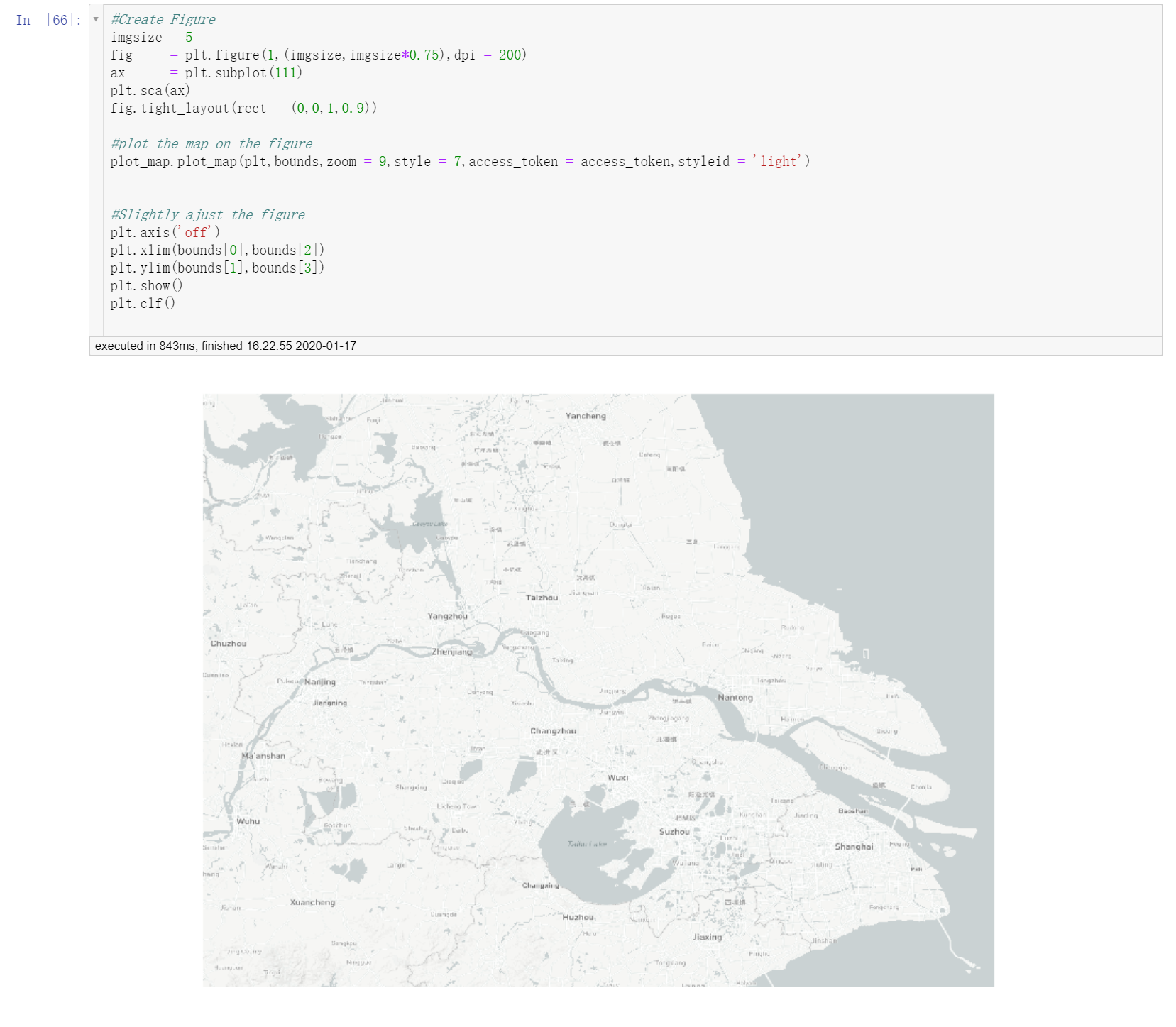plot_map是一个基于matplotlib的工具,在用geopandas或者pyplot绘制地理图形的时候,你可以用plot_map来添加地图底图
When you want to plot geo object using python geopandas or matplotlib.pyplot, you can use this module to generate map backgroud.
只需要用以下代码:
Just use the following code:
plot_map(plt,bounds,zoom = 9,style = 1)
你可以通过改变参数"style"和"styleid"来改变底图的风格样式
You can change your map style by changing the "style" and "styleid" in the function plot_map
bounds -- Set your plotting boundary [lon1,lat1,lon2,lat2] (wgs1984)
zoom -- The zoom level of the map
style -- From 1 to 7 represent different map styles,1-6 is from openstreetmap and 7 is the mapbox
styleid -- if style is set as 7(from mapbox), you can change the styleid here, "dark" or "light" or your own style
更多信息请看:
see more on the ipynb: Tutorial(https://github.com/ni1o1/plot_map/blob/master/tutorial/Tutorial_of_plot_map.ipynb)