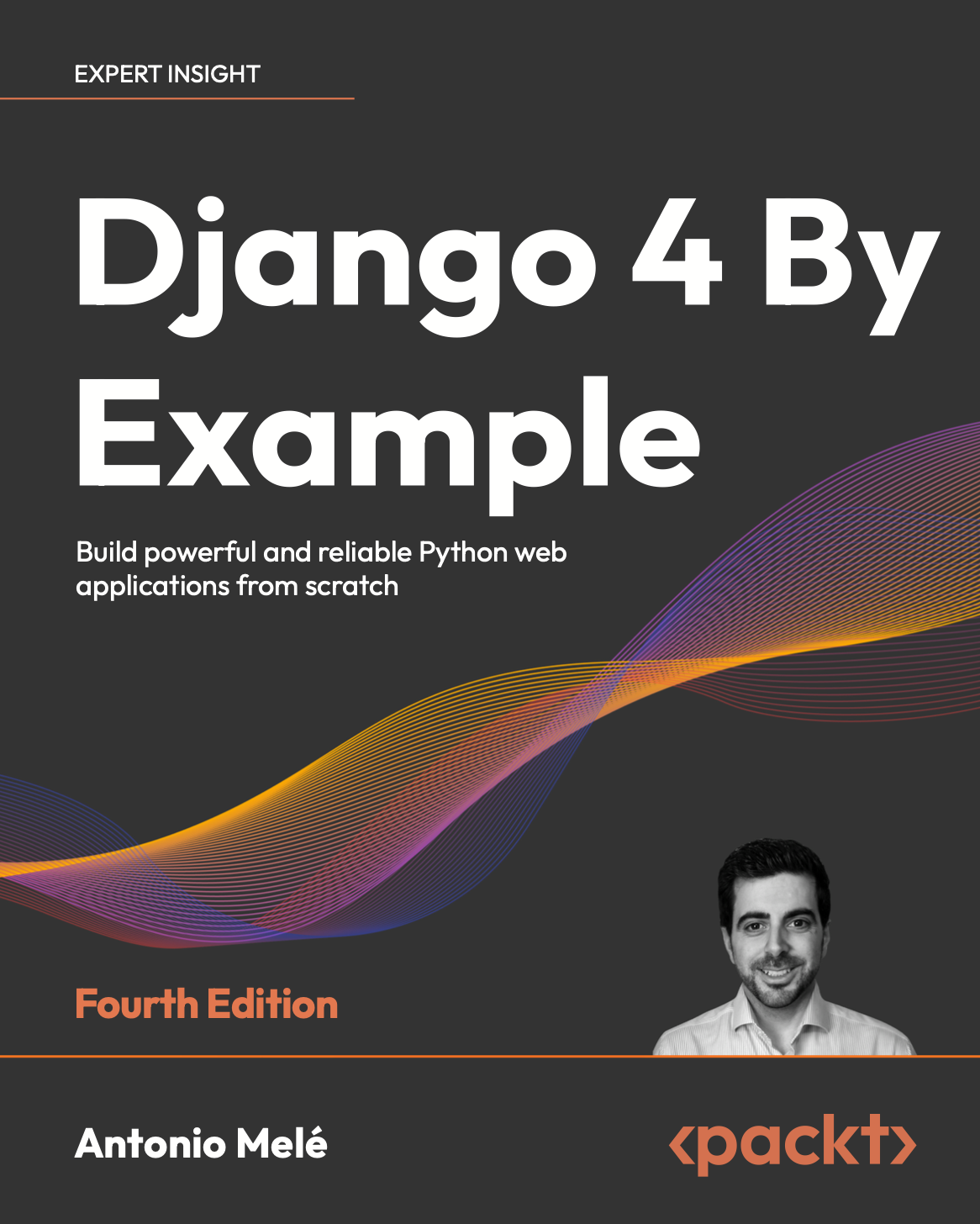Sample Django Project for the Pybites Code Clinic sessions.
- Create a free account at https://marketstack.com/
- Add the token to the
MARKETSTACK_API_KEYenvironment variable or to theMARKETSTACK_API_KEYsetting insettings.py - Install requirements with
pip install requirements.txt - Execute database migrations with
python manage.py migrate - To access the administration site create a superuser with
python manage.py createsuperuser - Run the project on your local machine with the command
python manage.py runserver - Access http://127.0.0.1:8000/ for the web application and http://127.0.0.1:8000/admin/ for the administration site
- Add some assets to the database using the administration site (sample tickers:
TSLA,AAPL,BABA,NVDA,AMZN) - Retrieve prices from Marketstach using
python manage.py load_prices - Open http://127.0.0.1:8000/, add buy/sell orders and track your investment portfolio
load_prices: Retrieves the last end of day prices from Marketstack for all the assets and stores them in the database. This command can be scheduled to run on a daily basis with cron.
- Django models – https://docs.djangoproject.com/en/4.1/topics/db/models/
- Many-to-one relationships – https://docs.djangoproject.com/en/4.1/topics/db/examples/many_to_one/
- Django forms – https://docs.djangoproject.com/en/4.1/topics/forms/
- Django form field validation – https://docs.djangoproject.com/en/4.1/ref/forms/validation/
- Creating forms from models – https://docs.djangoproject.com/en/4.1/topics/forms/modelforms/
- Making queries with the Django ORM – https://docs.djangoproject.com/en/4.1/topics/db/queries/
- Using
aggregate()to generate aggregates over a QuerySet – https://docs.djangoproject.com/en/4.1/topics/db/aggregation/#generating-aggregates-over-a-queryset - Django
F()query expressions – https://docs.djangoproject.com/en/4.1/ref/models/expressions/ - Serving static files during development – https://docs.djangoproject.com/en/4.1/howto/static-files/#serving-static-files-during-development