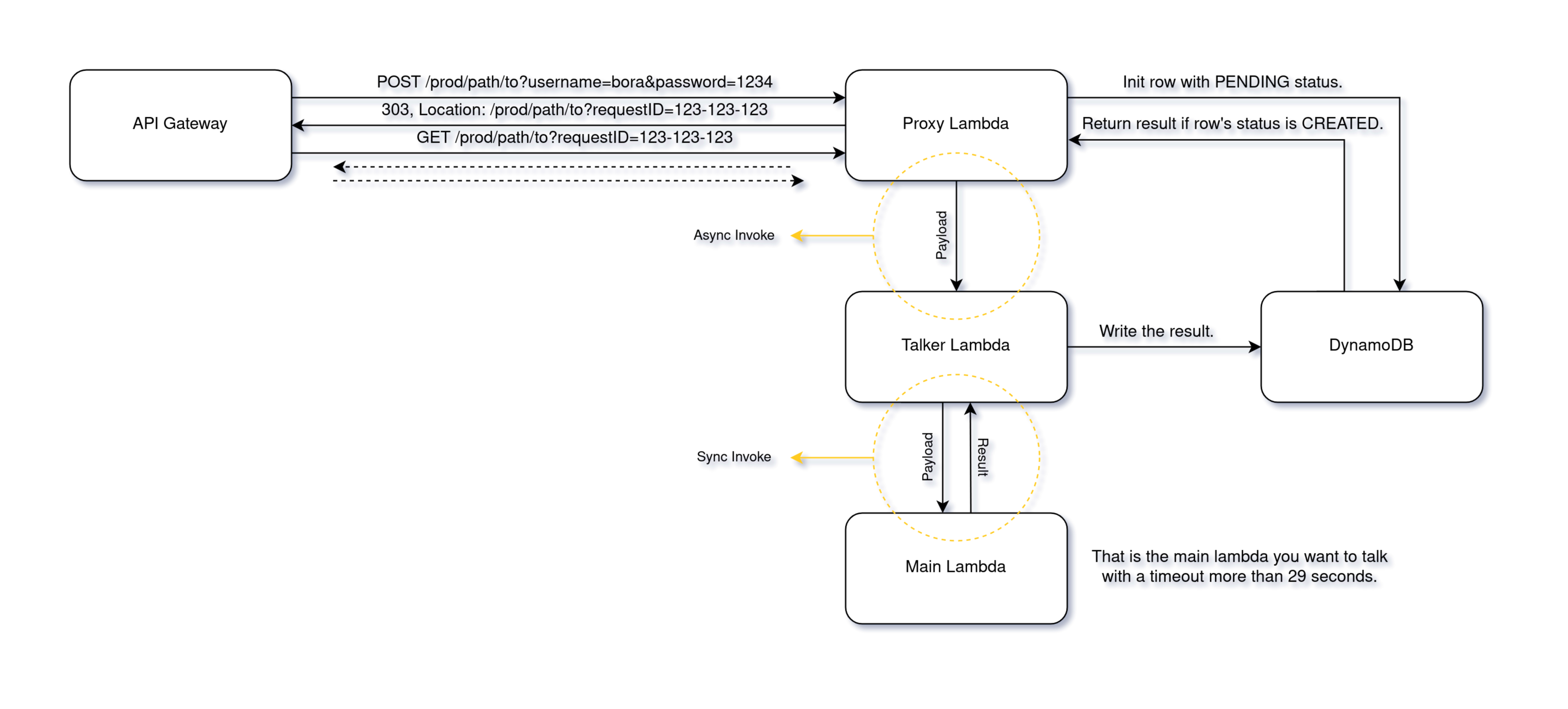This project simply increases AWS API Gateway's timeout limit.
As it's known, AWS API Gateway has a hard limit for timeout; 29 seconds. In today's world, it is normal to expect a service to return in less than 29 seconds. But unfortunately, in the real world, not every situation fits this. There may be situations where we need to keep the client waiting for a long time. That's why we made this structure.
It works simply as follows; when there is an incoming request, the Proxy gives a RequestID to this request and adds a row to the DB as a PENDING status. Then invokes Talker as async.
After that, it checks the status in the DB every 2 seconds, the duration is 22-24 seconds at maximum. If the status becomes CREATED during this process, the result is returned to the user after deleting the related row from the database. If the status doesn't become CREATED in the process, which is exactly the situation we want to overcome, returns a 303 response with a RequestID to get user one more time.
When the client arrives with a RequestID, the DB is checked again, this process continues until the status becomes CREATED.
Proxy: Handles requests from the API Gateway, invokes the Talker as async, returns result by checking DynamoDB.
Talker: Invokes the Main as sync, write the result to DynamoDB.
Main: That's the real project that we want to overcome timeout limit for it.
That's a plug-n-play project.
You can use it without changing the code. At least, that's the our aim.
If the code base doesn't fit your situation, you can create an issue.
- Create a DynamoDB table with RequestID(string) primary key.
- Create Proxy function
- The maximum allowed timeout is 900 seconds. But remember, this function talks with API Gateway, 29 seconds is a hard limit. You may set ~35 seconds.
- Stage name is the name you use in API Gateway for staging.
cd /path/to/proxy go build -o proxy && zip deploy.zip proxy
aws lambda create-function --function-name <func-name> \ --handler proxy --runtime go1.x \ --role arn:aws:iam::<account-id>:role/<role> \ --zip-file fileb://./deploy.zip \ --tracing-config Mode=Active \ --timeout <timeout-in-seconds> \ --environment: '{"Variables":{"DYNAMODB_TABLE_NAME":"<table-name>","LAMBDA_TALKER_NAME":"<talker-name>","STAGE_NAME":"<api-stage-name>"}}'
- Create Talker function
- The maximum allowed timeout is 900 seconds. This limit is imported for the timeout that we need. You can set whatever you need. In our case, 180 seconds were enough.
cd /path/to/talker go build -o talker && zip deploy.zip talker
aws lambda create-function --function-name <func-name> \ --handler talker --runtime go1.x \ --role arn:aws:iam::<account-id>:role/<role> \ --zip-file fileb://./deploy.zip \ --tracing-config Mode=Active \ --timeout <timeout-in-seconds> \ --environment: '{"Variables":{"DYNAMODB_TABLE_NAME":"<table-name>","MAIN_LAMBDA_NAME":"<main-name>"}}'
- The maximum allowed timeout is 900 seconds. This limit is imported for the timeout that we need. You can set whatever you need. In our case, 180 seconds were enough.
- Create your Main function. Don't forget to set a timeout for it too. In our case, 150 seconds were enough.
- Create an AWS API Gateway for Proxy function. Make your personal settings. Add your method(s) to the API. Also, you have to add a GET method that accepts
requestIDandapi-keyas required param to your API Gateway, otherwise 303 will not work.
After complete all steps, you can use your API as usual, but with a long timeout.
If you set an api-key protection for GET method on API Gateway, returning 303 will be broken. Because we can't set headers while returning 303 responses. But we can attach whatever we what to the params. So, there's only one way that we can implement; using params to check the api-key.
When using this timeout-increser, you can not use API Gateway's api-key protection for the GET method. You need to set it as manual in the environments. Create your very strong key (like: ympzm....U7W7), add it to environments as API_KEY. We will check GET requests' params for validation if there's an API_KEY in the environments.
Remember, we're using 303 requests for only getting the result, not for creating. We make a support for api-keys as setting api-key's in the headers is not possible. If you think passing an api-key on the GET method is not a goodway, please let us know a way how to implement api-key protection with 303 requests.
If you think structure could be better, please open Issue or PR to share your opinion. We are open to get support!
Bora Tanrıkulu Developed By |
|---|