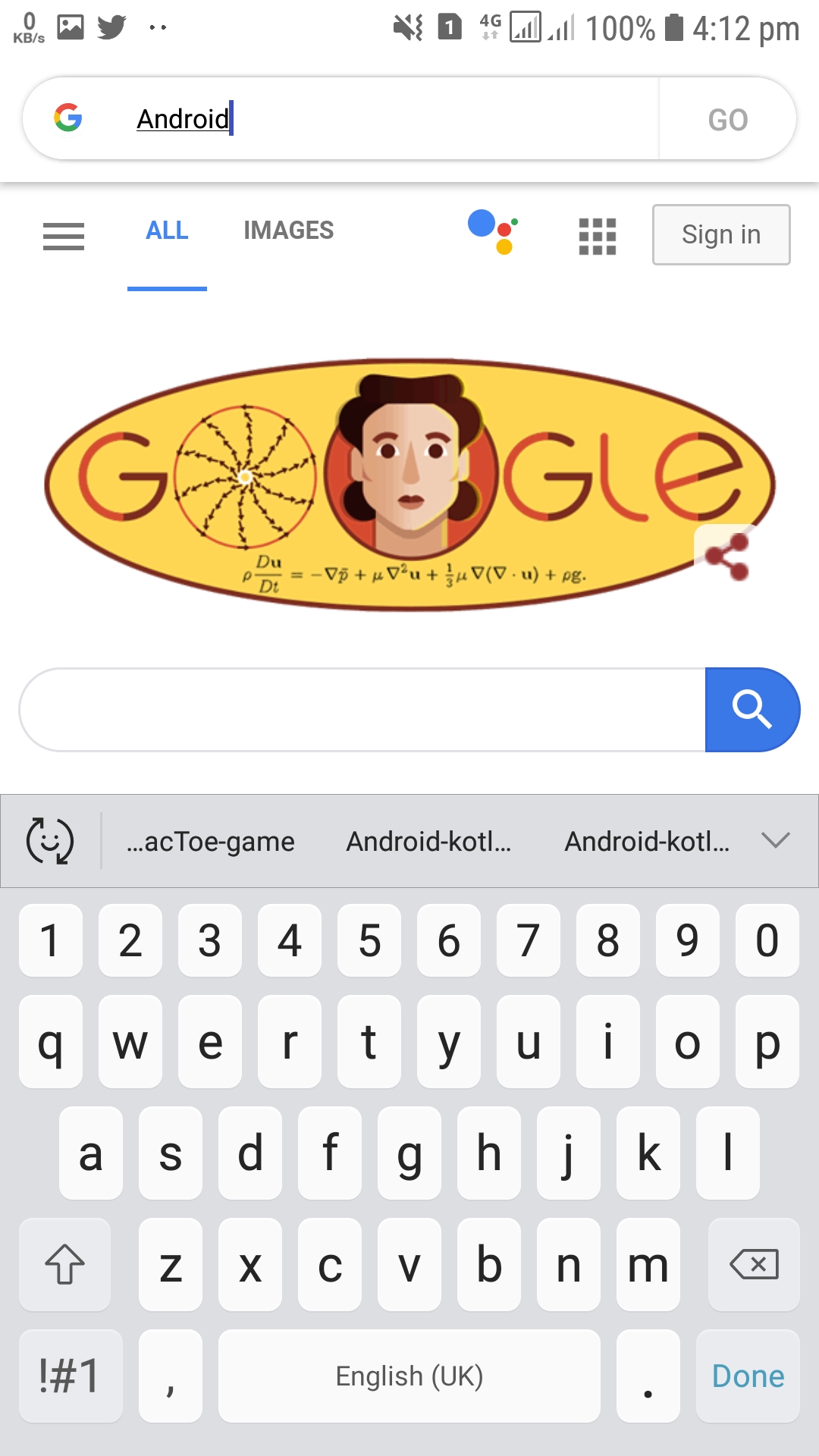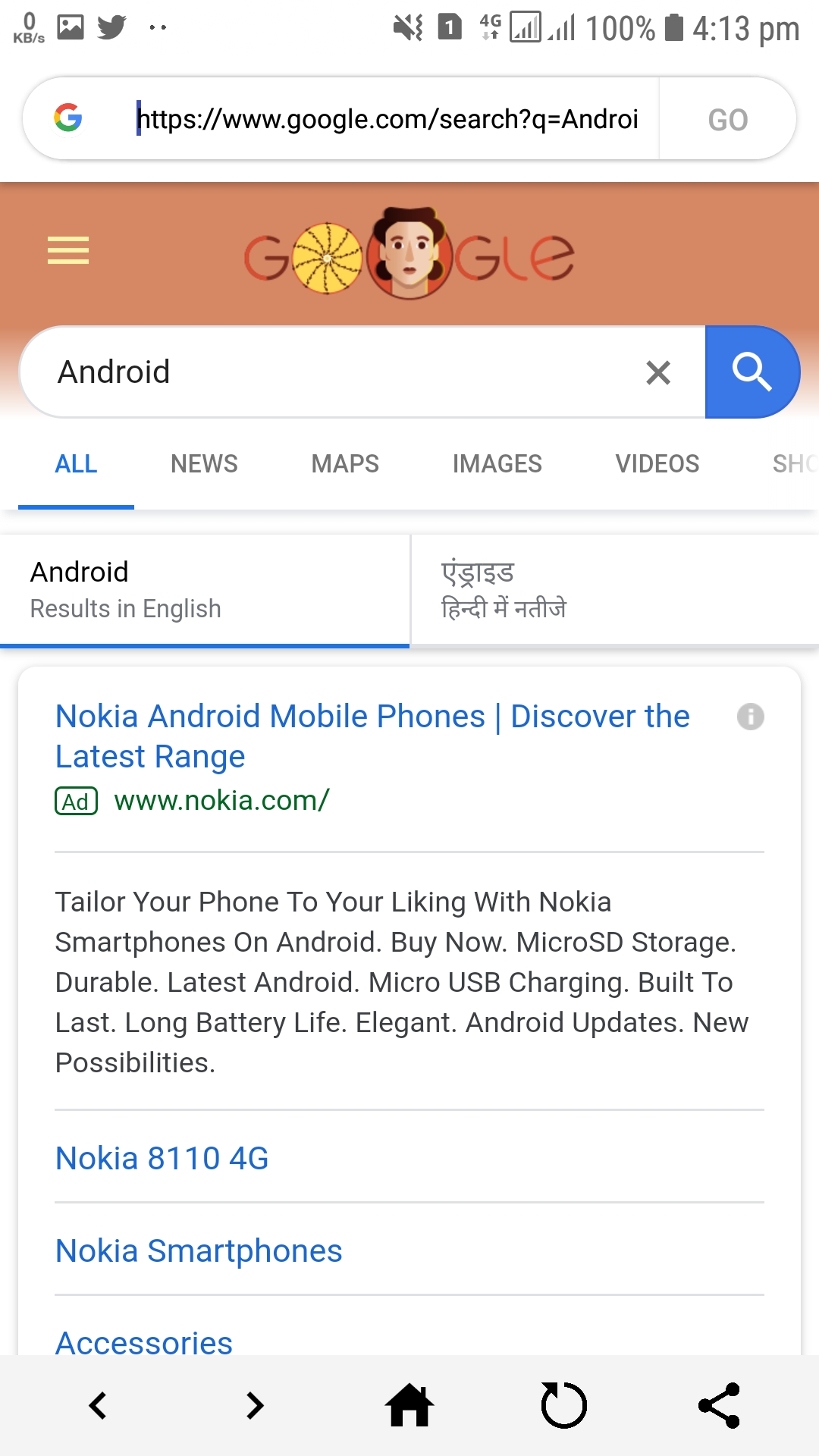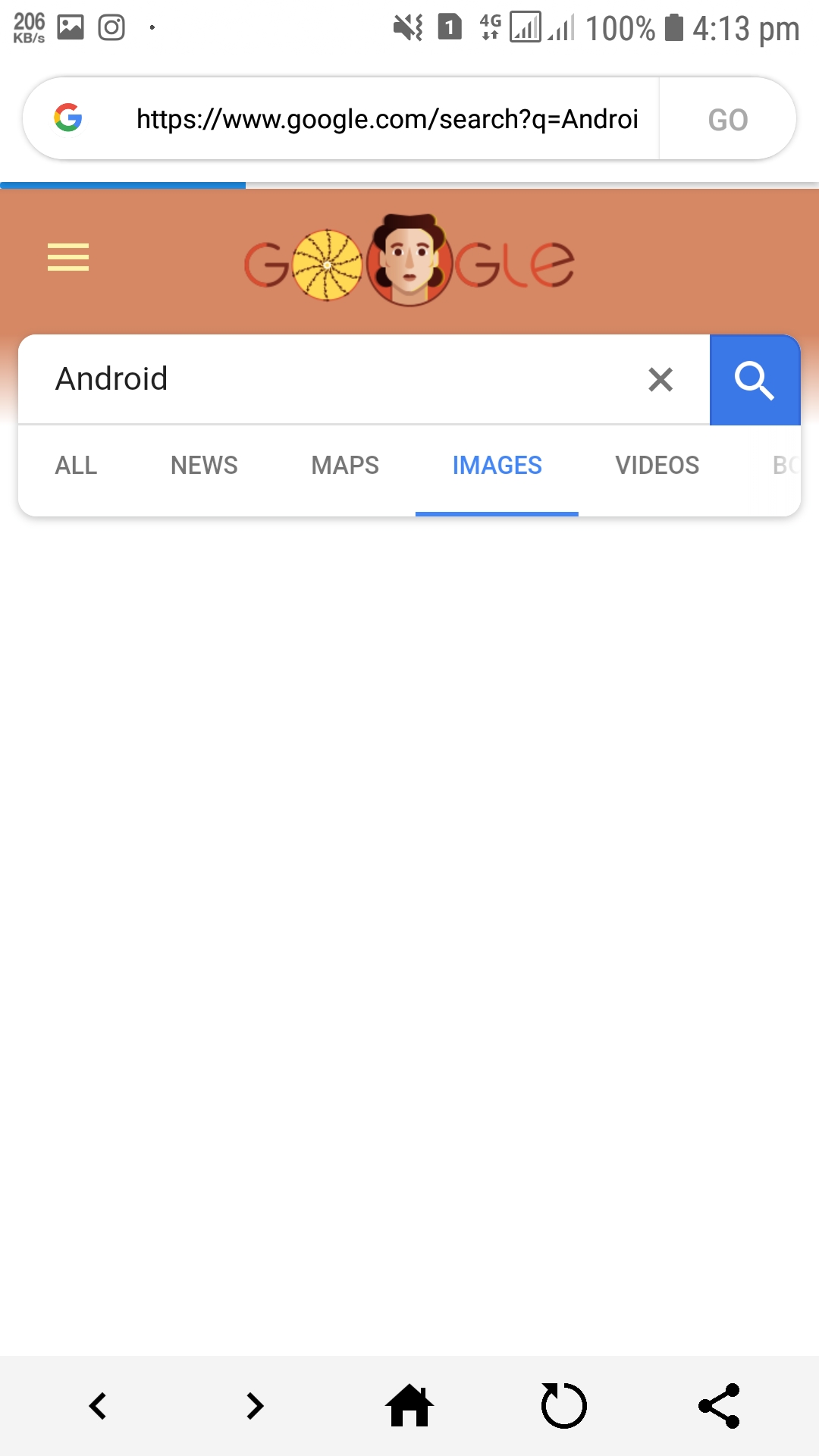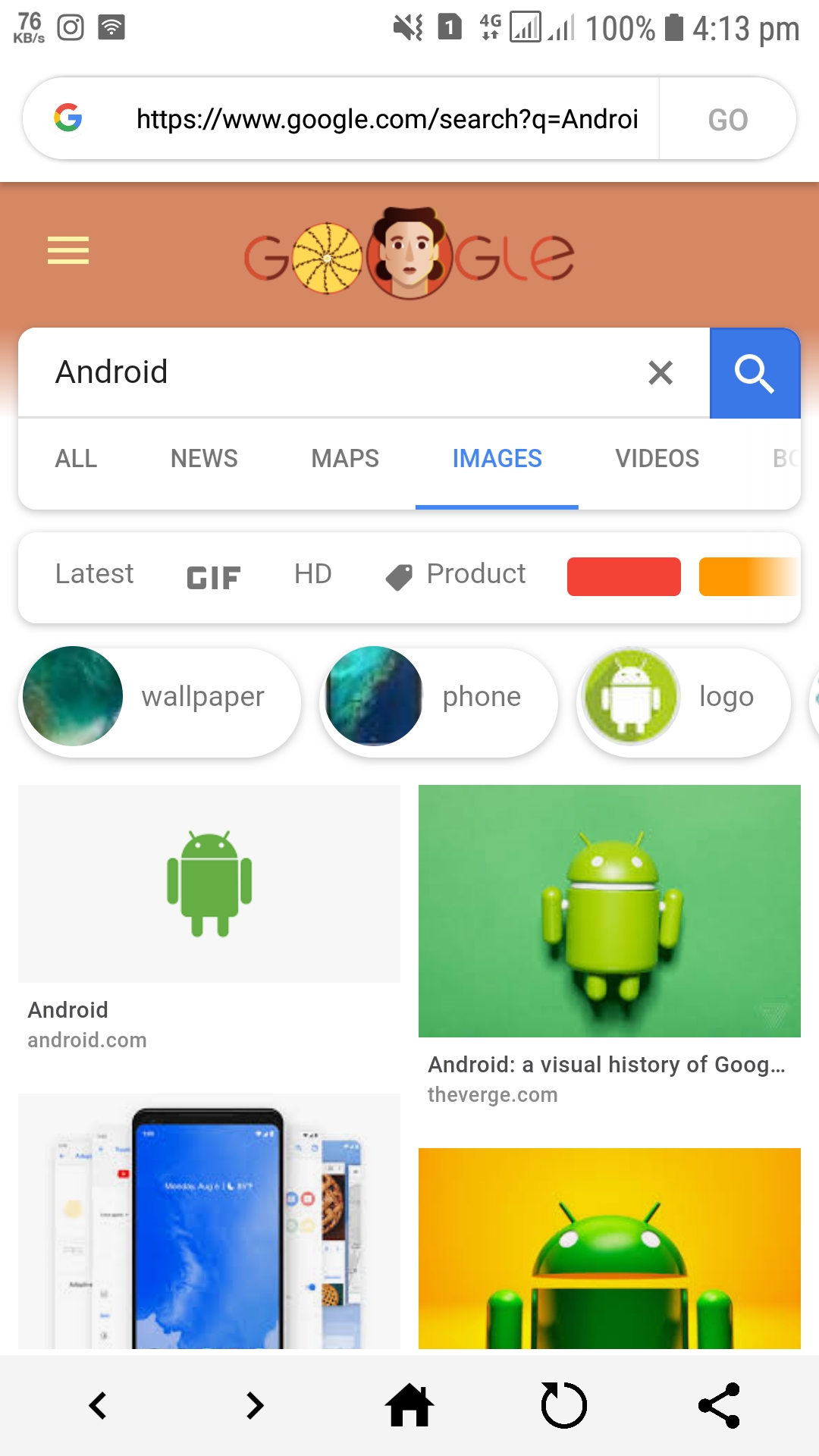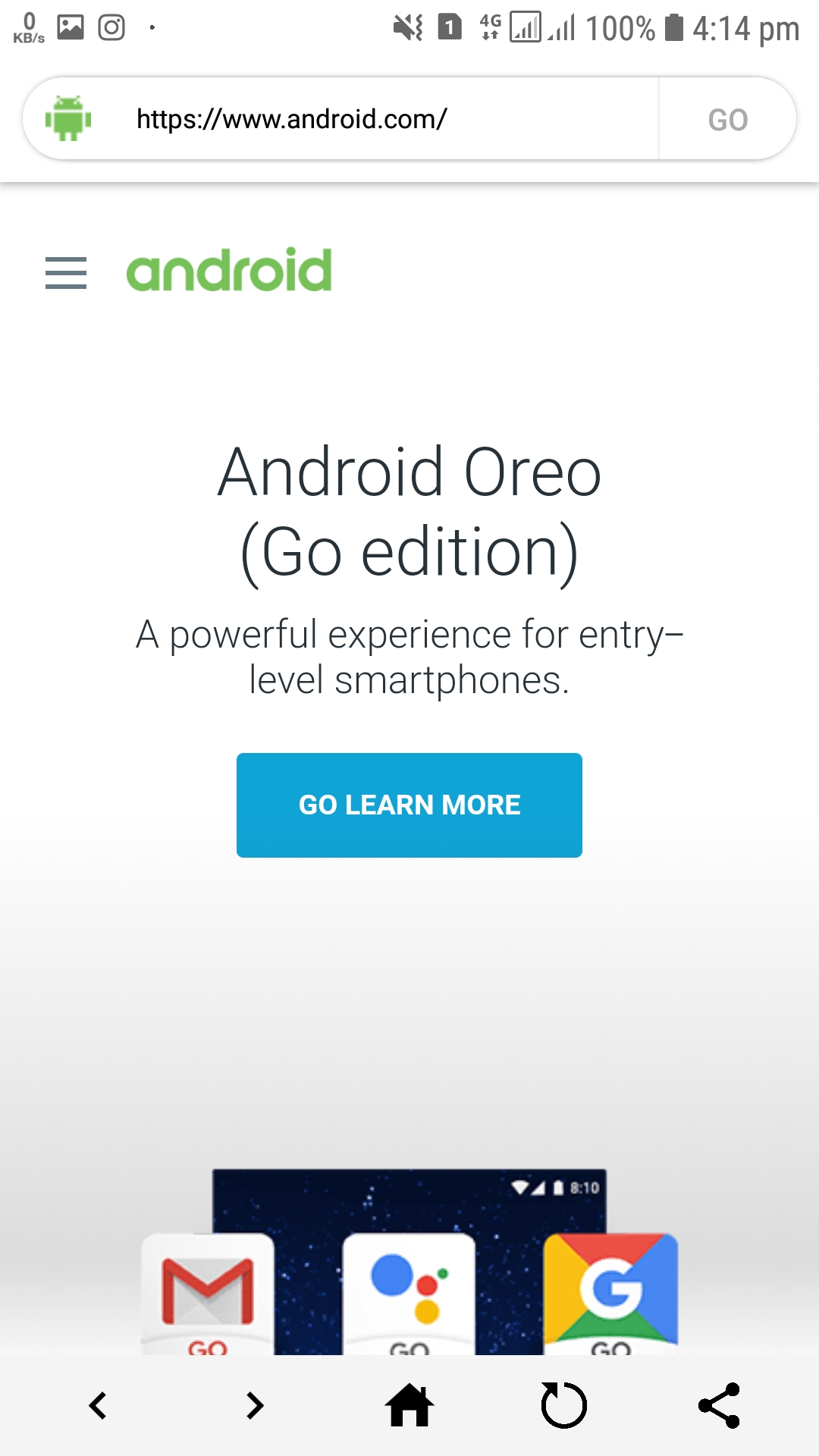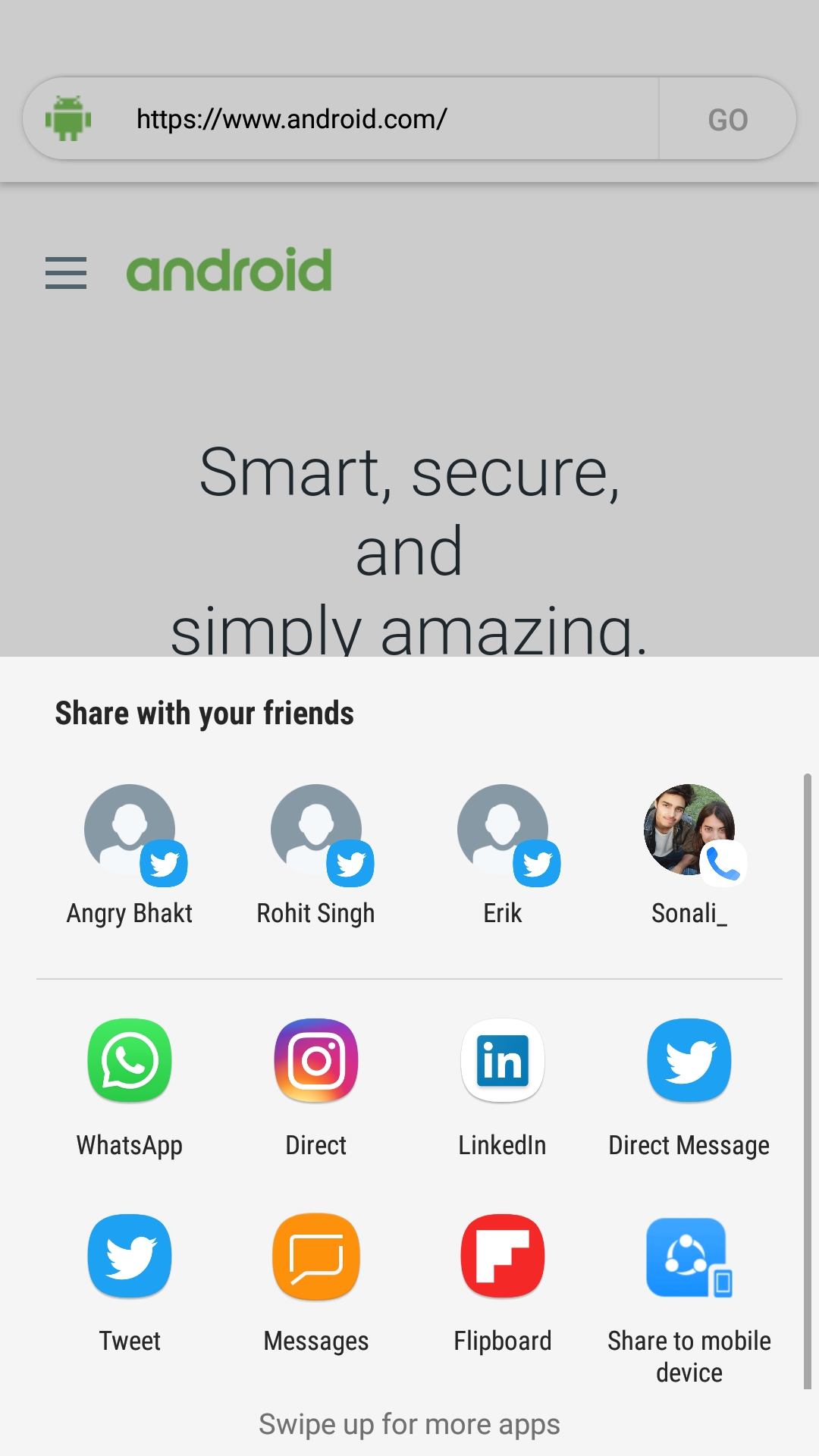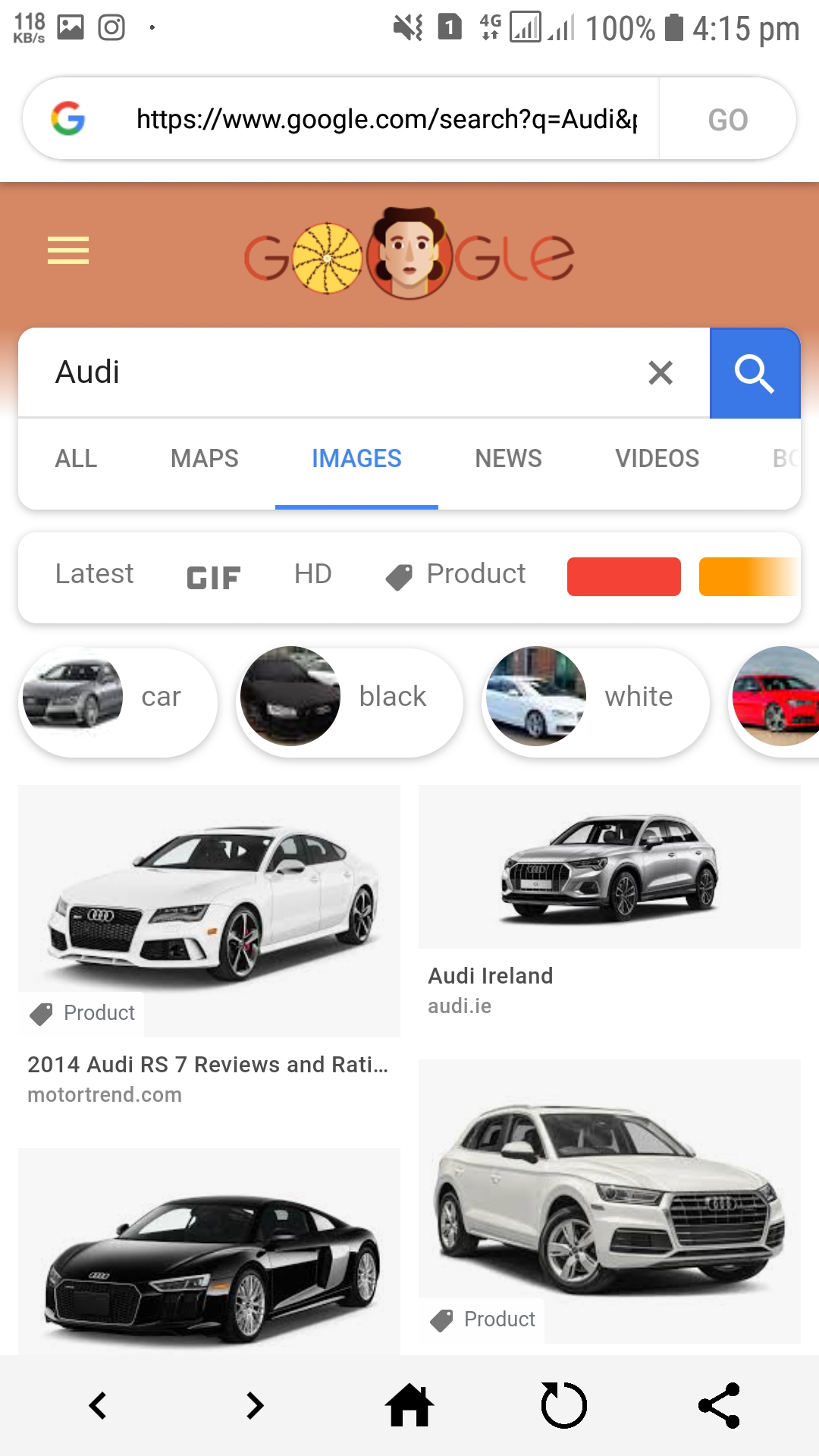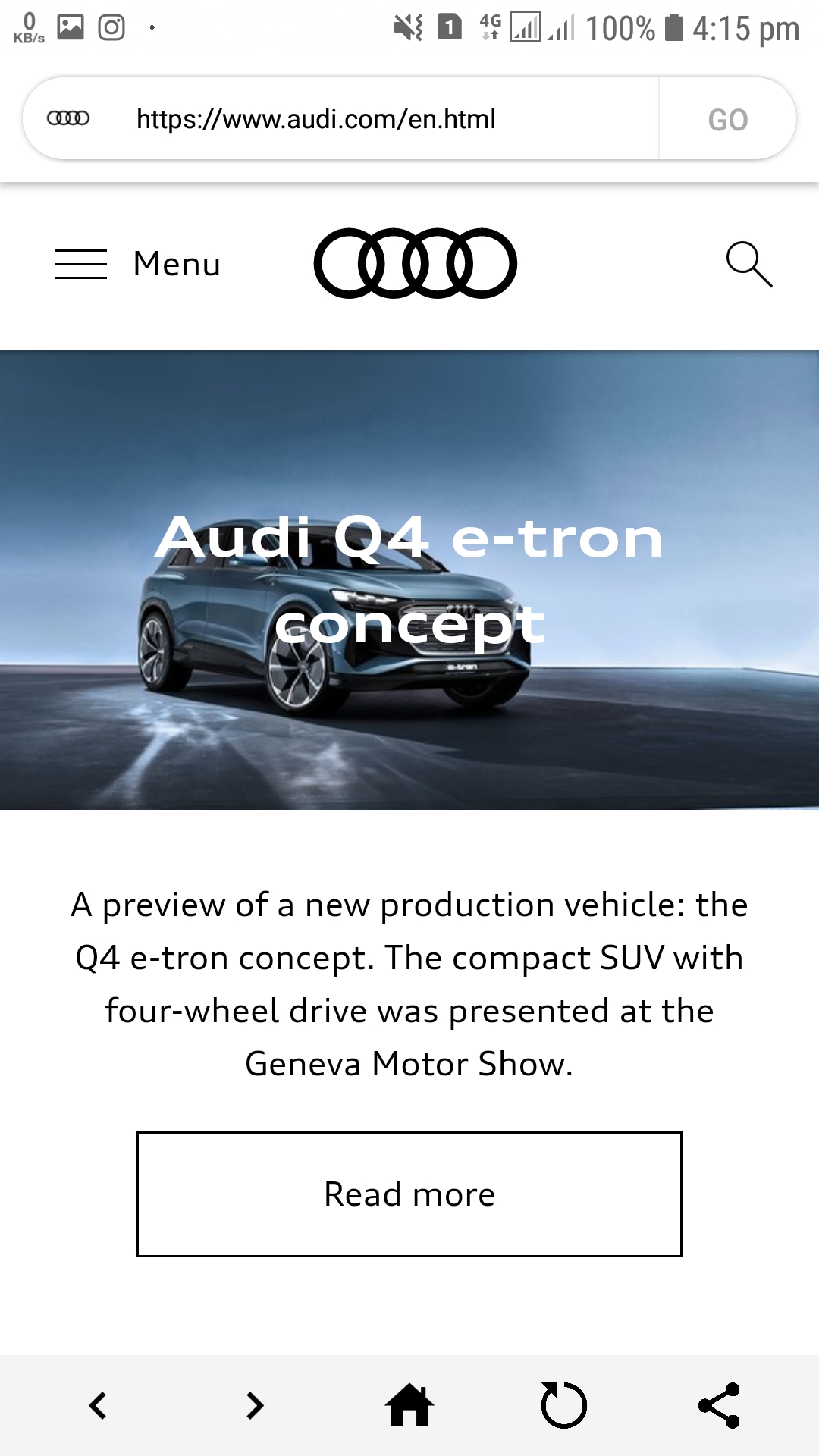Excalibur Browser app
Excalibur Browser app
Overview
Build an android web browser app for Internet Surfing, accessing Website Address or allowing Google Search
It is a Web Browser app with Internet permissions enabled to access web pages over internet servers onto a view in android known as WebView. This view accesses and extracts the web pages on the basis of user defined search text. For any particular item searched by the user, it ongoes Google Search, else it performs action to open a Web Address provided by the user.
Its a Browsing App which uses webview to show web pages!!
Features
- WebView
- Javascript Functions Enabled
- Customised buttons
- CardView
- ImageView
- Minimal Design
- Simplified Theme
- Responsive BackPress
- Well Constrained Layout
Platform
-> Android Studio
-> With Kotlin Support
Instructions
- Clone or download the repo:
https://github.com/ashish7zeph/android-kotlin-Excalibur-browser - Navigate to the folder
android-kotlin-Excalibur-browser - Navigate to the folder
android-kotlin-Excalibur-browser/app/src/to access developers content - Navigate to the folder
apkfor users to access apk - Copy the apk from folder
apkto an android phone - Install the apk
The app is finally installed on your Android mobile device !!
To directly download the apk visit the link
Screenshots:
Kotlin Android Activity
For Kotlin code files visit the link
Backend files are stored in a single package:
Frontend resource files are stored in res package
Android manifest file for the project: