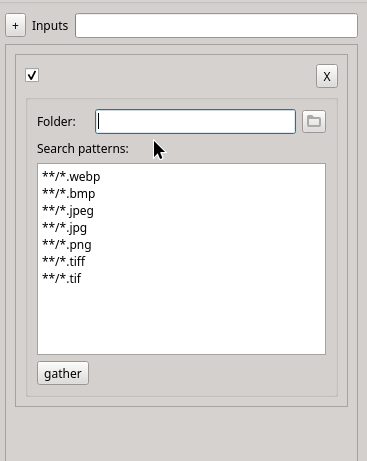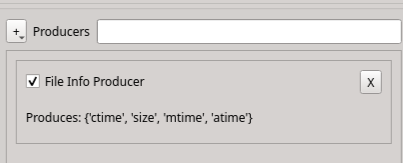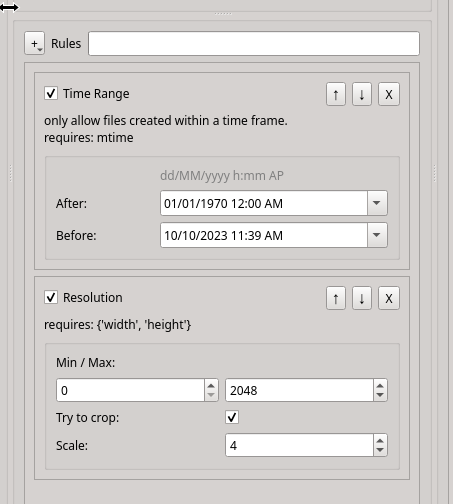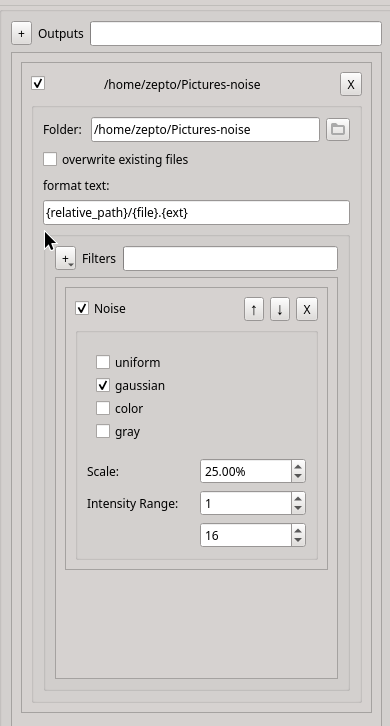This is a tool I made to assist making datasets for image models.
The simplest way to install is to run
git clone https://github.com/zeptofine/dataset-creator
cd dataset-creator, create a virtual environment, then
pip install -e .inside. Atm This basically just uses pyproject.toml (and Poetry) to install the dependencies. you can use the requirements.txt most of the time.
This gui is (currently) used to configure the actions of the
imdataset_creator main.
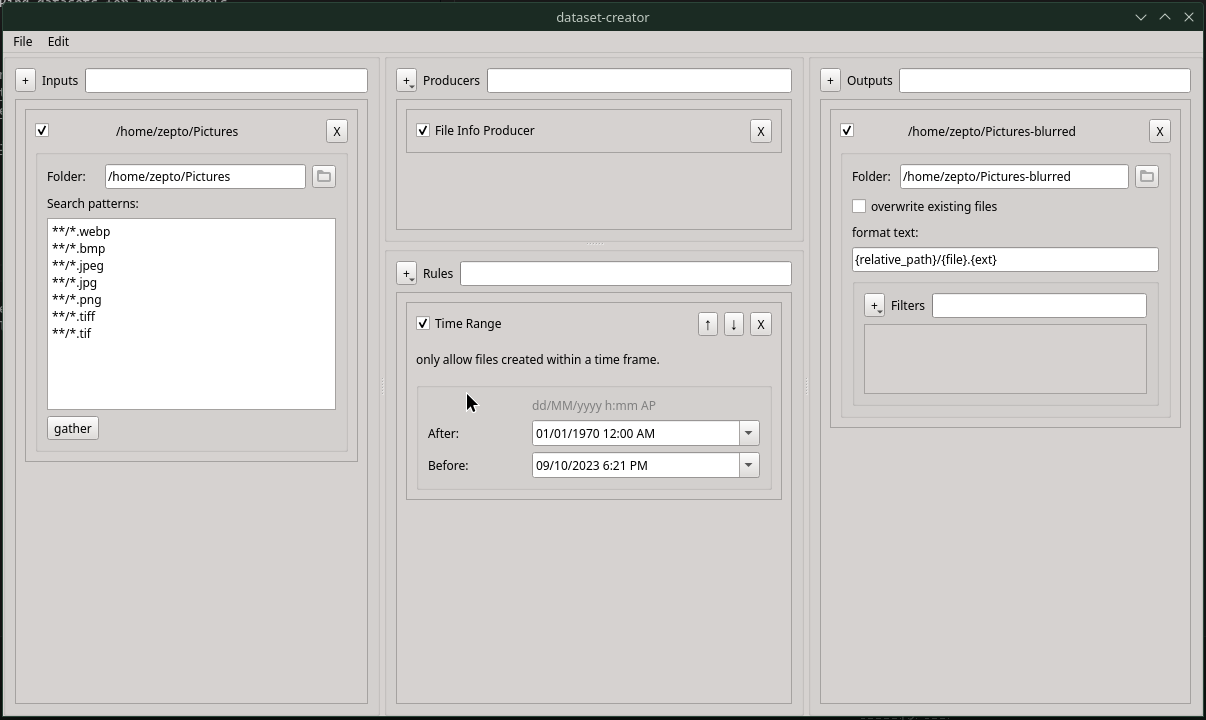 To run it, you can execute
To run it, you can execute python -m imdataset_creator.gui (or if you installed it, imdataset-creator-gui) in the terminal. When you save, the config will normally appear in <PWD>/config.json. Make sure it doesn't overwrite anything important!
The folder is what is searched through to find images, and the search patterns are used in wcmatch.glob to find files.
Rules use producers to get information about files. Of course, Rules themselves could gather this information themselves but that is a little inefficient when it comes to multiple consecutive runs. The data saved by the producers will be saved to a file, by default filedb.arrow.
Rules are used to filter out unwanted files. For example, one of them restricts the resolution of allowed files to a certain range, and another restricts the modification time within a certain range.
When a Rule needs a producer, the rule should tell you what it needs in its description. Pick the appropriate Producer in the Producers.
As of writing this, there are 6 rules:
- Time Range: only allows files created within a time frame.
- Blacklist and whitelist: Only allow paths that include
strs in the whitelist and not in the blacklist - Total count: Only allow a certain number of files
- Resolution: Only allow files with a resolution within a certain range
- Channels: Only allow files with a certain number of channels
- Hash: Uses ImageHash hashes to eliminate similar looking images.
The order of these rules in the list is important, as they will be executed in order from top to bottom.
!Neither Producers or Rules need to be defined for inputs/outputs to work!
Outputs have a folder, which is used to send created images, and the format_text is used to define files new paths. The overwrite existing files checkbox defines whether you overwrite existing files in the output folder if they already exist.
The Filters list show functions that will be applied to images going through this step. They can apply noise, compression, etc. to images. Many of these are nearly ripped from Kim2091/helpful-scripts/Dataset-Destroyer.
To run the actual program, run python -m imdataset_creator (or if you installed it, imdataset-creator) in the terminal.
--config-path PATH Where the dataset config is placed [default: config.json]
--database-path PATH Where the database is placed [default: filedb.arrow]
--threads INTEGER multiprocessing threads [default: 9]
--chunksize INTEGER imap chunksize [default: 5]
--population-chunksize INTEGER chunksize when populating the df [default: 100]
--population-interval INTEGER save interval in secs when populating the df [default: 60]
--simulate --no-simulate stops before conversion [default: no-simulate]
--verbose --no-verbose prints converted files [default: no-verbose]
--sort-by TEXT Which database column to sort by [default: path]
--help Show this message and exit.
- make UI
- redo config setup
- More filters
- bind UI to the CLI methods
Before the last point can be started, create_dataset.py must be broken down far enough such that almost all it is controlling is progress tracking.