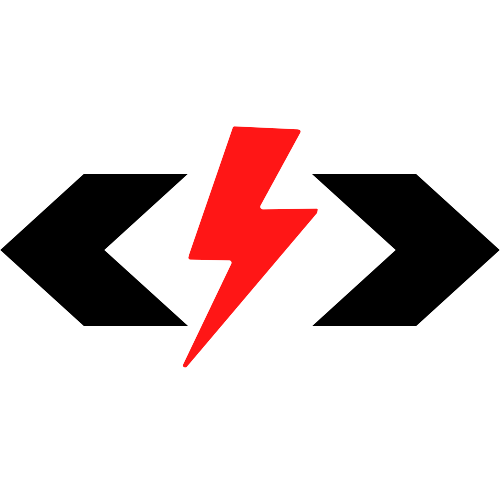This is an extension to make VSCode better.
It includes Node View, Project Box, snippets, themes, and keybindings. There might be more in the future!
Look at all your node dependencies in the Dev Space view container under Node View view. Switch between workspace folders without breaking a sweat as it is done automatically!
Your workspace should contain workspace folders with node and package.json to be able to use it for now. Use ctrl+alt+d to open Node View and go right into it! There are little icons that appear on the right when you hover over the items to perform actions like opening in npmjs.org, updating, and uninstalling. You can use either npm and yarn by going to the Dev Space settings.
See your saved projects from your Project Box and add them to your Workspace. There are multiple commands that you can use; See them in the Project Box quick pick.
You can perform multiple actions like adding and removing folders from the Project Box and/or from the Workspace. Your projects are not synced across devices so that you can have different project groups for your different devices.
| Keys | Command |
|---|---|
| Ctrl+Alt+D | Focus Dev Space |
| Ctrl+Alt+B | Show Project Box |
| Ctrl+Alt+W | Show Workspace |
In your editor, type the prefix for the snippets
Snippets start with...
jsfor JavaScriptreactfor Reactjsnextfor Next.js
pyfor Pythonjafor Javahtfor HTMLmdfor Markdowncsfor CSSscfor SCSS
See all the available snippets for a language by typing start prefix.
There are a few themes you can choose from:
- Super Dark Red
- Classic Dark Red
- Super Dark Punk
Use the useful and fast keybindings of Dev Space
| Keys | Command |
|---|---|
| Alt+. | Opens command prompt |
| Alt+p | Shows all the problems |
| Alt+a | Goes to the previous error |
| Alt+d | Goes to the next error |
| Alt+x | Deletes current line |
Also install VSCodine!
Hope you enjoy Dev Space!
Powered by SlashDEV